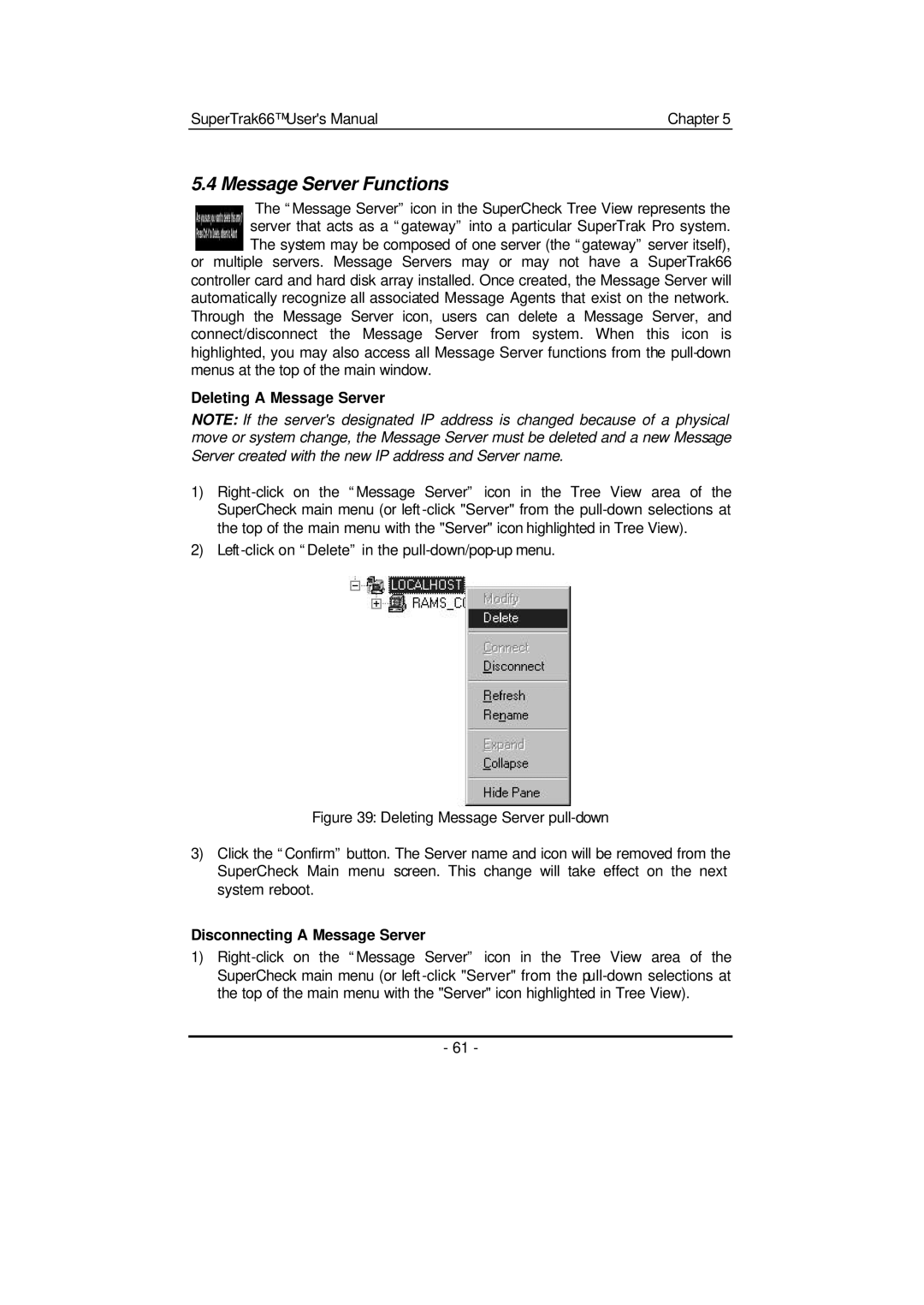SuperTrak66™ User's Manual | Chapter 5 |
5.4 Message Server Functions
The “Message Server” icon in the SuperCheck Tree View represents the server that acts as a “gateway” into a particular SuperTrak Pro system. The system may be composed of one server (the “gateway” server itself),
or multiple servers. Message Servers may or may not have a SuperTrak66 controller card and hard disk array installed. Once created, the Message Server will automatically recognize all associated Message Agents that exist on the network. Through the Message Server icon, users can delete a Message Server, and connect/disconnect the Message Server from system. When this icon is highlighted, you may also access all Message Server functions from the
Deleting A Message Server
NOTE: If the server's designated IP address is changed because of a physical move or system change, the Message Server must be deleted and a new Message Server created with the new IP address and Server name.
1)
2)
Figure 39: Deleting Message Server pull-down
3)Click the “Confirm” button. The Server name and icon will be removed from the SuperCheck Main menu screen. This change will take effect on the next system reboot.
Disconnecting A Message Server
1)
- 61 -