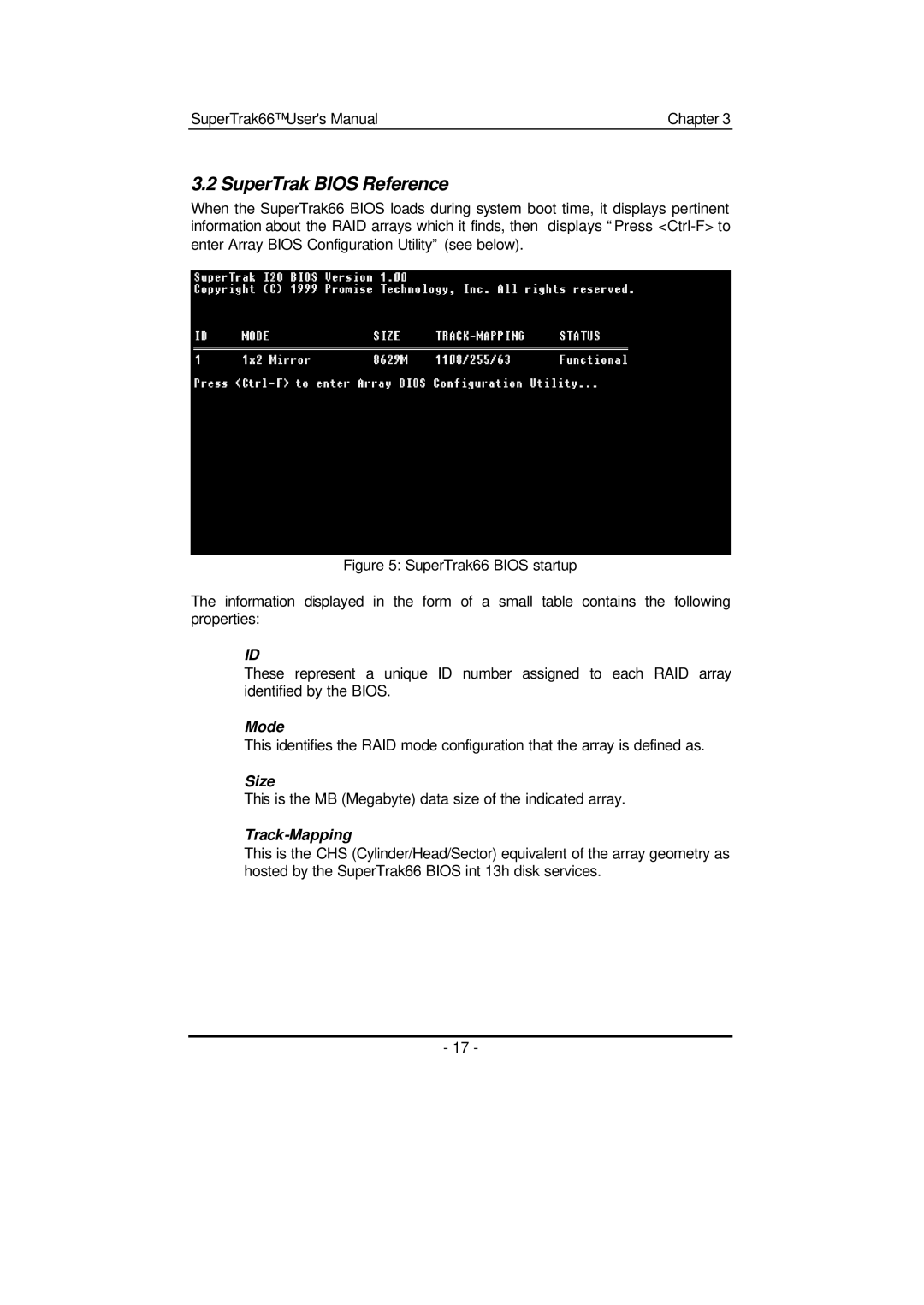SuperTrak66™ User's Manual | Chapter 3 |
3.2 SuperTrak BIOS Reference
When the SuperTrak66 BIOS loads during system boot time, it displays pertinent information about the RAID arrays which it finds, then displays “Press
Figure 5: SuperTrak66 BIOS startup
The information displayed in the form of a small table contains the following properties:
ID
These represent a unique ID number assigned to each RAID array identified by the BIOS.
Mode
This identifies the RAID mode configuration that the array is defined as.
Size
This is the MB (Megabyte) data size of the indicated array.
Track-Mapping
This is the CHS (Cylinder/Head/Sector) equivalent of the array geometry as hosted by the SuperTrak66 BIOS int 13h disk services.
- 17 -