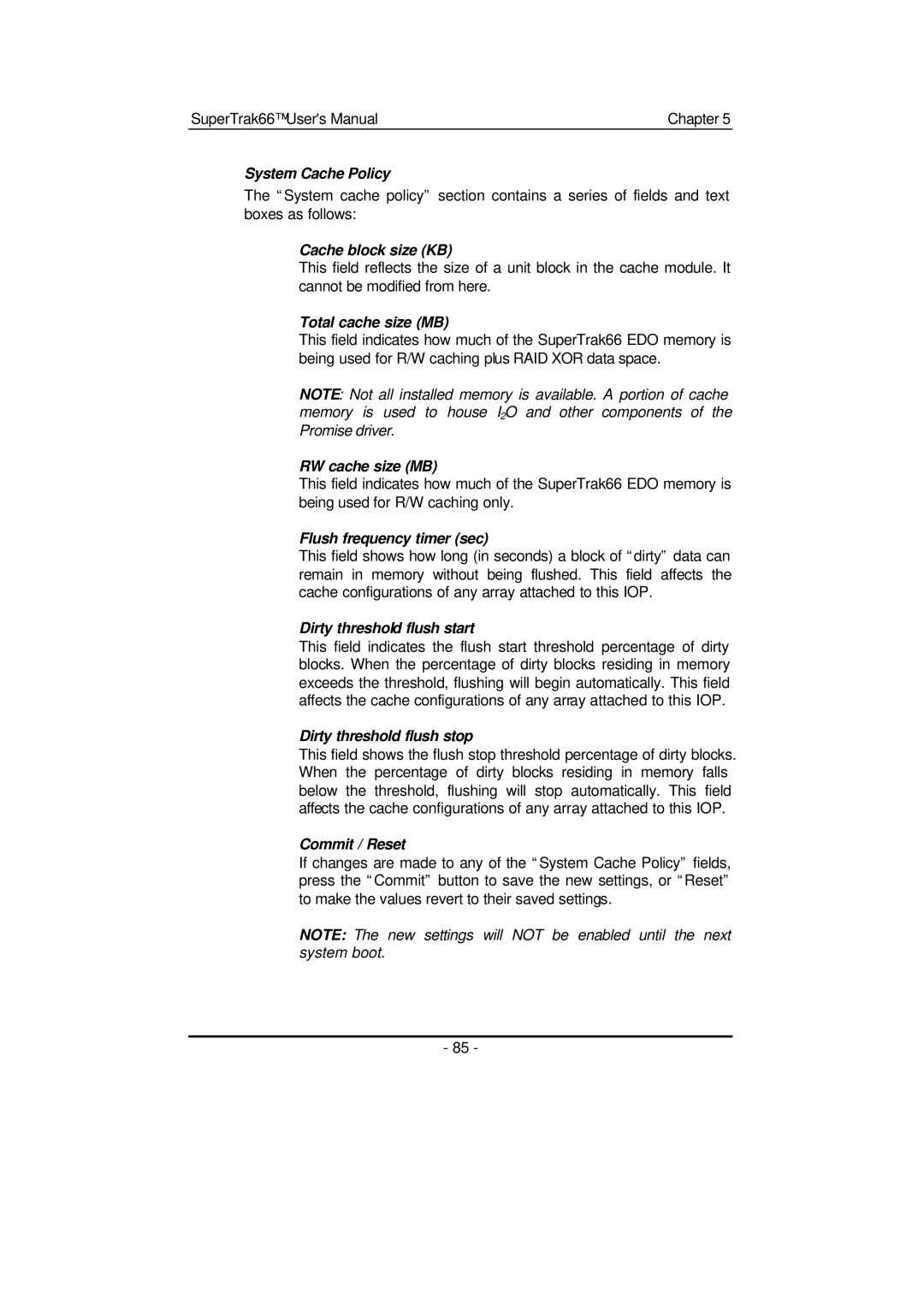SuperTrak66™ User's Manual | Chapter 5 |
System Cache Policy
The “System cache policy” section contains a series of fields and text boxes as follows:
Cache block size (KB)
This field reflects the size of a unit block in the cache module. It cannot be modified from here.
Total cache size (MB)
This field indicates how much of the SuperTrak66 EDO memory is being used for R/W caching plus RAID XOR data space.
NOTE: Not all installed memory is available. A portion of cache memory is used to house I2O and other components of the Promise driver.
RW cache size (MB)
This field indicates how much of the SuperTrak66 EDO memory is being used for R/W caching only.
Flush frequency timer (sec)
This field shows how long (in seconds) a block of “dirty” data can remain in memory without being flushed. This field affects the cache configurations of any array attached to this IOP.
Dirty threshold flush start
This field indicates the flush start threshold percentage of dirty blocks. When the percentage of dirty blocks residing in memory exceeds the threshold, flushing will begin automatically. This field affects the cache configurations of any array attached to this IOP.
Dirty threshold flush stop
This field shows the flush stop threshold percentage of dirty blocks. When the percentage of dirty blocks residing in memory falls below the threshold, flushing will stop automatically. This field affects the cache configurations of any array attached to this IOP.
Commit / Reset
If changes are made to any of the “System Cache Policy” fields, press the “Commit” button to save the new settings, or “Reset” to make the values revert to their saved settings.
NOTE: The new settings will NOT be enabled until the next system boot.
- 85 -