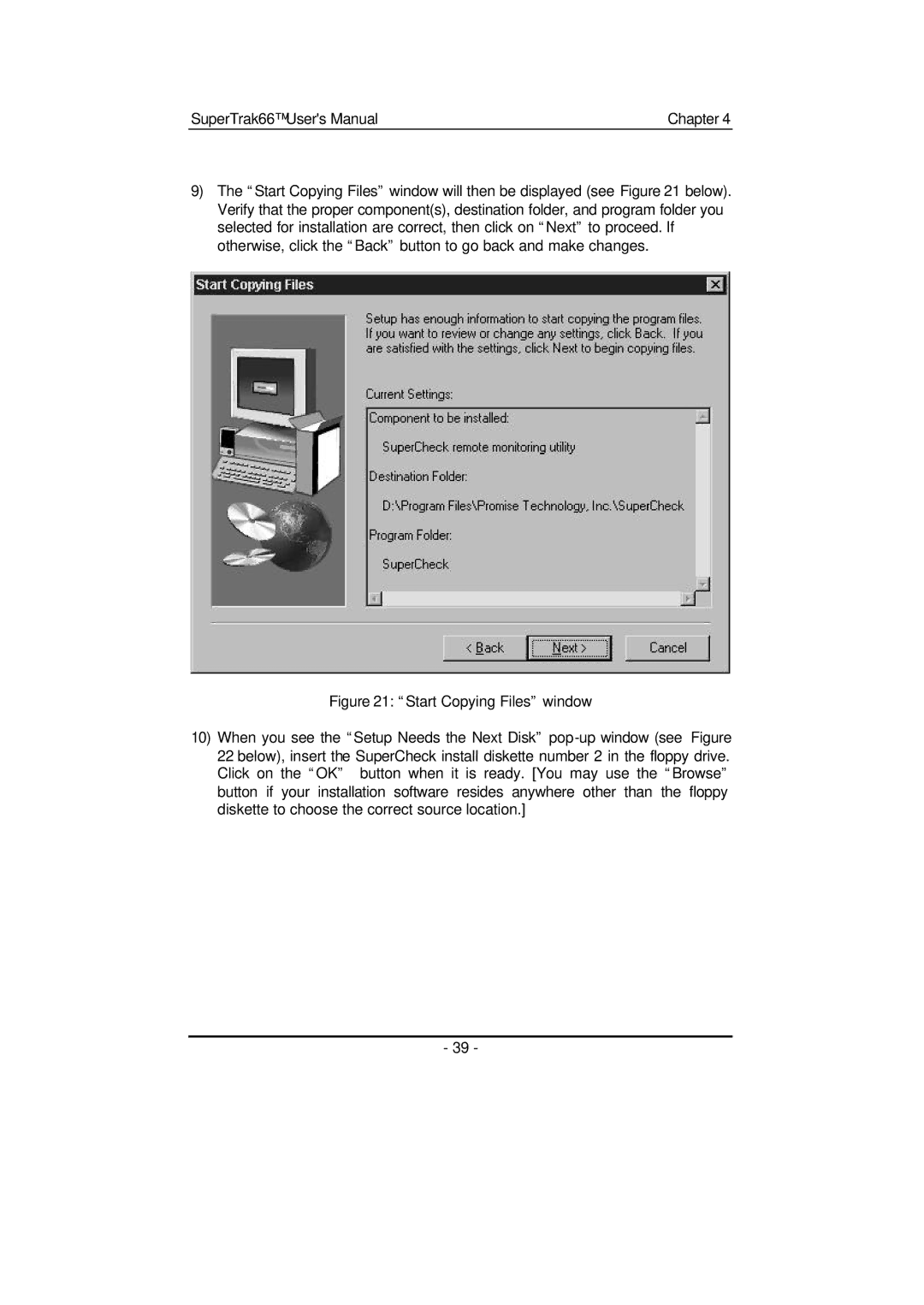SuperTrak66™ User's Manual | Chapter 4 |
9)The “Start Copying Files” window will then be displayed (see Figure 21 below). Verify that the proper component(s), destination folder, and program folder you selected for installation are correct, then click on “Next” to proceed. If otherwise, click the “Back” button to go back and make changes.
Figure 21: “Start Copying Files” window
10)When you see the “Setup Needs the Next Disk” pop-up window (see Figure 22 below), insert the SuperCheck install diskette number 2 in the floppy drive. Click on the “OK” button when it is ready. [You may use the “Browse” button if your installation software resides anywhere other than the floppy diskette to choose the correct source location.]
- 39 -