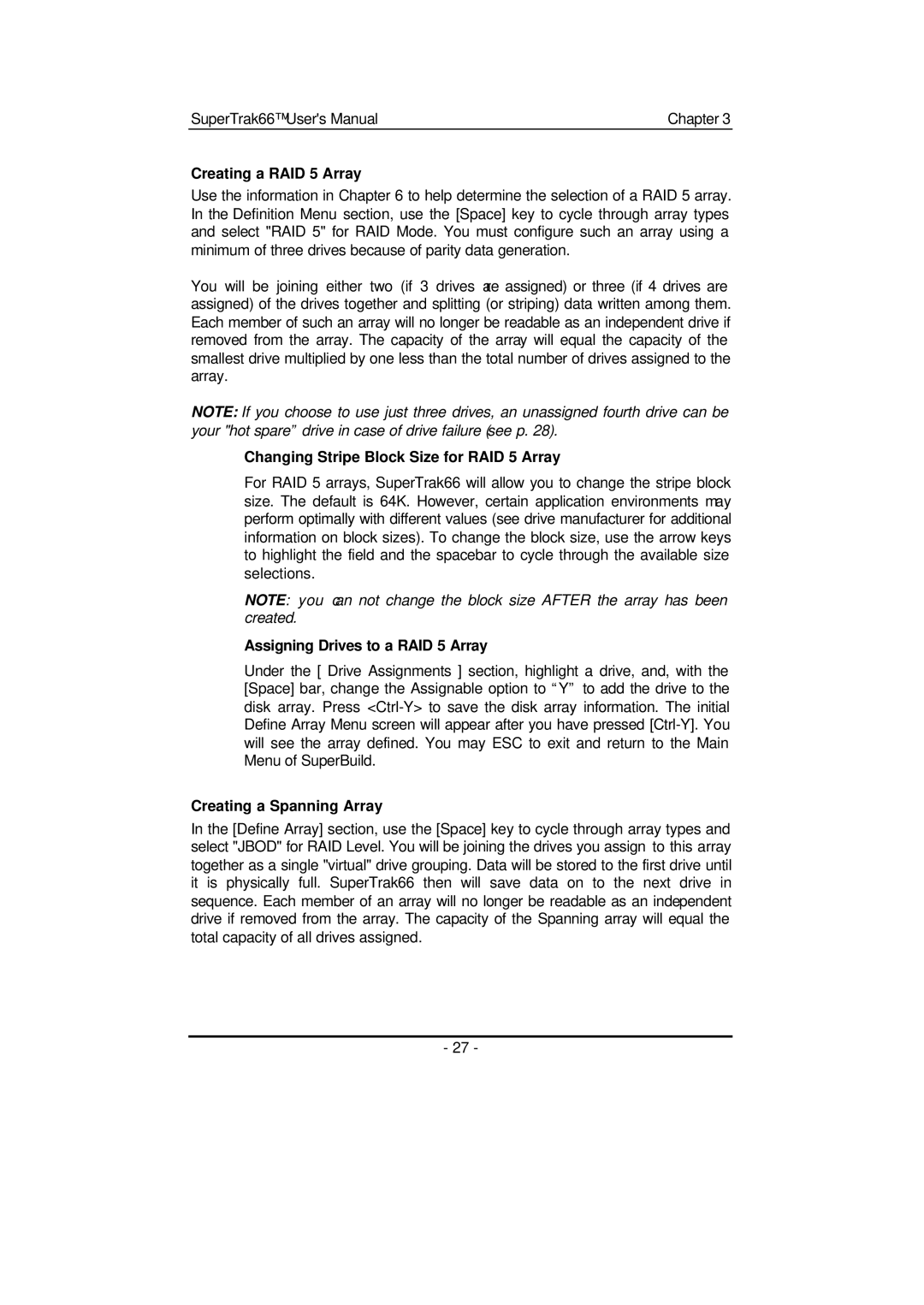SuperTrak66™ User's Manual | Chapter 3 |
Creating a RAID 5 Array
Use the information in Chapter 6 to help determine the selection of a RAID 5 array. In the Definition Menu section, use the [Space] key to cycle through array types and select "RAID 5" for RAID Mode. You must configure such an array using a minimum of three drives because of parity data generation.
You will be joining either two (if 3 drives are assigned) or three (if 4 drives are assigned) of the drives together and splitting (or striping) data written among them. Each member of such an array will no longer be readable as an independent drive if removed from the array. The capacity of the array will equal the capacity of the smallest drive multiplied by one less than the total number of drives assigned to the array.
NOTE: If you choose to use just three drives, an unassigned fourth drive can be your "hot spare” drive in case of drive failure (see p. 28).
Changing Stripe Block Size for RAID 5 Array
For RAID 5 arrays, SuperTrak66 will allow you to change the stripe block size. The default is 64K. However, certain application environments may perform optimally with different values (see drive manufacturer for additional information on block sizes). To change the block size, use the arrow keys to highlight the field and the spacebar to cycle through the available size selections.
NOTE: you can not change the block size AFTER the array has been created.
Assigning Drives to a RAID 5 Array
Under the [ Drive Assignments ] section, highlight a drive, and, with the [Space] bar, change the Assignable option to “Y” to add the drive to the disk array. Press
Creating a Spanning Array
In the [Define Array] section, use the [Space] key to cycle through array types and select "JBOD" for RAID Level. You will be joining the drives you assign to this array together as a single "virtual" drive grouping. Data will be stored to the first drive until it is physically full. SuperTrak66 then will save data on to the next drive in sequence. Each member of an array will no longer be readable as an independent drive if removed from the array. The capacity of the Spanning array will equal the total capacity of all drives assigned.
- 27 -