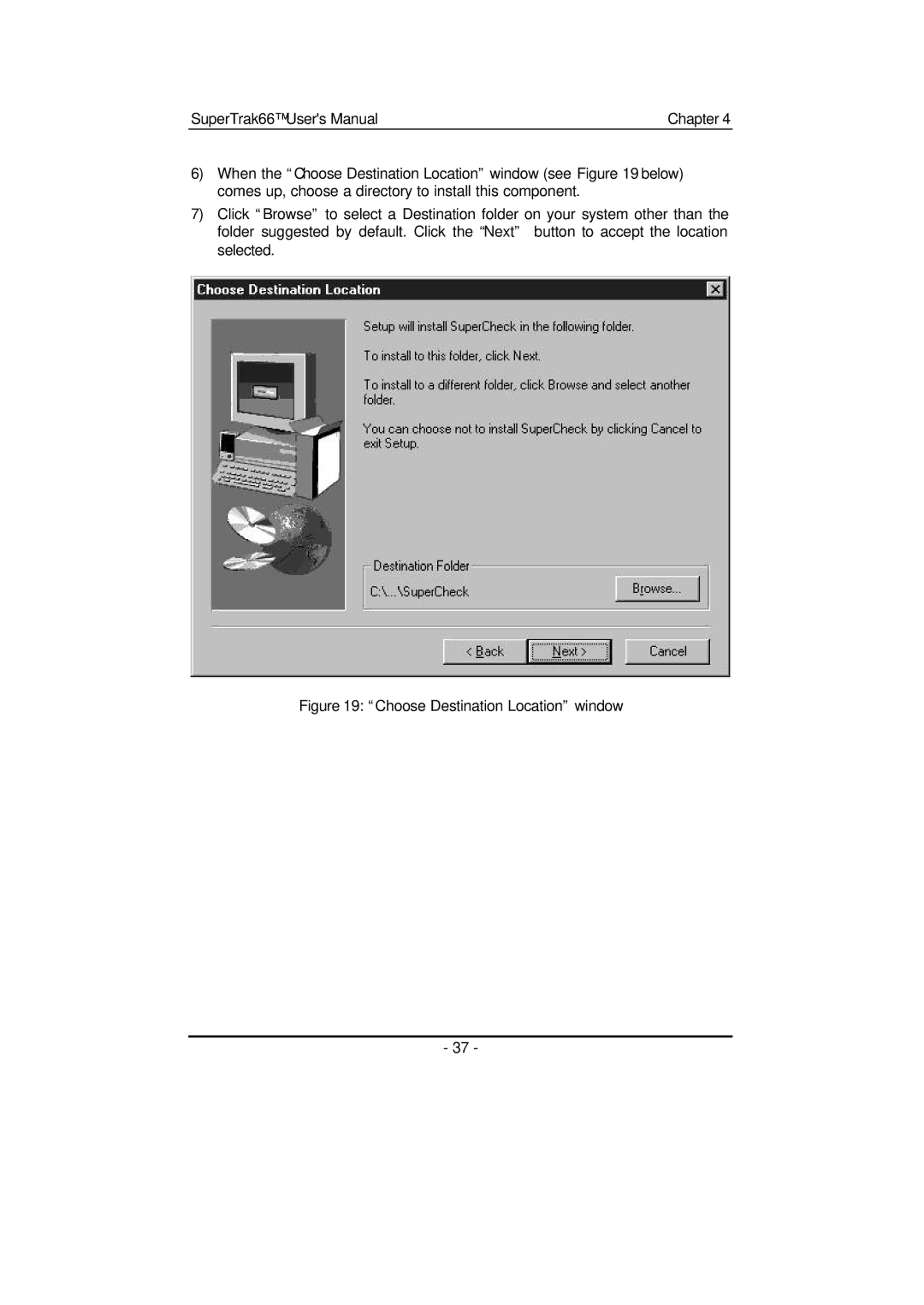SuperTrak66™ User's Manual | Chapter 4 |
6)When the “Choose Destination Location” window (see Figure 19 below) comes up, choose a directory to install this component.
7)Click “Browse” to select a Destination folder on your system other than the folder suggested by default. Click the “Next” button to accept the location selected.
Figure 19: “Choose Destination Location” window
- 37 -