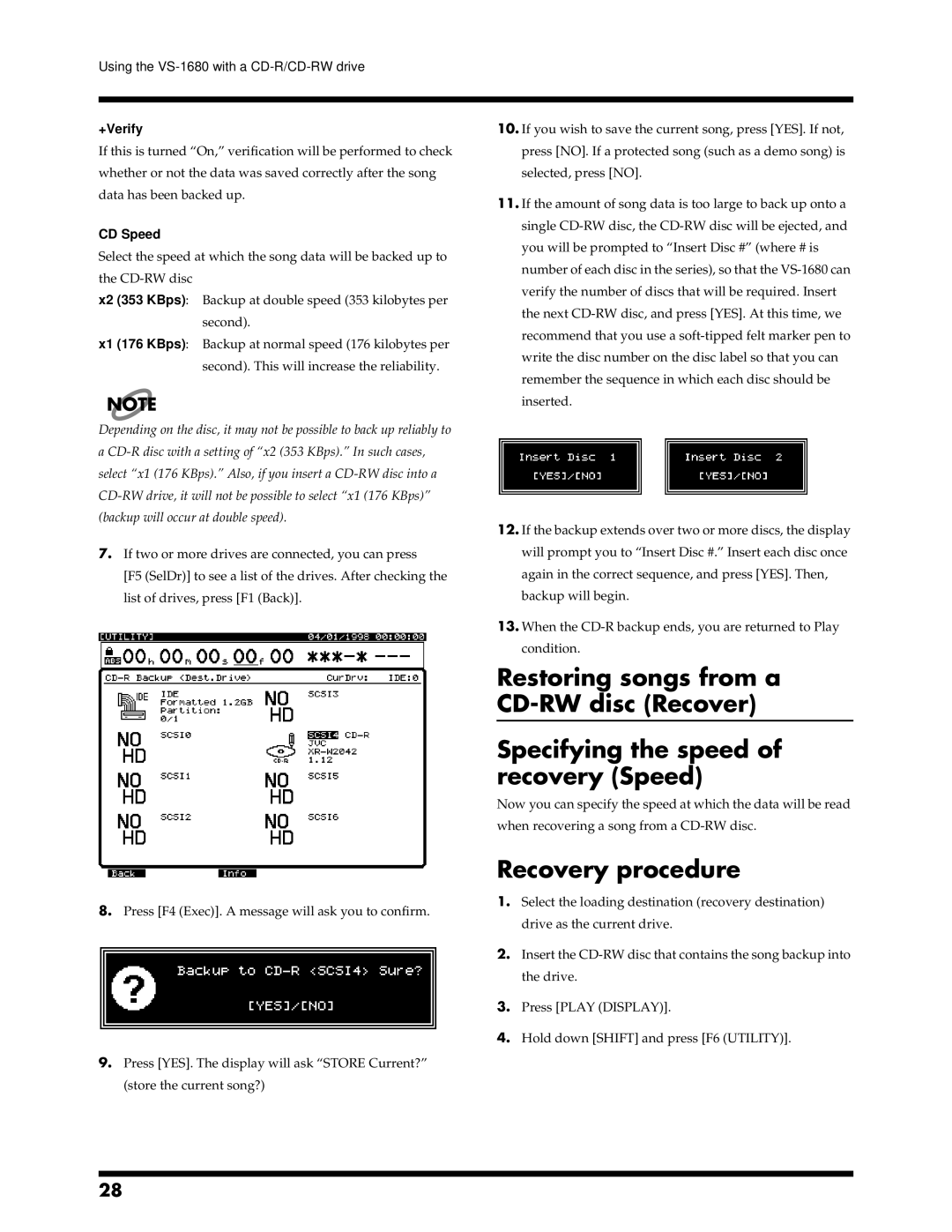Using the VS-1680 with a CD-R/CD-RW drive
+Verify
If this is turned “On,” verification will be performed to check whether or not the data was saved correctly after the song data has been backed up.
CD Speed
Select the speed at which the song data will be backed up to the
x2 (353 KBps):
x1 (176 KBps):
NOTE
Depending on the disc, it may not be possible to back up reliably to a
7.If two or more drives are connected, you can press
[F5 (SelDr)] to see a list of the drives. After checking the list of drives, press [F1 (Back)].
fig.5-09_70
8.Press [F4 (Exec)]. A message will ask you to confirm.
9.Press [YES]. The display will ask “STORE Current?” (store the current song?)
10.If you wish to save the current song, press [YES]. If not, press [NO]. If a protected song (such as a demo song) is selected, press [NO].
11.If the amount of song data is too large to back up onto a single
remember the sequence in which each disc should be inserted.
12.If the backup extends over two or more discs, the display will prompt you to “Insert Disc #.” Insert each disc once again in the correct sequence, and press [YES]. Then, backup will begin.
13.When the
Restoring songs from a
Specifying the speed of recovery (Speed)
Now you can specify the speed at which the data will be read when recovering a song from a
Recovery procedure
1.Select the loading destination (recovery destination) drive as the current drive.
2.Insert the
3.Press [PLAY (DISPLAY)].
4.Hold down [SHIFT] and press [F6 (UTILITY)].
28