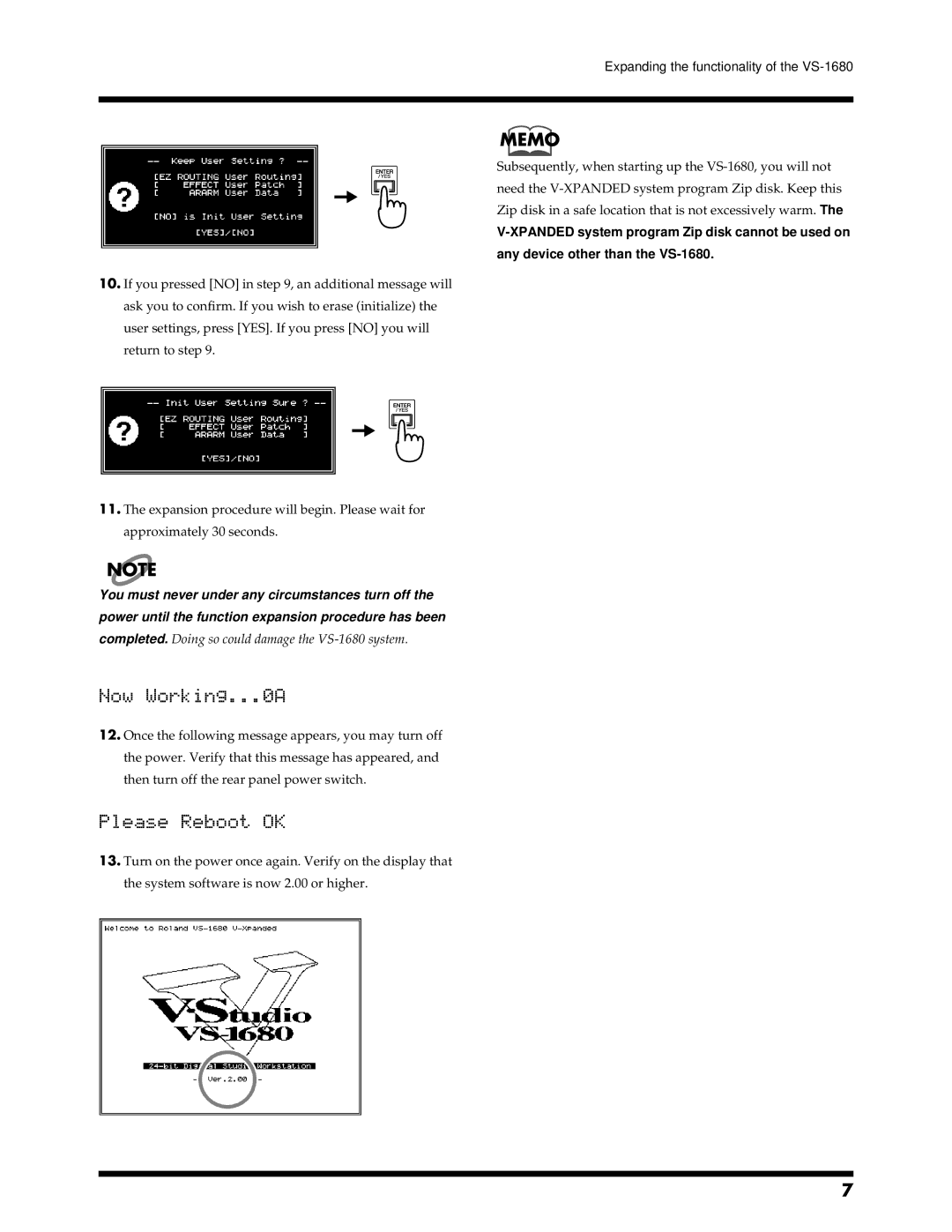Expanding the functionality of the VS-1680
10.If you pressed [NO] in step 9, an additional message will ask you to confirm. If you wish to erase (initialize) the user settings, press [YES]. If you press [NO] you will
return to step 9.
11.The expansion procedure will begin. Please wait for approximately 30 seconds.
NOTE
You must never under any circumstances turn off the
power until the function expansion procedure has been
completed. Doing so could damage the VS-1680 system.
12.Once the following message appears, you may turn off the power. Verify that this message has appeared, and then turn off the rear panel power switch.
13.Turn on the power once again. Verify on the display that the system software is now 2.00 or higher.
MEMO
Subsequently, when starting up the
any device other than the
7