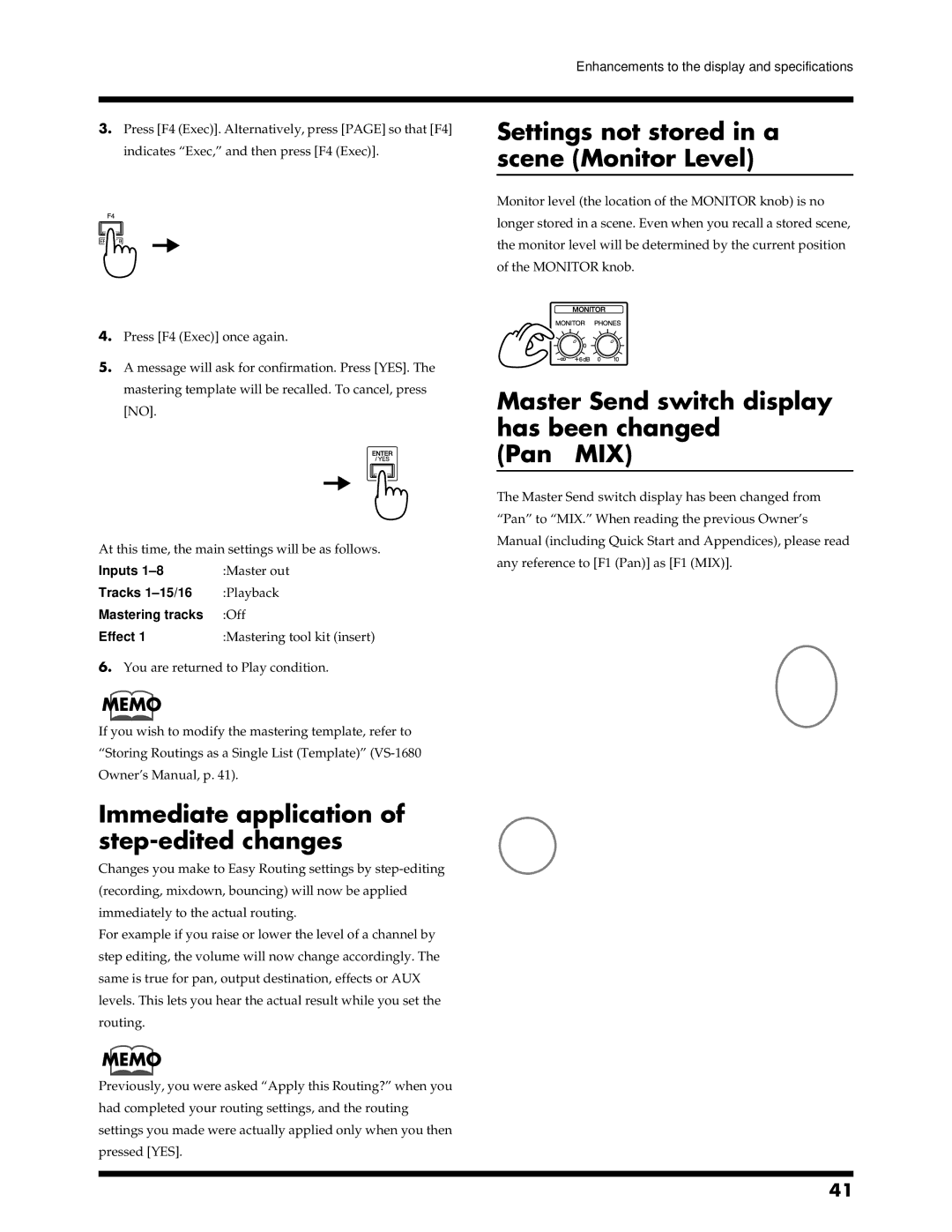Enhancements to the display and specifications
3.Press [F4 (Exec)]. Alternatively, press [PAGE] so that [F4] indicates “Exec,” and then press [F4 (Exec)].
4.Press [F4 (Exec)] once again.
5.A message will ask for confirmation. Press [YES]. The mastering template will be recalled. To cancel, press
[NO].
At this time, the main settings will be as follows.
Inputs | :Master out |
Tracks | :Playback |
Mastering tracks | :Off |
Effect 1 | :Mastering tool kit (insert) |
6.You are returned to Play condition.
MEMO
If you wish to modify the mastering template, refer to “Storing Routings as a Single List (Template)”
Immediate application of step-edited changes
Changes you make to Easy Routing settings by
For example if you raise or lower the level of a channel by step editing, the volume will now change accordingly. The same is true for pan, output destination, effects or AUX levels. This lets you hear the actual result while you set the routing.
MEMO
Previously, you were asked “Apply this Routing?” when you had completed your routing settings, and the routing settings you made were actually applied only when you then pressed [YES].
Settings not stored in a scene (Monitor Level)
Monitor level (the location of the MONITOR knob) is no longer stored in a scene. Even when you recall a stored scene, the monitor level will be determined by the current position of the MONITOR knob.
Master Send switch display has been changed
(Pan→ MIX)
The Master Send switch display has been changed from “Pan” to “MIX.” When reading the previous Owner’s Manual (including Quick Start and Appendices), please read any reference to [F1 (Pan)] as [F1 (MIX)].
41