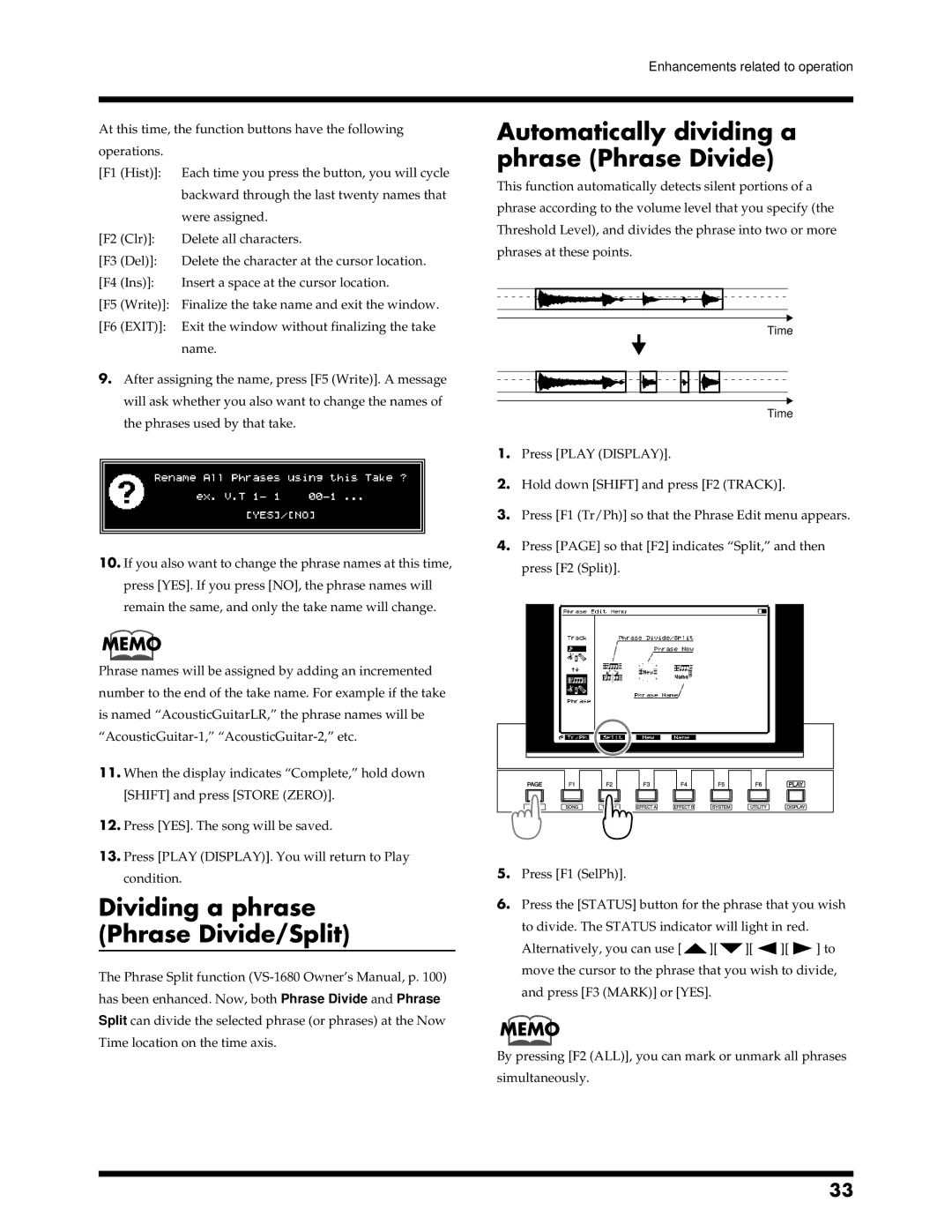Enhancements related to operation
At this time, the function buttons have the following operations.
[F1 (Hist)]:
[F2 (Clr)]:
[F3 (Del)]:
[F4 (Ins)]:
[F5 (Write)]:
[F6 (EXIT)]:
9.After assigning the name, press [F5 (Write)]. A message
will ask whether you also want to change the names of the phrases used by that take.
10.If you also want to change the phrase names at this time, press [YES]. If you press [NO], the phrase names will remain the same, and only the take name will change.
MEMO
Phrase names will be assigned by adding an incremented number to the end of the take name. For example if the take is named “AcousticGuitarLR,” the phrase names will be
11.When the display indicates “Complete,” hold down [SHIFT] and press [STORE (ZERO)].
12.Press [YES]. The song will be saved.
13.Press [PLAY (DISPLAY)]. You will return to Play condition.
Dividing a phrase (Phrase Divide/Split)
The Phrase Split function
Automatically dividing a phrase (Phrase Divide)
This function automatically detects silent portions of a phrase according to the volume level that you specify (the Threshold Level), and divides the phrase into two or more phrases at these points.
fig.6-14.e
Time
Time
1.Press [PLAY (DISPLAY)].
2.Hold down [SHIFT] and press [F2 (TRACK)].
3.Press [F1 (Tr/Ph)] so that the Phrase Edit menu appears.
4.Press [PAGE] so that [F2] indicates “Split,” and then
press [F2 (Split)].
5.Press [F1 (SelPh)].
6.Press the [STATUS] button for the phrase that you wish to divide. The STATUS indicator will light in red.
Alternatively, you can use [![]() ][
][![]() ][
][ ![]() ][
][ ![]() ] to move the cursor to the phrase that you wish to divide, and press [F3 (MARK)] or [YES].
] to move the cursor to the phrase that you wish to divide, and press [F3 (MARK)] or [YES].
MEMO
By pressing [F2 (ALL)], you can mark or unmark all phrases simultaneously.
33