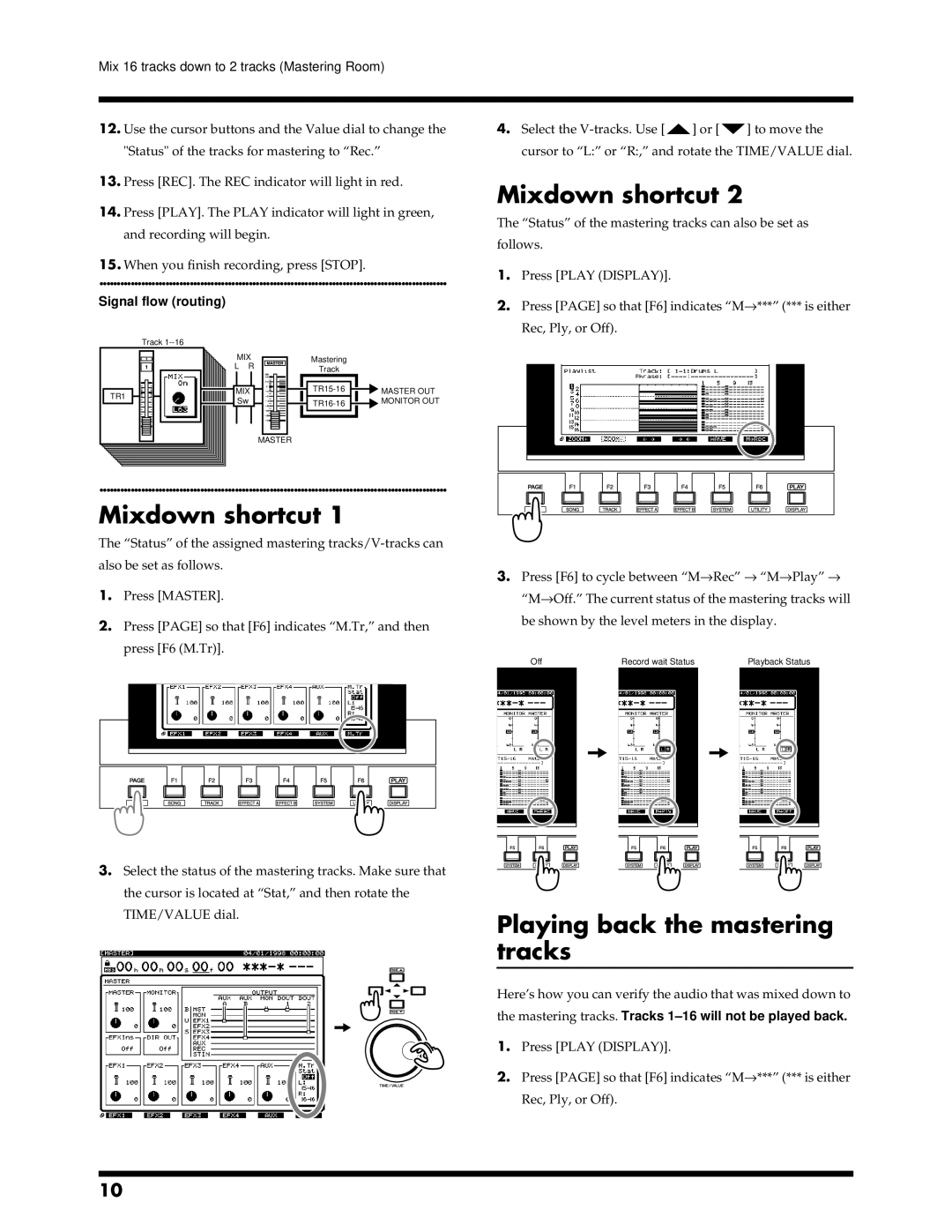Mix 16 tracks down to 2 tracks (Mastering Room)
12.Use the cursor buttons and the Value dial to change the "Status" of the tracks for mastering to “Rec.”
13.Press [REC]. The REC indicator will light in red.
14.Press [PLAY]. The PLAY indicator will light in green, and recording will begin.
15.When you finish recording, press [STOP].
●●●●●●●●●●●●●●●●●●●●●●●●●●●●●●●●●●●●●●●●●●●●●●●●●●●●●●●●●●●●●●●●●●●●●●●●●●●●●●●●●●●●●●●●●●●●●●●●●●●●
4.Select the ![]() ] or [
] or [ ![]() ] to move the cursor to “L:” or “R:,” and rotate the TIME/VALUE dial.
] to move the cursor to “L:” or “R:,” and rotate the TIME/VALUE dial.
Mixdown shortcut 2
The “Status” of the mastering tracks can also be set as follows.
1.Press [PLAY (DISPLAY)].
Signal flow (routing)
Track
TR1
MIX | |
L | R |
MIX | |
Sw | |
| MASTER |
| Mastering |
|
| |
| Track |
|
| |
|
|
| MASTER OUT | |
|
| |||
|
|
|
| |
|
|
| MONITOR OUT | |
|
|
|
| |
|
|
|
|
|
2. Press [PAGE] so that [F6] indicates “M→ ***” (*** is either Rec, Ply, or Off).
●●●●●●●●●●●●●●●●●●●●●●●●●●●●●●●●●●●●●●●●●●●●●●●●●●●●●●●●●●●●●●●●●●●●●●●●●●●●●●●●●●●●●●●●●●●●●●●●●●●●
Mixdown shortcut 1
The “Status” of the assigned mastering
1.Press [MASTER].
2.Press [PAGE] so that [F6] indicates “M.Tr,” and then press [F6 (M.Tr)].
3.Select the status of the mastering tracks. Make sure that the cursor is located at “Stat,” and then rotate the TIME/VALUE dial.
3. Press [F6] to cycle between “M→ | Rec” → “M→ Play” → | |||||||||||||||||||||
|
| “M→ Off.” The current status of the mastering tracks will | ||||||||||||||||||||
|
| be shown by the level meters in the display. | ||||||||||||||||||||
|
|
|
|
|
|
|
|
|
|
|
|
|
|
|
|
|
|
| ||||
|
| Off |
|
|
| Record wait Status |
|
| Playback Status |
| ||||||||||||
|
|
|
|
|
|
|
|
|
|
|
|
|
|
|
|
|
|
|
|
|
|
|
|
|
|
|
|
|
|
|
|
|
|
|
|
|
|
|
|
|
|
|
|
|
|
|
|
|
|
|
|
|
|
|
|
|
|
|
|
|
|
|
|
|
|
|
|
|
|
|
|
|
|
|
|
|
|
|
|
|
|
|
|
|
|
|
|
|
|
|
|
|
|
|
|
|
|
|
|
|
|
|
|
|
|
|
|
|
|
|
|
|
|
|
|
|
|
|
|
|
|
|
|
|
|
|
|
|
|
|
|
|
|
|
|
|
|
|
|
|
|
|
|
|
|
|
|
|
|
|
|
|
|
|
|
|
|
|
|
|
|
|
|
|
|
|
|
|
|
|
|
|
|
|
|
|
|
|
|
|
|
|
|
Playing back the mastering tracks
Here’s how you can verify the audio that was mixed down to the mastering tracks. Tracks
1.Press [PLAY (DISPLAY)].
2. Press [PAGE] so that [F6] indicates “M→ ***” (*** is either Rec, Ply, or Off).
10