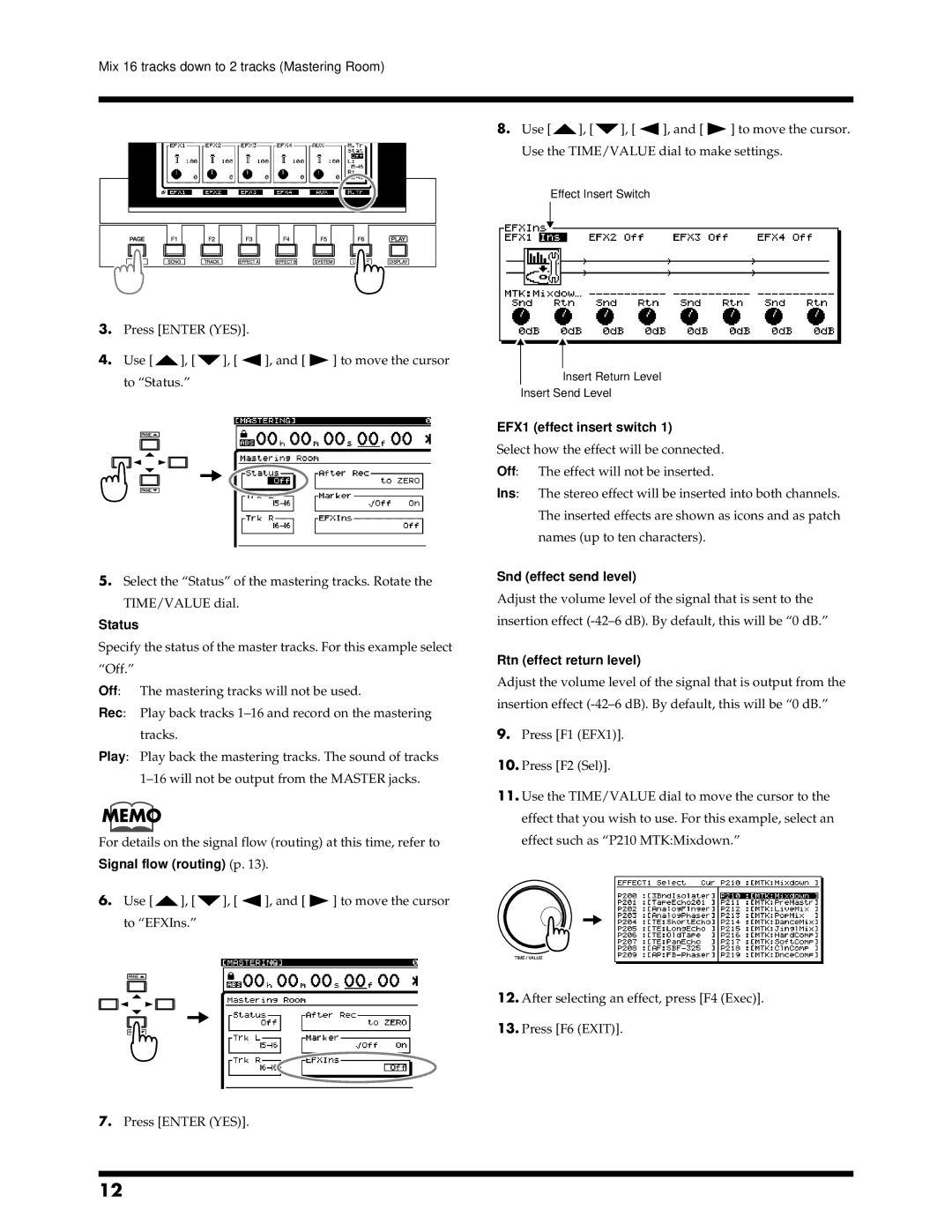Mix 16 tracks down to 2 tracks (Mastering Room)
3.Press [ENTER (YES)].
4.Use [![]() ], [
], [![]() ], [
], [ ![]() ], and [
], and [ ![]() ] to move the cursor
] to move the cursor
to “Status.”
5.Select the “Status” of the mastering tracks. Rotate the TIME/VALUE dial.
Status
Specify the status of the master tracks. For this example select “Off.”
Off:
Rec:
8.Use [![]() ], [
], [![]() ], [
], [ ![]() ], and [
], and [ ![]() ] to move the cursor.
] to move the cursor.
Use the TIME/VALUE dial to make settings.
fig.2-20.e
Effect Insert Switch
Insert Return Level
Insert Send Level
EFX1 (effect insert switch 1)
Select how the effect will be connected.
Off: The effect will not be inserted.
Ins: The stereo effect will be inserted into both channels. The inserted effects are shown as icons and as patch names (up to ten characters).
Snd (effect send level)
Adjust the volume level of the signal that is sent to the insertion effect
Rtn (effect return level)
Adjust the volume level of the signal that is output from the insertion effect
9.Press [F1 (EFX1)].
Play:
MEMO
For details on the signal flow (routing) at this time, refer to Signal flow (routing) (p. 13).
6.Use [![]() ], [
], [![]() ], [
], [ ![]() ], and [
], and [ ![]() ] to move the cursor to “EFXIns.”
] to move the cursor to “EFXIns.”
10.Press [F2 (Sel)].
11.Use the TIME/VALUE dial to move the cursor to the
effect that you wish to use. For this example, select an effect such as “P210 MTK:Mixdown.”
12.After selecting an effect, press [F4 (Exec)].
13.Press [F6 (EXIT)].
7.Press [ENTER (YES)].
12