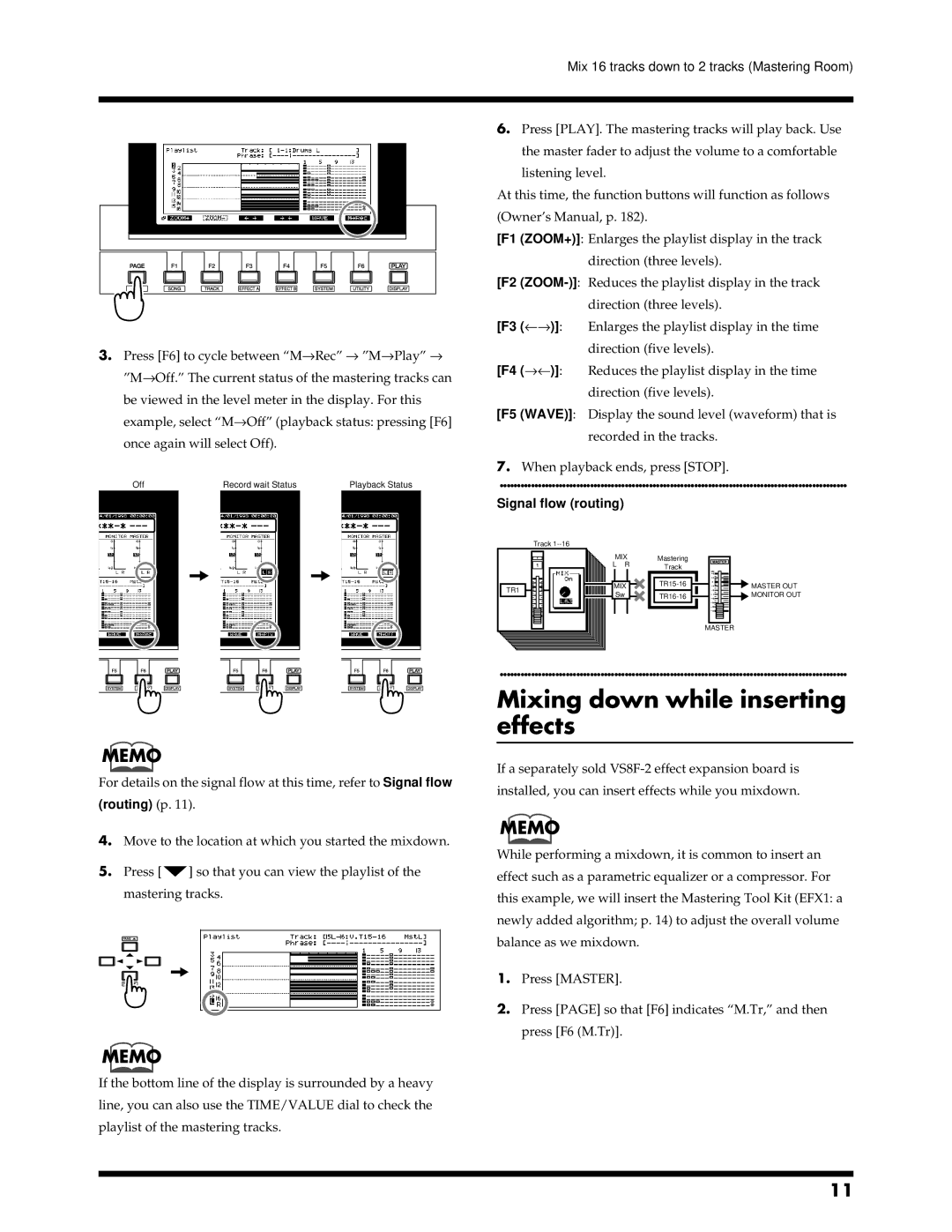Mix 16 tracks down to 2 tracks (Mastering Room)
3.Press [F6] to cycle between “M→ Rec” → ”M→ Play” → ”M→ Off.” The current status of the mastering tracks can be viewed in the level meter in the display. For this
example, select “M→ Off” (playback status: pressing [F6] once again will select Off).
fig.2-12.e
Off | Record wait Status | Playback Status |
6.Press [PLAY]. The mastering tracks will play back. Use
the master fader to adjust the volume to a comfortable listening level.
At this time, the function buttons will function as follows (Owner’s Manual, p. 182).
[F1 | (ZOOM+)]: Enlarges the playlist display in the track | ||
|
|
| direction (three levels). |
[F2 | |||
|
|
| direction (three levels). |
[F3 | (←→ | )]: | Enlarges the playlist display in the time |
|
|
| direction (five levels). |
[F4 | (→← | )]: | Reduces the playlist display in the time |
|
|
| direction (five levels). |
[F5 | (WAVE)]: Display the sound level (waveform) that is | ||
|
|
| recorded in the tracks. |
7.When playback ends, press [STOP].
●●●●●●●●●●●●●●●●●●●●●●●●●●●●●●●●●●●●●●●●●●●●●●●●●●●●●●●●●●●●●●●●●●●●●●●●●●●●●●●●●●●●●●●●●●●●●●●●●●●●
Signal flow (routing)
Track
MIX
L R
TR1 | MIX | |
Sw | ||
|
Mastering |
|
Track |
|
MASTER OUT | |
| |
MONITOR OUT | |
| MASTER |
MEMO
For details on the signal flow at this time, refer to Signal flow (routing) (p. 11).
4.Move to the location at which you started the mixdown.
5.Press [![]() ] so that you can view the playlist of the mastering tracks.
] so that you can view the playlist of the mastering tracks.
MEMO
If the bottom line of the display is surrounded by a heavy line, you can also use the TIME/VALUE dial to check the playlist of the mastering tracks.
●●●●●●●●●●●●●●●●●●●●●●●●●●●●●●●●●●●●●●●●●●●●●●●●●●●●●●●●●●●●●●●●●●●●●●●●●●●●●●●●●●●●●●●●●●●●●●●●●●●●
Mixing down while inserting effects
If a separately sold
MEMO
While performing a mixdown, it is common to insert an effect such as a parametric equalizer or a compressor. For this example, we will insert the Mastering Tool Kit (EFX1: a newly added algorithm; p. 14) to adjust the overall volume balance as we mixdown.
1.Press [MASTER].
2.Press [PAGE] so that [F6] indicates “M.Tr,” and then press [F6 (M.Tr)].
11