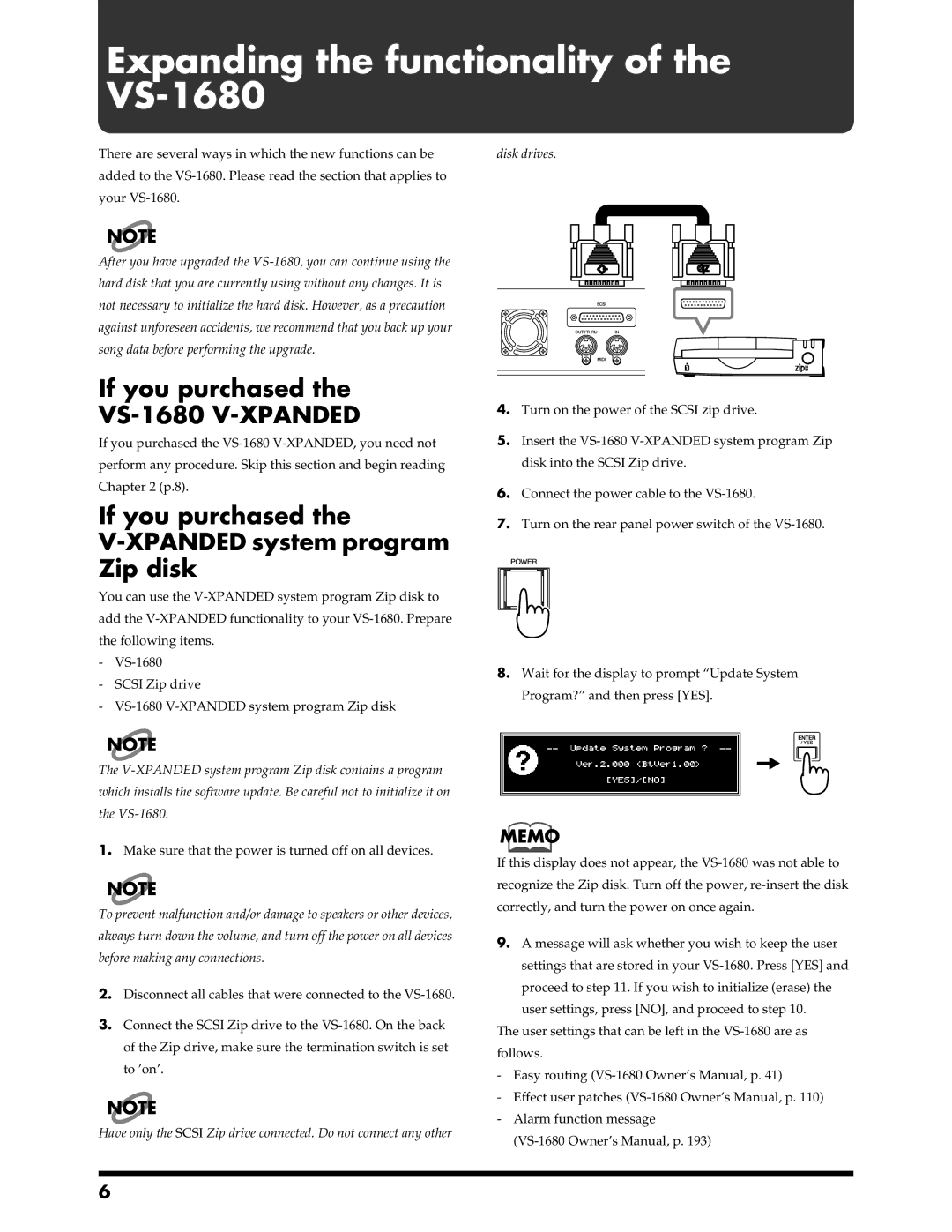Expanding the functionality of the VS-1680
There are several ways in which the new functions can be added to the
NOTE
After you have upgraded the
disk drives.
If you purchased the
VS-1680 V-XPANDED
If you purchased the
If you purchased the V-XPANDED system program Zip disk
You can use the
-
-SCSI Zip drive
-
NOTE
The
1.Make sure that the power is turned off on all devices.
NOTE
To prevent malfunction and/or damage to speakers or other devices, always turn down the volume, and turn off the power on all devices before making any connections.
2.Disconnect all cables that were connected to the
3.Connect the SCSI Zip drive to the
NOTE
Have only the SCSI Zip drive connected. Do not connect any other
4.Turn on the power of the SCSI zip drive.
5.Insert the
6.Connect the power cable to the
7.Turn on the rear panel power switch of the
8.Wait for the display to prompt “Update System Program?” and then press [YES].
MEMO
If this display does not appear, the
9.A message will ask whether you wish to keep the user settings that are stored in your
proceed to step 11. If you wish to initialize (erase) the user settings, press [NO], and proceed to step 10.
The user settings that can be left in the
-Easy routing
-Effect user patches
-Alarm function message
6