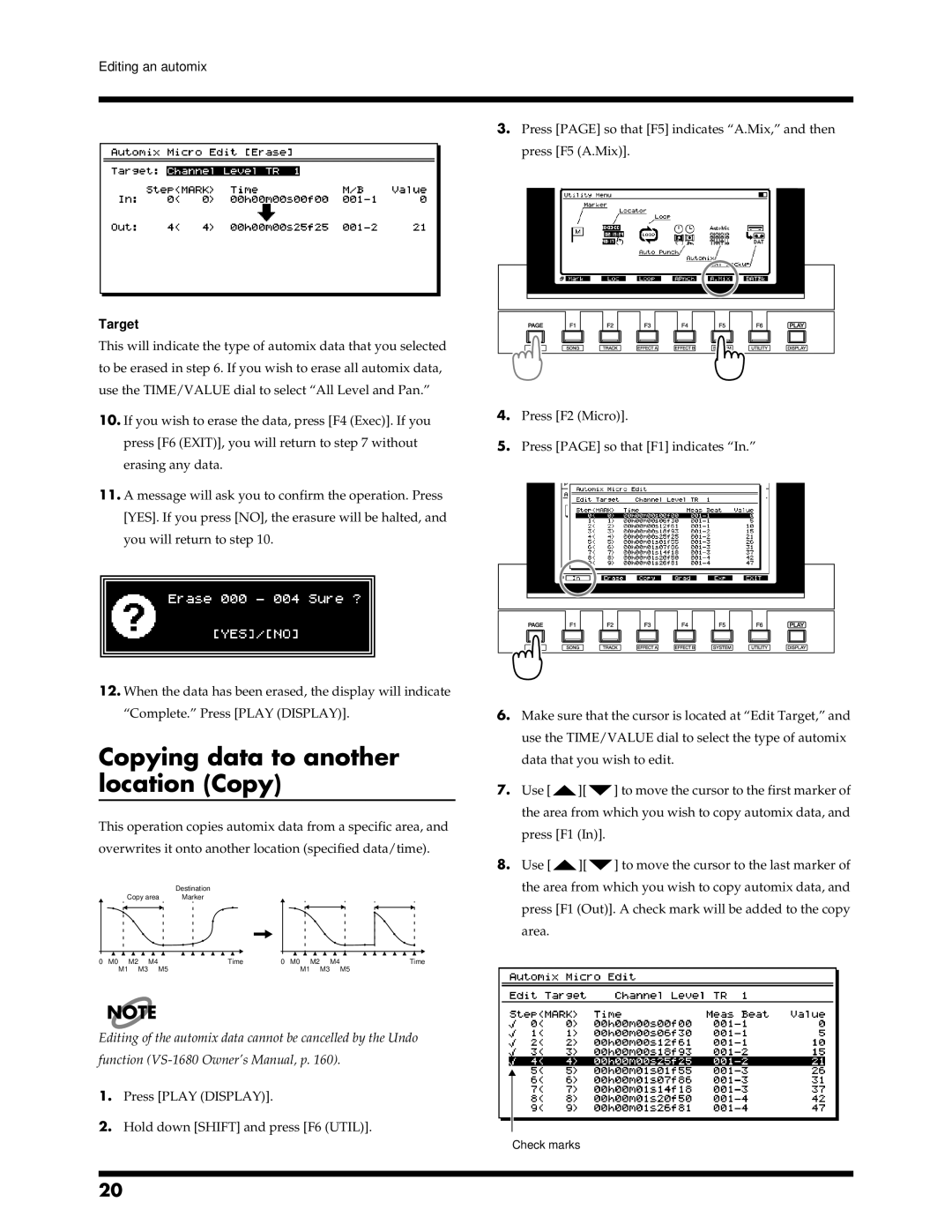Editing an automix
fig.4-05_80
Target
This will indicate the type of automix data that you selected to be erased in step 6. If you wish to erase all automix data, use the TIME/VALUE dial to select “All Level and Pan.”
10.If you wish to erase the data, press [F4 (Exec)]. If you press [F6 (EXIT)], you will return to step 7 without erasing any data.
11.A message will ask you to confirm the operation. Press
[YES]. If you press [NO], the erasure will be halted, and you will return to step 10.
12.When the data has been erased, the display will indicate “Complete.” Press [PLAY (DISPLAY)].
Copying data to another location (Copy)
This operation copies automix data from a specific area, and overwrites it onto another location (specified data/time).
3.Press [PAGE] so that [F5] indicates “A.Mix,” and then press [F5 (A.Mix)].
4.Press [F2 (Micro)].
5.Press [PAGE] so that [F1] indicates “In.”
6.Make sure that the cursor is located at “Edit Target,” and use the TIME/VALUE dial to select the type of automix data that you wish to edit.
7.Use [![]() ][
][![]() ] to move the cursor to the first marker of the area from which you wish to copy automix data, and press [F1 (In)].
] to move the cursor to the first marker of the area from which you wish to copy automix data, and press [F1 (In)].
fig.4-07.e
|
|
|
|
|
| Destination |
|
|
|
|
|
|
|
|
|
| |
|
| Copy area | Marker |
|
|
|
|
|
|
|
|
|
| ||||
|
|
|
|
|
|
|
|
|
|
|
|
|
|
|
|
|
|
|
|
|
|
|
|
|
|
|
|
|
|
|
|
|
|
|
|
|
|
|
|
|
|
|
|
|
|
|
|
|
|
|
|
|
|
0 M0 | M2 | M4 | Time |
| 0 M0 | M2 M4 |
|
| Time | ||||||||
| M1 | M3 | M5 |
|
|
|
| M1 | M3 | M5 | |||||||
|
|
|
|
|
|
|
|
|
|
|
|
|
|
|
|
|
|
NOTE
Editing of the automix data cannot be cancelled by the Undo function
1.Press [PLAY (DISPLAY)].
2.Hold down [SHIFT] and press [F6 (UTIL)].
8.Use [![]() ][
][![]() ] to move the cursor to the last marker of the area from which you wish to copy automix data, and
] to move the cursor to the last marker of the area from which you wish to copy automix data, and
press [F1 (Out)]. A check mark will be added to the copy area.
fig.4-04.e
Check marks
20