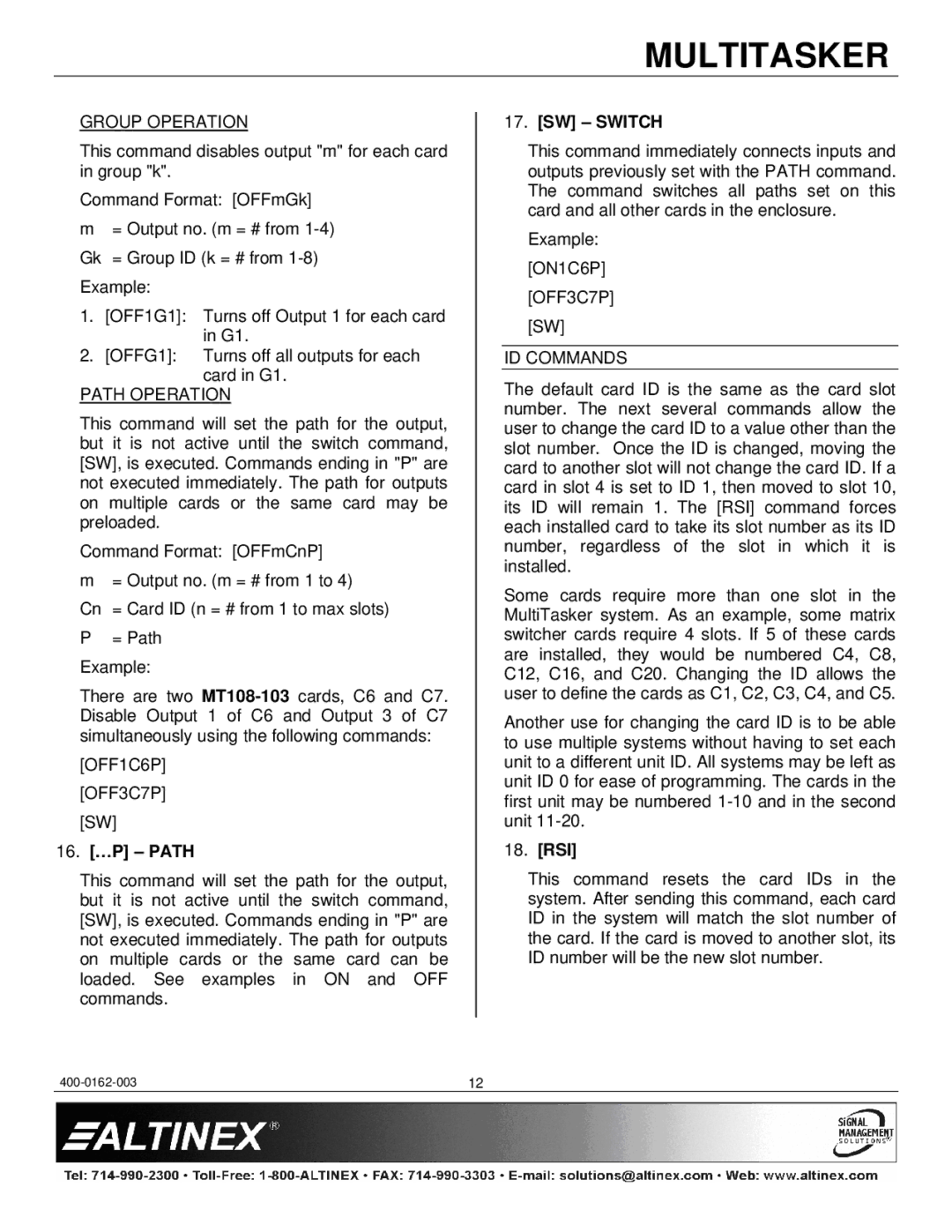MT108-103 specifications
The Altinex MT108-103 is a versatile and innovative solution designed for seamless integration in audio-visual setups. This device functions primarily as a multi-format video switcher that supports a variety of video signals, making it suitable for a wide range of applications, including corporate environments, educational institutions, and event spaces.A standout feature of the MT108-103 is its ability to handle multiple input formats. It supports HDMI, VGA, and composite video formats, allowing users to connect their devices without the need for additional converters or adapters. This ensures that users can easily switch between different sources during presentations, enhancing the overall user experience and streamlining workflow.
The MT108-103 also offers robust resolution support, with the capability to handle resolutions up to 1920x1080p at 60Hz. This high resolution ensures that video quality remains crisp and clear, making it ideal for high-definition content and presentations. Moreover, the device is designed to manage audio signals seamlessly, enabling users to switch audio alongside video automatically, which is crucial for maintaining synchronized sound during multimedia displays.
Another significant aspect of the Altinex MT108-103 is its user-friendly interface. It features an intuitive control panel that allows operators to switch inputs quickly and efficiently. Additionally, the device can be controlled remotely, offering flexibility in managing presentations from a distance. This is particularly beneficial in larger spaces where the source device may be located far from the display screen.
Durability and build quality are also key characteristics of the MT108-103. Constructed with high-quality materials, it is designed to withstand the rigors of professional use. Its compact form factor makes it easy to transport and install, further adding to its adaptability in various environments.
Overall, the Altinex MT108-103 is an essential tool for anyone seeking a reliable multi-input video switcher that offers flexibility, high-resolution capabilities, and user-friendly operation. Whether in a classroom, conference room, or during live events, this device provides the necessary functionality to enhance audio-visual presentations, making it a valuable addition to any AV setup.