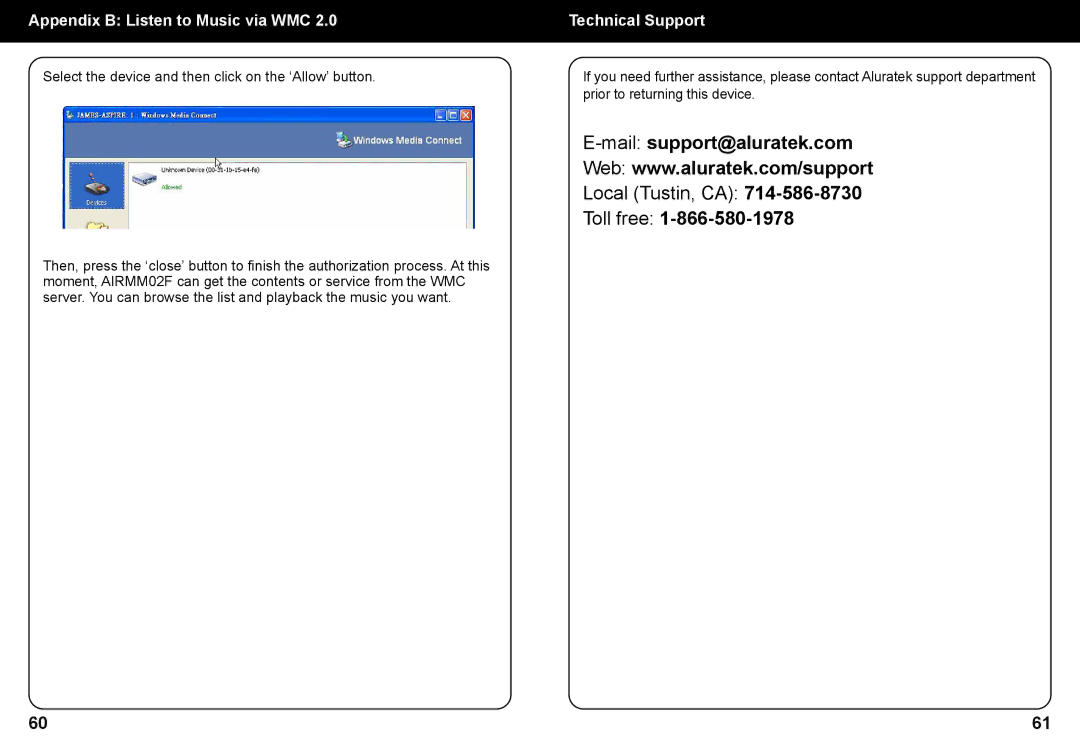Appendix B: Listen to Music via WMC 2.0 | Technical Support |
|
|
Select the device and then click on the ‘Allow’ button.
Then, press the ‘close’ button to finish the authorization process. At this moment, AIRMM02F can get the contents or service from the WMC server. You can browse the list and playback the music you want.
If you need further assistance, please contact Aluratek support department prior to returning this device.
Web: www.aluratek.com/support
Local (Tustin, CA):
Toll free: 1-866-580-1978
60 | 61 |