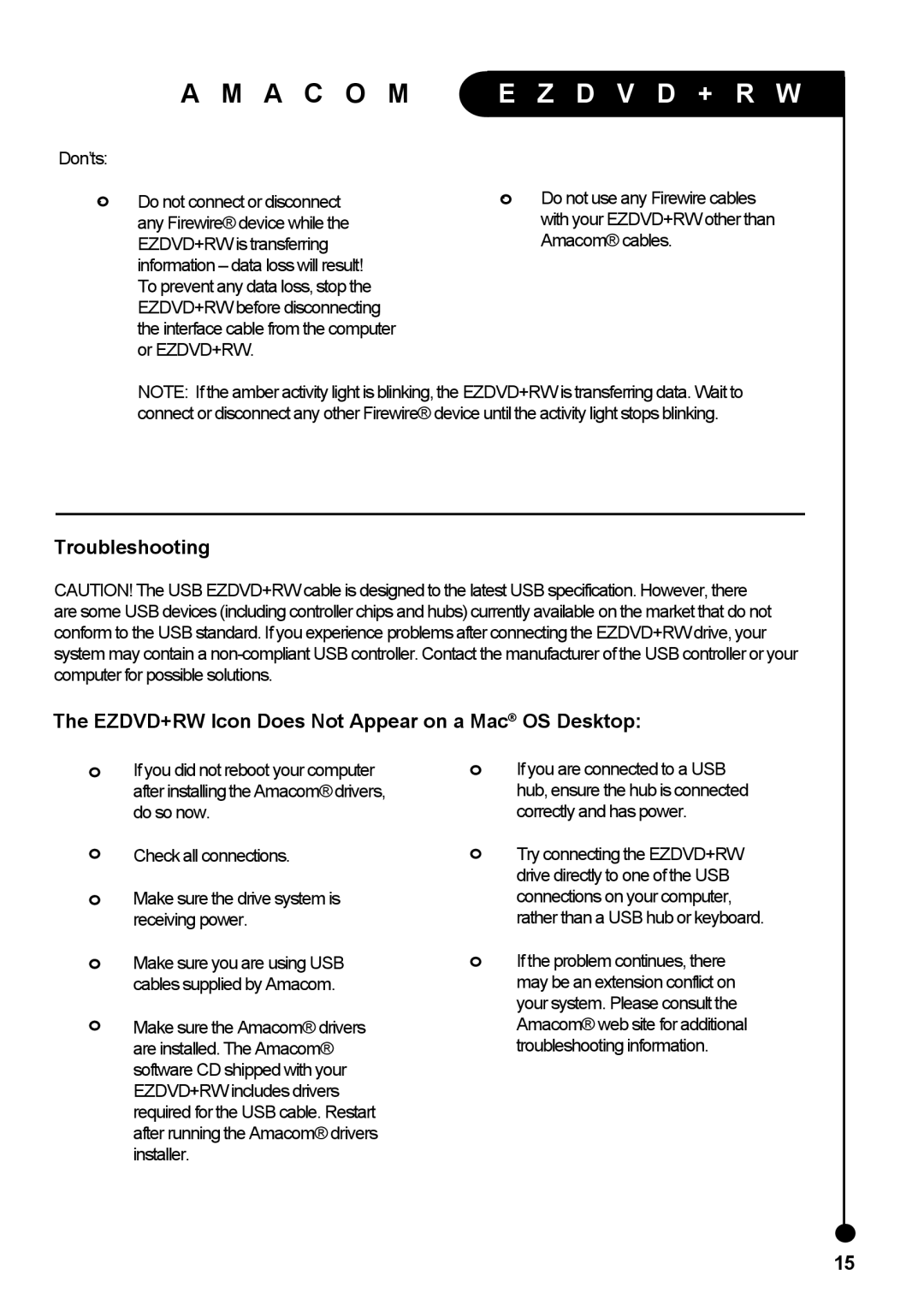A M A C O M
E Z D V D + R W
Don’ts: |
|
|
|
· | Do not connect or disconnect | · | Do not use any Firewire cables |
| any Firewire® device while the |
| with your EZDVD+RW other than |
| EZDVD+RW is transferring |
| Amacom® cables. |
| information – data loss will result! |
|
|
| To prevent any data loss, stop the |
|
|
| EZDVD+RW before disconnecting |
|
|
| the interface cable from the computer |
|
|
| or EZDVD+RW. |
|
|
NOTE: If the amber activity light is blinking, the EZDVD+RW is transferring data. Wait to connect or disconnect any other Firewire® device until the activity light stops blinking.
Troubleshooting
CAUTION! The USB EZDVD+RW cable is designed to the latest USB specification. However, there are some USB devices (including controller chips and hubs) currently available on the market that do not conform to the USB standard. If you experience problems after connecting the EZDVD+RW drive, your system may contain a
The EZDVD+RW Icon Does Not Appear on a Mac® OS Desktop:
·If you did not reboot your computer afterinstallingtheAmacom®drivers, do so now.
·Check all connections.
·Make sure the drive system is receiving power.
·Make sure you are using USB cables supplied by Amacom.
·Make sure the Amacom® drivers are installed. The Amacom® software CD shipped with your EZDVD+RW includes drivers required for the USB cable. Restart after running the Amacom® drivers installer.
·If you are connected to a USB hub, ensure the hub is connected correctly and has power.
·Try connecting the EZDVD+RW drive directly to one of the USB connections on your computer, rather than a USB hub or keyboard.
·If the problem continues, there may be an extension conflict on your system. Please consult the Amacom® web site for additional troubleshooting information.
15