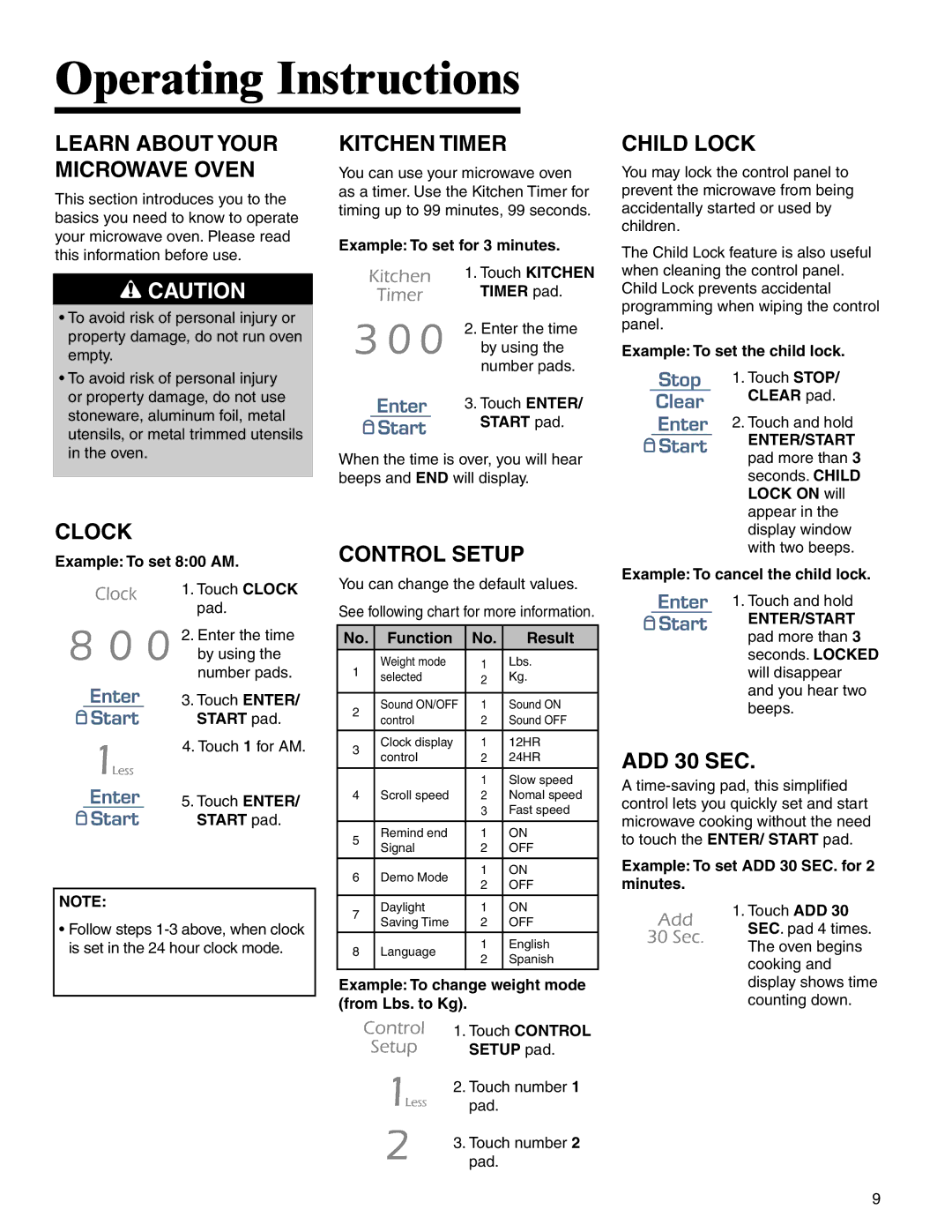AMC2206BA specifications
The Amana AMC2206BA is a versatile and contemporary microwave designed to meet the cooking needs of modern households. As an essential kitchen appliance, it combines efficiency, user-friendly features, and advanced technology, making meal preparation faster and more enjoyable.One of the standout features of the AMC2206BA is its 2.2 cubic feet of cooking capacity. This spacious interior allows for the cooking of larger dishes, making it perfect for families or those who love to entertain. The microwave's sleek design and black stainless steel finish not only provide an aesthetic appeal but also make it easy to maintain and clean.
The Amana AMC2206BA is equipped with 1100 watts of cooking power, ensuring that food is heated quickly and evenly. This microwave offers multiple power levels, allowing users to choose the perfect setting for any type of food, whether it's defrosting frozen meats or reheating leftovers. In addition to traditional microwave cooking, it features a range of pre-programmed settings. These one-touch options streamline the cooking process and take the guesswork out of preparing common dishes like popcorn, baked potatoes, and frozen pizzas.
Another notable characteristic of the AMC2206BA is its intuitive control panel. The easy-to-read display and user-friendly layout make navigation a breeze, even for those who may be less familiar with microwaves. Additionally, the appliance includes a kitchen timer and a child lock feature, ensuring safe operation in households with young children.
Technologically, this microwave leverages advanced cooking technologies, including Sensor Cooking. This intelligent feature automatically adjusts cooking times and power levels based on the moisture released from the food, ensuring optimal results. This means users can confidently place their meals in the microwave without constant monitoring.
The Amana AMC2206BA also boasts a convenient top-mounted turntable that ensures even cooking and heating. This technology allows the microwave to provide consistent results by rotating food items during cooking, enhancing overall efficiency.
In summary, the Amana AMC2206BA combines functionality and style, making it a valuable addition to any kitchen. With its spacious capacity, powerful cooking capabilities, user-friendly interface, and advanced technologies, it simplifies meal preparation while ensuring delicious results every time.