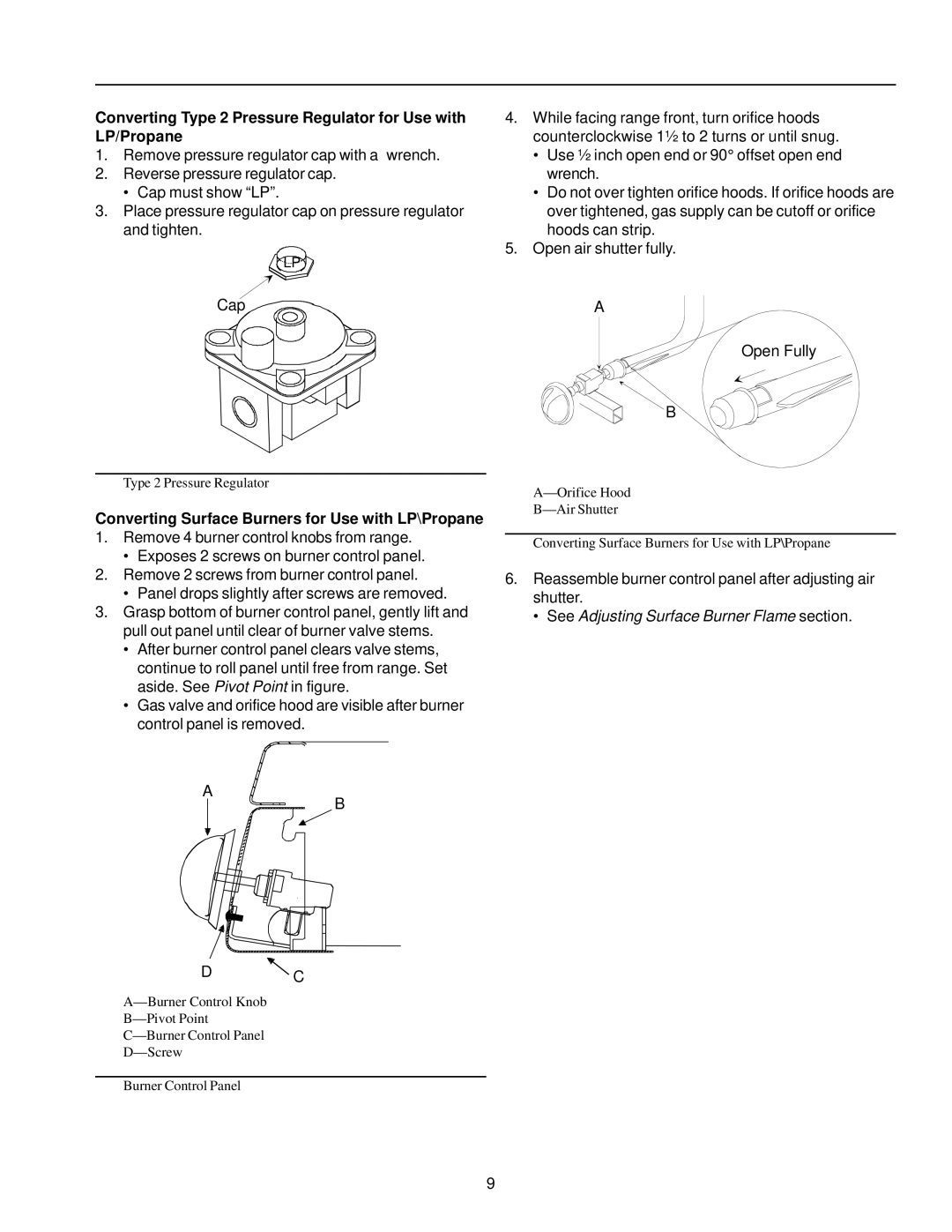ARG7800, ARG7600 specifications
The Amana ARG7600 and ARG7800 models are notable entries in the range of gas ranges from Amana, a brand well-regarded for its innovation and affordability in kitchen appliances. These two models are equipped with features and technologies that cater to both everyday cooks and culinary enthusiasts alike.One of the standout features of the ARG7600 and ARG7800 is their powerful oven capacity. With a spacious 5.0 cubic feet, these ranges provide ample space for cooking multiple dishes simultaneously. The large oven accommodates everything from large roasts to baked goods, ensuring that you can prepare family meals or entertain guests with ease.
Both models feature the innovative True Convection technology, which enhances cooking efficiency by circulating hot air evenly throughout the oven. This results in consistent cooking temperatures and faster baking times, eliminating the need for rotation of pans and ensuring that your food is cooked perfectly every time.
The ARG7600 and ARG7800 come equipped with a variety of cooking options, including multiple burners featuring different BTU outputs. This allows for precise temperature control when simmering sauces or boiling water, catering to various culinary techniques. Both models also provide a continuous grate design across the range top, enabling easy movement of pots and pans between burners without lifting.
For those who enjoy self-cleaning appliances, the ARG7600 and ARG7800 include a self-cleaning feature that makes maintaining these ranges simpler. The self-cleaning cycle uses high temperatures to burn away residue and spills, providing a hassle-free way to keep the oven clean and functioning optimally.
Functionality is further enhanced by a digital display and intuitive controls that allow users to easily set and monitor cooking times and temperatures. Some models also feature oven light and window designs that enable visibility of cooking progress without opening the door, thereby preserving heat and ensuring optimal cooking conditions.
In terms of energy efficiency, both the ARG7600 and ARG7800 models have been designed to minimize gas consumption while maintaining high performance levels. This not only helps in reducing utility bills but also contributes to environmentally friendly cooking practices.
Overall, the Amana ARG7600 and ARG7800 gas ranges combine user-friendly features, advanced cooking technology, and a robust design that can enhance the cooking experience in any home. Whether you are a novice cook or a seasoned chef, these models provide versatility and reliability to meet a variety of culinary needs. With these ranges, Amana reaffirms its commitment to quality and function in the kitchen appliance market.