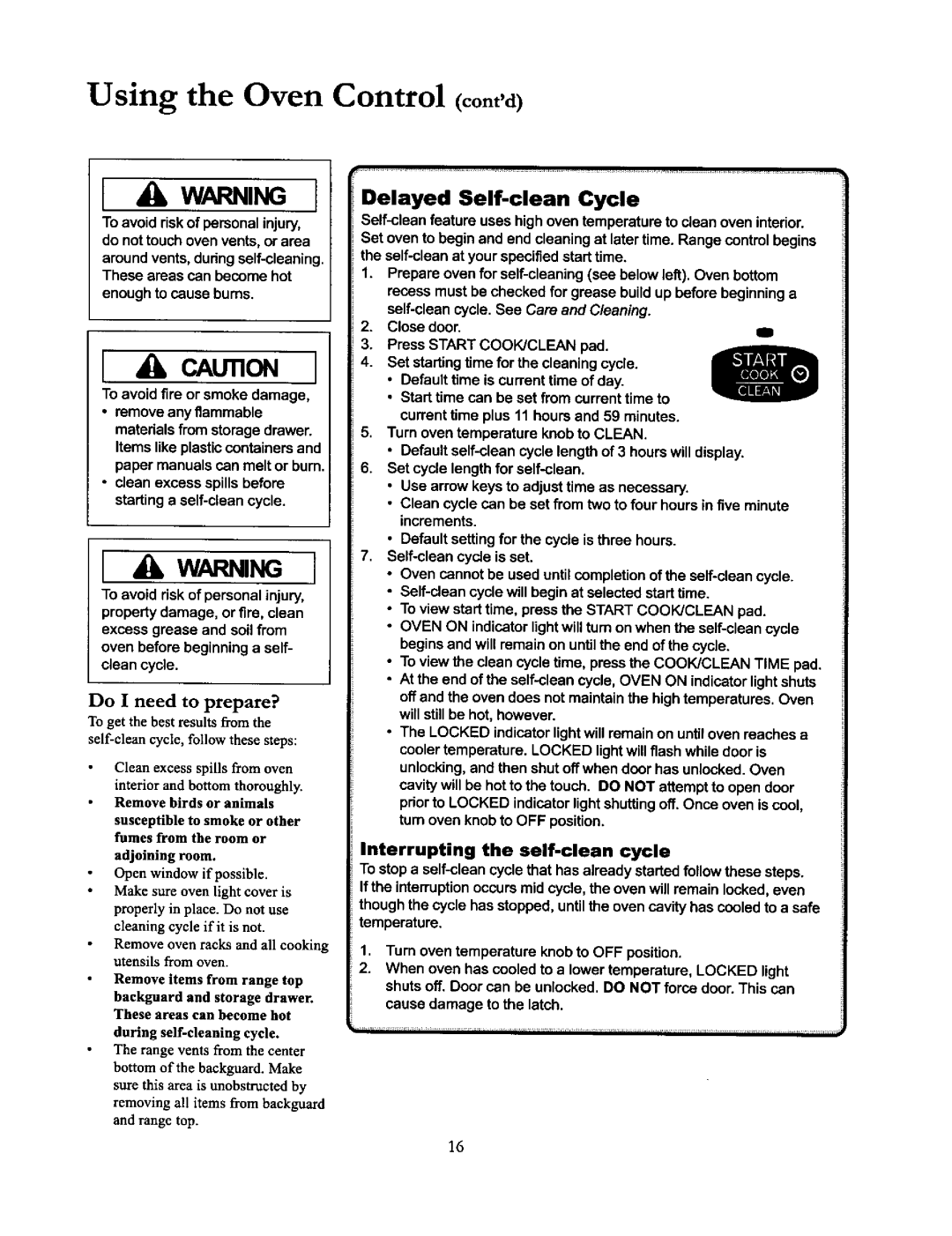DCF4205, ACF4215A, ACF4205A specifications
The Amana ACF4205A, ACF4215A, and DCF4205 are state-of-the-art cooking appliances designed to elevate culinary experiences in both residential and commercial kitchens. Each model is engineered with a blend of innovative features, technologies, and user-friendly characteristics, making them ideal choices for cooking enthusiasts and busy professionals alike.The ACF4205A and ACF4215A are advanced combination microwaves that offer versatility in cooking methods. These models utilize the unique combination of microwave energy and convection heat, allowing users to achieve perfectly cooked meals in a fraction of the time compared to conventional ovens. The microwave's adjustable power levels ensure consistent results, while the convection option browns and crisps dishes to perfection. With multiple cooking presets, users can select the ideal settings for a variety of foods, simplifying meal preparation.
Both ACF models feature a spacious interior with easy-to-clean surfaces, making it convenient for busy kitchens. The sleek, modern design integrates seamlessly into any kitchen décor, and the intuitive control panel allows even novice cooks to operate the appliances with ease. Moreover, the models are equipped with a durable glass turntable that promotes even cooking by ensuring food rotates consistently.
On the other hand, the DCF4205 is a dedicated countertop fryer, designed for those who enjoy fried food but desire healthier cooking options. With advanced heating technology and efficient oil circulation, this fryer ensures that meals come out crispy and delicious without excessive oil absorption. The adjustable temperature control allows users to fry, sauté, or even bake at precise temperatures, providing versatility beyond standard frying.
Safety is paramount in these Amana models, which come equipped with features like automatic shut-off and cool-touch exteriors, ensuring a worry-free cooking experience. The removable components facilitate easy cleaning and maintenance, ensuring that the appliances remain in top condition for years.
In summary, the Amana ACF4205A, ACF4215A, and DCF4205 are designed with modern culinary needs in mind, combining innovative cooking technologies with user-friendly features. Whether for microwave cooking, baking, or frying, these appliances are equipped to deliver exceptional results, making them an essential addition to any kitchen. With their stylish designs and practical functionalities, Amana guarantees satisfaction for professional chefs and home cooks alike.