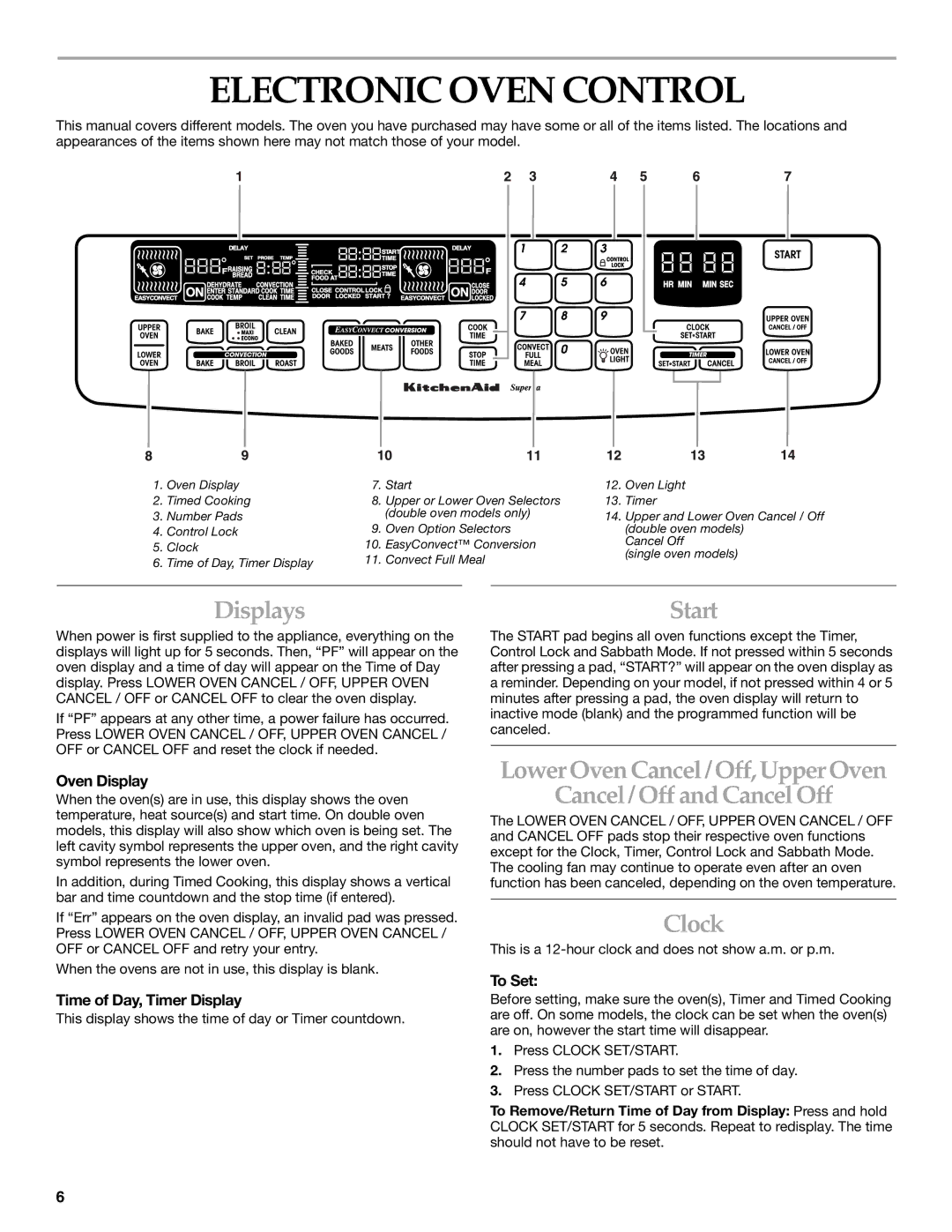KEBC277, KEBC107, KEBC208, KEBC147, KEBV208 specifications
The Amana line of wall ovens, including the KEBC247, KEBS207, KEBC177, KEBC278, and KEBV208, offers a harmonious blend of style, functionality, and advanced cooking technology. These modern culinary appliances cater to the needs of home chefs and baking enthusiasts alike, and each model presents unique features designed to enhance the cooking experience.The KEBC247 is a standout model equipped with advanced cooking modes, including convection cooking that ensures even heat distribution for optimal baking and roasting results. Its sleek design integrates seamlessly with contemporary kitchens, while the intuitive touch control panel simplifies operation. The oven's self-cleaning capability allows for hassle-free maintenance, making it a practical choice for busy households.
Similarly, the KEBS207 model showcases a range of innovative features. One notable element is the True Convection technology, which uses a third heating element along with a powerful blower to circulate hot air throughout the oven. This results in quicker cooking times and perfectly baked goods. The model comes with a spacious interior, providing ample room for multiple dishes, making it ideal for large gatherings or family meals.
The KEBC177 is designed with user convenience as a priority. Its EasyReach oven door opens effortlessly, granting access to the interior without hassle. Additionally, it includes a variety of preset cooking functions that simplify meal preparation. This model is perfect for those who appreciate cooking flexibility combined with straightforward usability.
The KEBC278 offers a more luxurious experience with its premium finishes and enhanced capacity. Featuring a built-in probe thermometer, this oven allows for precise cooking of meats, ensuring they are cooked to perfection every time. Its advanced moisture control system keeps food moist and flavorful, elevating the overall dining experience.
Finally, the KEBV208 model is notable for its versatility. With its air fry and steam cooking options, this oven caters to health-conscious cooks and those seeking innovative cooking methods. It balances traditional roasting techniques with modern culinary trends, allowing users to explore new recipes and flavors.
Each model in the Amana wall oven series reflects a commitment to quality and performance, incorporating technology that enhances cooking efficiency while maintaining an elegant aesthetic. Whether opting for convection, steam, or air frying, Amana ovens provide versatile solutions for all cooking needs.