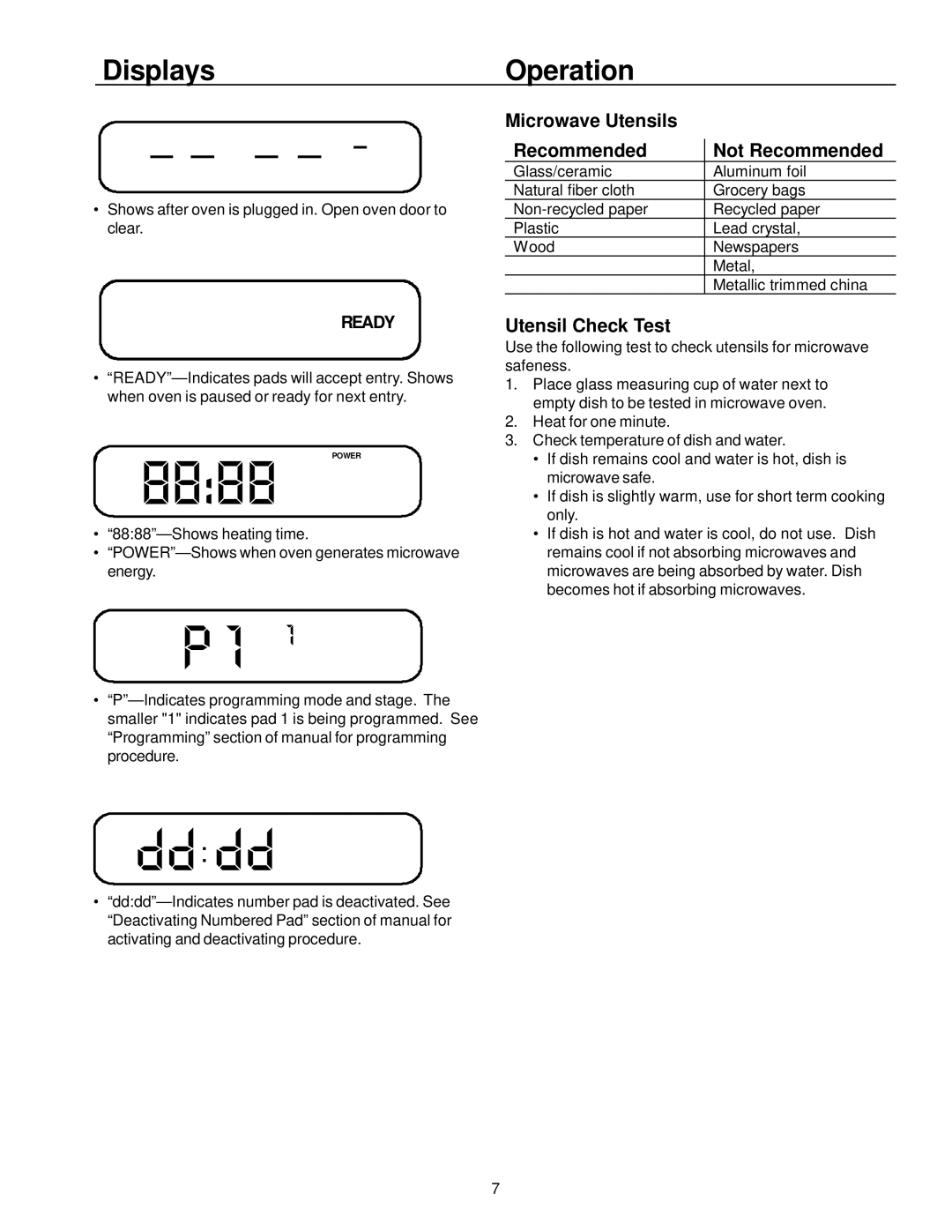RFS11, RFS9 specifications
Amana RFS9 and RFS11 are two notable commercial-grade microwave ovens that stand out in the foodservice industry. Known for their reliability, efficiency, and advanced features, they are designed to meet the demanding needs of restaurants, cafeterias, and other food establishments.The Amana RFS9 model has a cavity capacity of 0.9 cubic feet, while the RFS11 boasts a slightly larger capacity of 1.1 cubic feet, making both units suitable for various food preparation tasks. Both models are equipped with a powerful magnetron, providing consistent heating and cooking performance. They offer variable power levels, allowing operators to select the appropriate settings for different food types, ensuring optimal results with every use.
One of the standout features of the Amana RFS9 and RFS11 is the innovative "true" microwave technology. This technology ensures even cooking by distributing microwaves evenly throughout the cavity. This reduces cold spots, which can lead to food safety issues and enhances overall food quality. Furthermore, the units are designed with a durable stainless-steel exterior and interior, making them easy to clean and resistant to wear and tear commonly found in busy kitchen environments.
Additionally, both models come equipped with a programmable control panel that allows users to store multiple cooking options. This feature offers convenience, enabling operators to quickly access their preferred settings for various dishes, speeding up the cooking process during peak hours. The RFS9 and RFS11 also include an interior light that enhances visibility during operation, facilitating easier monitoring of food as it cooks.
Energy efficiency is another strong point for both models. They are designed to consume relatively low amounts of energy compared to traditional ovens, which helps reduce operational costs while still delivering powerful cooking capabilities.
In summary, the Amana RFS9 and RFS11 microwave ovens are versatile, efficient, and reliable appliances that cater to the needs of foodservice operations. Their combination of advanced technologies, user-friendly controls, and robust construction makes them a valuable addition to any commercial kitchen. Whether it's for reheating, defrosting, or cooking, these models offer the reliability and performance that foodservice professionals seek.