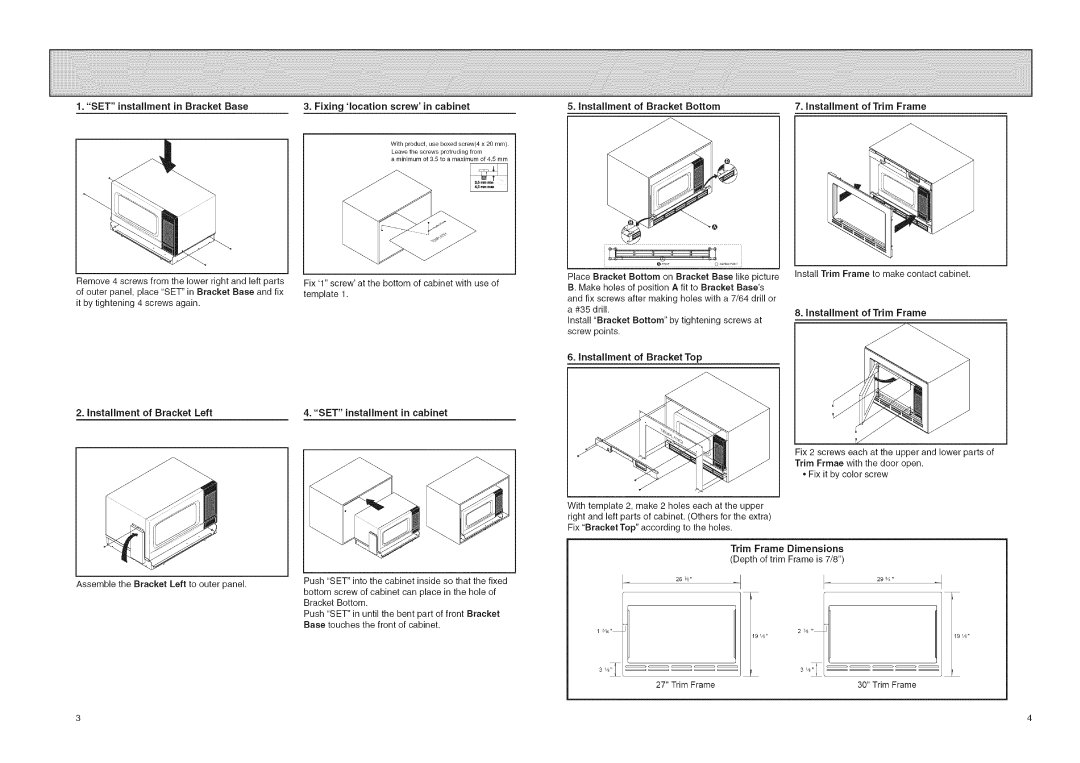1. "SET" installment | in Bracket | Base | 3. Fixing 'location screw' in cabinet |
| |
|
|
| With product, use | boxed screw(4 | x 20 ram). |
|
|
| Leave the screws | protruding from |
|
|
|
| a minimum of 3.5 to a maximum of 4.5 mm | ||
|
|
|
| 4,5 | mmm_ |
5. Installment of Bracket Bottom | 7. Installment of Trim Frame |
Remove 4 screws from | the lower right and left parts | Fix '1"screw'at the bottom of cabinet with use of | ||
of outer panel, | place "SET" in Bracket Base and fix | template 1. | ||
it by tightening | 4 screws | again. | ||
| ||||
Place Bracket Bottom on Bracket Base like picture B. Make holes of position A fit to Bracket Base's
and fix screws after making holes with a 7/64 drill or a #35 drill.
Install "Bracket Bottom" by tightening screws at screw points.
install Trim Frame to make contact cabinet.
8.installment of Trim Frame
2. installment | of Bracket Left | 4. "SET" installment | in cabinet |
6. installment of Bracket Top
Fix 2 screws each at the upper and lower parts of
Trim Frmae with the door open.
Fix it by color screw
With template 2, make 2 holes each at the upper right and left parts of cabinet. (Others for the extra) Fix "Bracket Top" according to the holes.
Trim Frame Dimensions (Depth of trim Frame is 7/8")
Assemble the Bracket Left to outer panel.
Push "SET" into the cabinet inside so that the fixed
bottom screw of cabinet can place in the hole of Bracket Bottom.
Push "SET" in until the bent part of front Bracket Base touches the front of cabinet.
26 _" | 29 34" |
f 7//_ f' | 27_ | ,, |
i/_ ,,
27" Trim Frame | 30" Trim Frame |
3 | 4 |