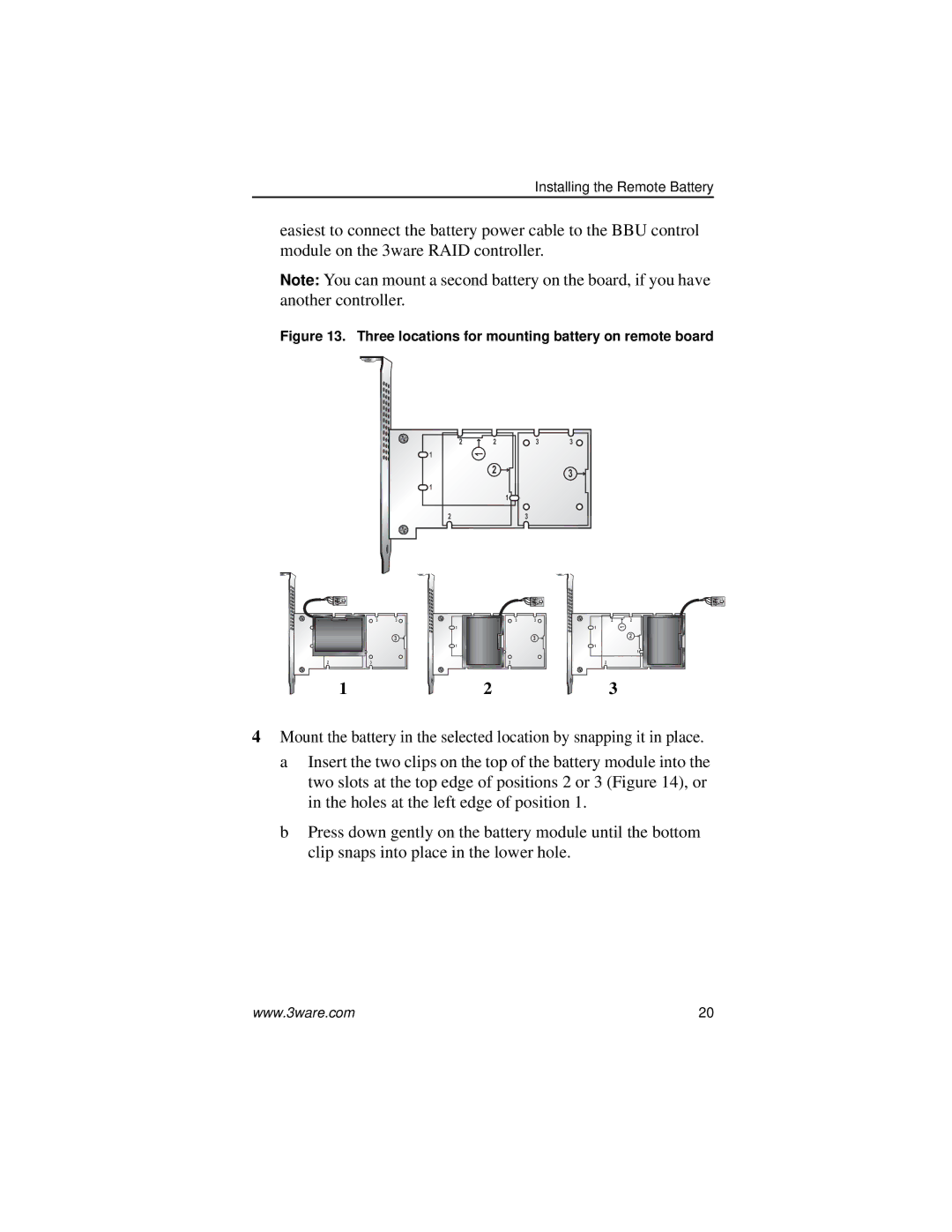Installing the Remote Battery
easiest to connect the battery power cable to the BBU control module on the 3ware RAID controller.
Note: You can mount a second battery on the board, if you have another controller.
Figure 13. Three locations for mounting battery on remote board
2 | 2 | 3 | 3 |
1 | 1 |
|
|
| 2 |
| 3 |
|
|
| |
1 |
|
|
|
|
| 1 |
|
2 |
| 3 |
|
2 | 2 | 3 | 3 |
1 | 1 |
|
|
| 2 |
| 3 |
|
|
| |
1 |
|
|
|
2 |
| 3 |
|
1
![]() 1
1
![]() 1
1
2 | 2 | 3 | 3 |
| 1 |
|
|
| 2 |
| 3 |
|
|
| |
|
| 1 |
|
|
| 3 |
|
2
2 | 2 | 3 |
1 | 1 |
|
| 2 |
|
1 |
|
|
|
| 1 |
2 |
| 3 |
3
3
3
4Mount the battery in the selected location by snapping it in place.
a Insert the two clips on the top of the battery module into the two slots at the top edge of positions 2 or 3 (Figure 14), or in the holes at the left edge of position 1.
b Press down gently on the battery module until the bottom clip snaps into place in the lower hole.
www.3ware.com | 20 |