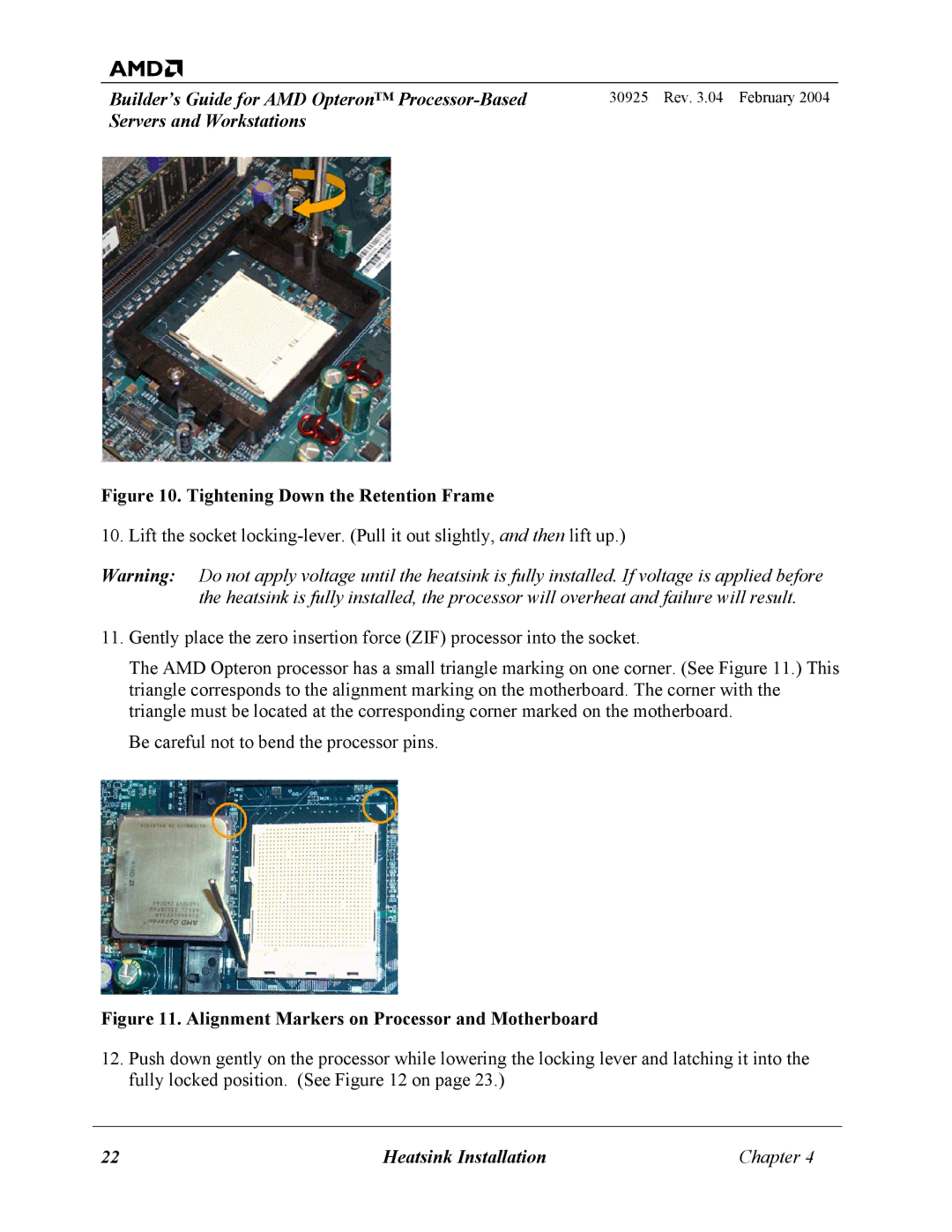Builder’s Guide for AMD Opteron™ | 30925 Rev. 3.04 February 2004 |
Servers and Workstations |
|
Figure 10. Tightening Down the Retention Frame
10. Lift the socket
Warning: Do not apply voltage until the heatsink is fully installed. If voltage is applied before the heatsink is fully installed, the processor will overheat and failure will result.
11.Gently place the zero insertion force (ZIF) processor into the socket.
The AMD Opteron processor has a small triangle marking on one corner. (See Figure 11.) This triangle corresponds to the alignment marking on the motherboard. The corner with the triangle must be located at the corresponding corner marked on the motherboard.
Be careful not to bend the processor pins.
Figure 11. Alignment Markers on Processor and Motherboard
12.Push down gently on the processor while lowering the locking lever and latching it into the fully locked position. (See Figure 12 on page 23.)
22 | Heatsink Installation | Chapter 4 |