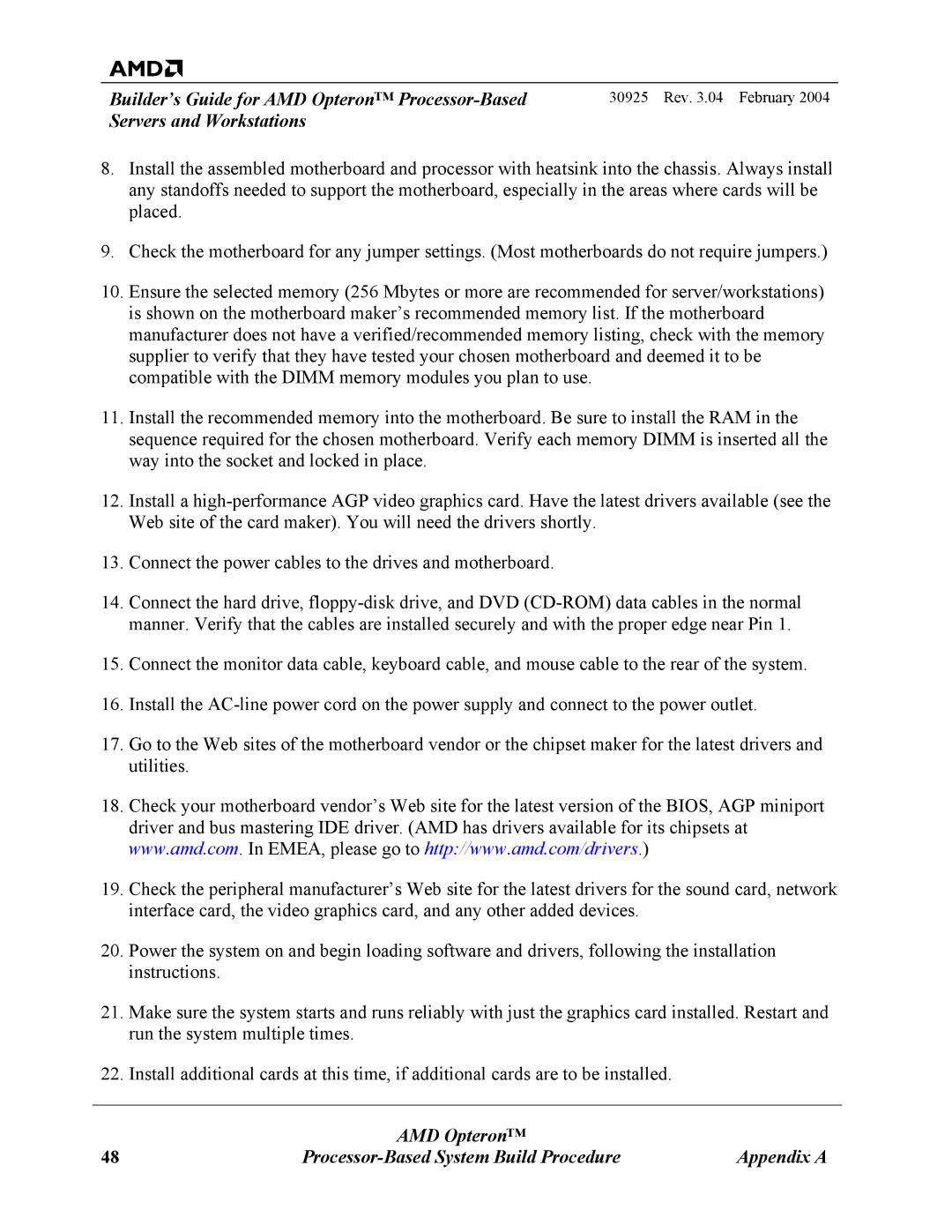Builder’s Guide for AMD Opteron™ | 30925 Rev. 3.04 February 2004 |
Servers and Workstations |
|
8.Install the assembled motherboard and processor with heatsink into the chassis. Always install any standoffs needed to support the motherboard, especially in the areas where cards will be placed.
9.Check the motherboard for any jumper settings. (Most motherboards do not require jumpers.)
10.Ensure the selected memory (256 Mbytes or more are recommended for server/workstations) is shown on the motherboard maker’s recommended memory list. If the motherboard manufacturer does not have a verified/recommended memory listing, check with the memory supplier to verify that they have tested your chosen motherboard and deemed it to be compatible with the DIMM memory modules you plan to use.
11.Install the recommended memory into the motherboard. Be sure to install the RAM in the sequence required for the chosen motherboard. Verify each memory DIMM is inserted all the way into the socket and locked in place.
12.Install a
13.Connect the power cables to the drives and motherboard.
14.Connect the hard drive,
15.Connect the monitor data cable, keyboard cable, and mouse cable to the rear of the system.
16.Install the
17.Go to the Web sites of the motherboard vendor or the chipset maker for the latest drivers and utilities.
18.Check your motherboard vendor’s Web site for the latest version of the BIOS, AGP miniport driver and bus mastering IDE driver. (AMD has drivers available for its chipsets at www.amd.com. In EMEA, please go to http://www.amd.com/drivers.)
19.Check the peripheral manufacturer’s Web site for the latest drivers for the sound card, network interface card, the video graphics card, and any other added devices.
20.Power the system on and begin loading software and drivers, following the installation instructions.
21.Make sure the system starts and runs reliably with just the graphics card installed. Restart and run the system multiple times.
22.Install additional cards at this time, if additional cards are to be installed.
| AMD Opteron™ |
|
48 |
| Appendix A |