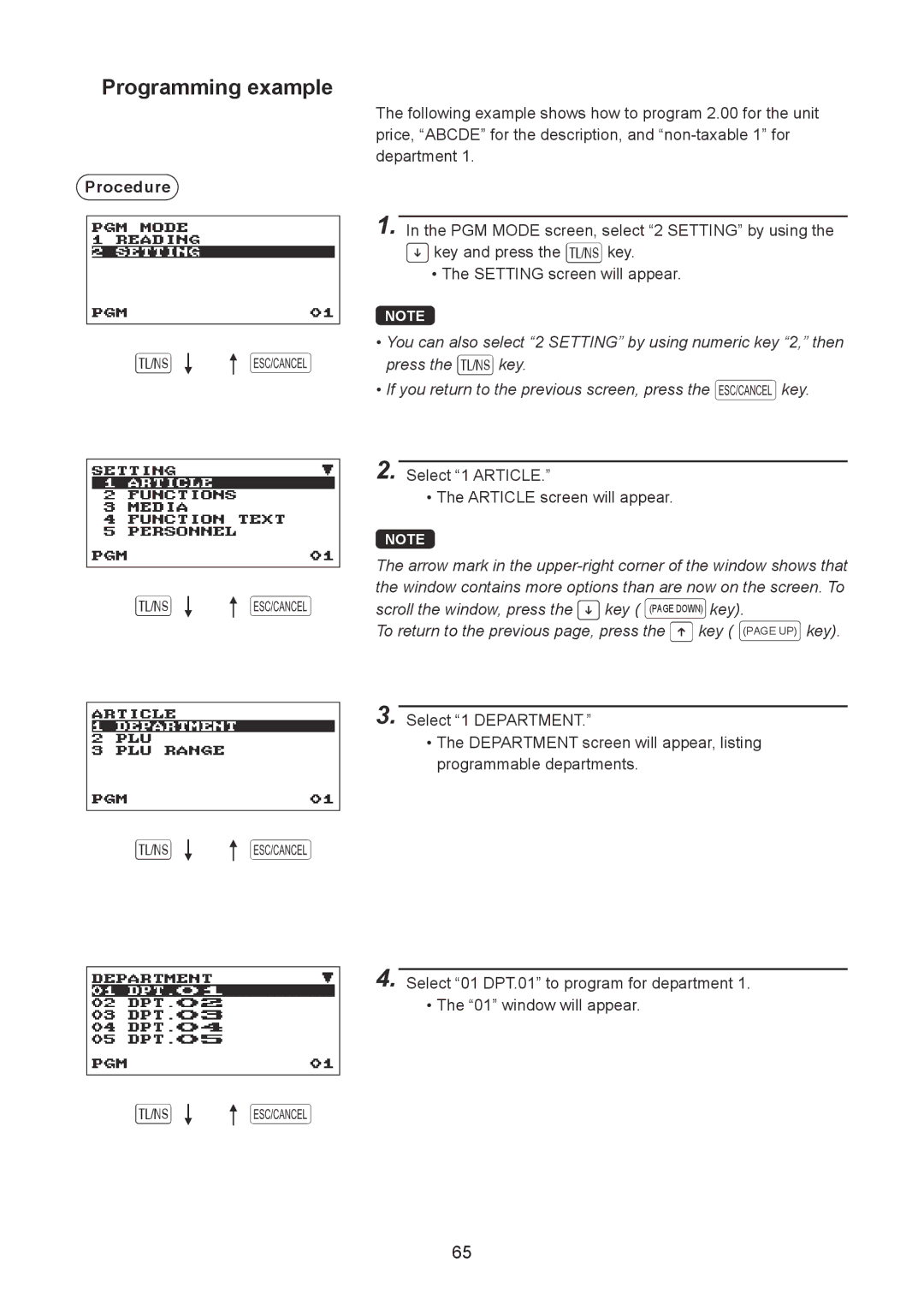■■ Programming example
Procedure
A ![]()
![]() a
a
A ![]()
![]() a
a
The following example shows how to program 2.00 for the unit price, “ABCDE” for the description, and
1. In the PGM MODE screen, select “2 SETTING” by using the Ikey and press the Akey.
• The SETTING screen will appear.
NOTE
•You can also select “2 SETTING” by using numeric key “2,” then press the Akey.
•If you return to the previous screen, press the akey.
2. Select “1 ARTICLE.”
• The ARTICLE screen will appear.
NOTE
The arrow mark in the
To return to the previous page, press the Fkey ( (PAGE UP) key).
3. Select “1 DEPARTMENT.”
•The DEPARTMENT screen will appear, listing programmable departments.
A ![]()
![]() a
a
4. Select “01 DPT.01” to program for department 1.
• The “01” window will appear.
A ![]()
![]() a
a
65