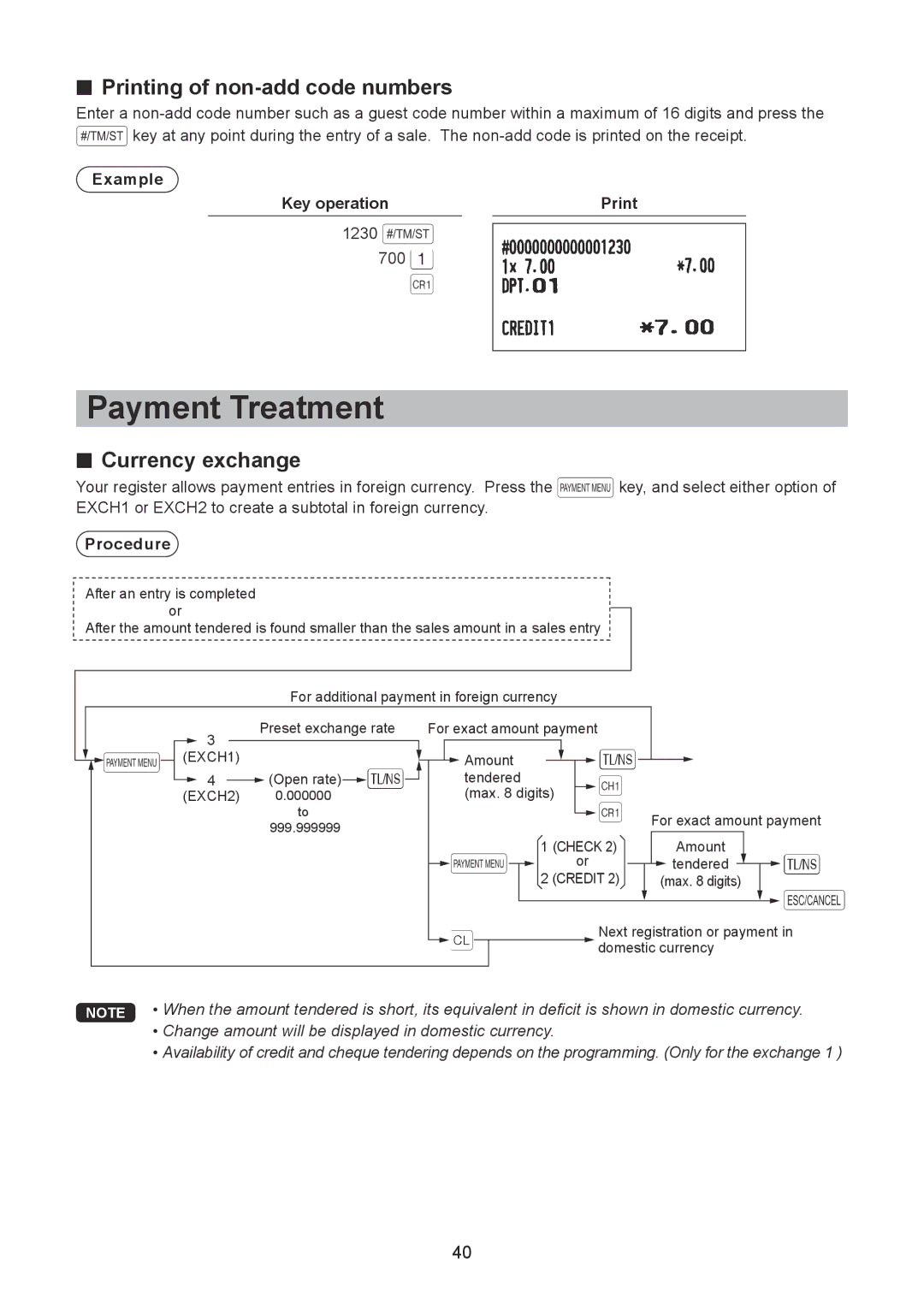■■ Printing of non-add code numbers
Enter a
Example
Key operation |
|
1230 z
7001
Ó
Payment Treatment
■■ Currency exchange
Your register allows payment entries in foreign currency. Press the tkey, and select either option of EXCH1 or EXCH2 to create a subtotal in foreign currency.
Procedure
After an entry is completed
or
After the amount tendered is found smaller than the sales amount in a sales entry
For additional payment in foreign currency
|
|
| 3 |
|
| Preset exchange rate | For exact amount payment | |||||||||||||
|
| (EXCH1) |
|
|
|
|
|
|
| Amount |
|
|
|
| A | |||||
|
|
|
|
|
|
|
|
|
|
|
|
| ||||||||
t |
|
| A |
|
|
|
|
|
|
| ||||||||||
| 4 |
|
| (Open rate) |
|
|
|
|
| tendered |
|
|
|
| h | |||||
|
|
|
|
|
|
|
|
|
|
|
|
|
| |||||||
|
| (EXCH2) | 0.000000 |
|
|
|
|
|
| (max. 8 digits) |
|
| ||||||||
|
|
|
|
|
| to |
|
|
|
|
|
|
|
|
|
|
|
| Ó | |
|
|
|
|
|
|
|
|
|
|
|
|
|
|
|
|
|
| |||
|
|
|
|
|
| 999.999999 |
|
|
|
|
|
|
|
|
|
|
|
|
|
|
|
|
|
|
|
|
|
|
|
|
|
|
|
|
|
| 1 (CHECK 2) | ||||
|
|
|
|
|
|
|
|
|
|
|
| t |
|
|
|
| or | |||
|
|
|
|
|
|
|
|
|
|
|
|
|
|
|
| |||||
|
|
|
|
|
|
|
|
|
|
|
|
|
|
|
| 2 (CREDIT 2) | ||||
|
|
|
|
|
|
|
|
|
|
|
|
|
|
|
|
|
|
|
|
|
For exact amount payment
Amount
![]() tendered
tendered ![]() A (max. 8 digits)
A (max. 8 digits)
![]()
![]() a
a
L |
|
| Next registration or payment in |
|
| domestic currency | |
|
|
| |
|
|
|
|
NOTE • When the amount tendered is short, its equivalent in deficit is shown in domestic currency.
•Change amount will be displayed in domestic currency.
•Availability of credit and cheque tendering depends on the programming. (Only for the exchange 1 )
40