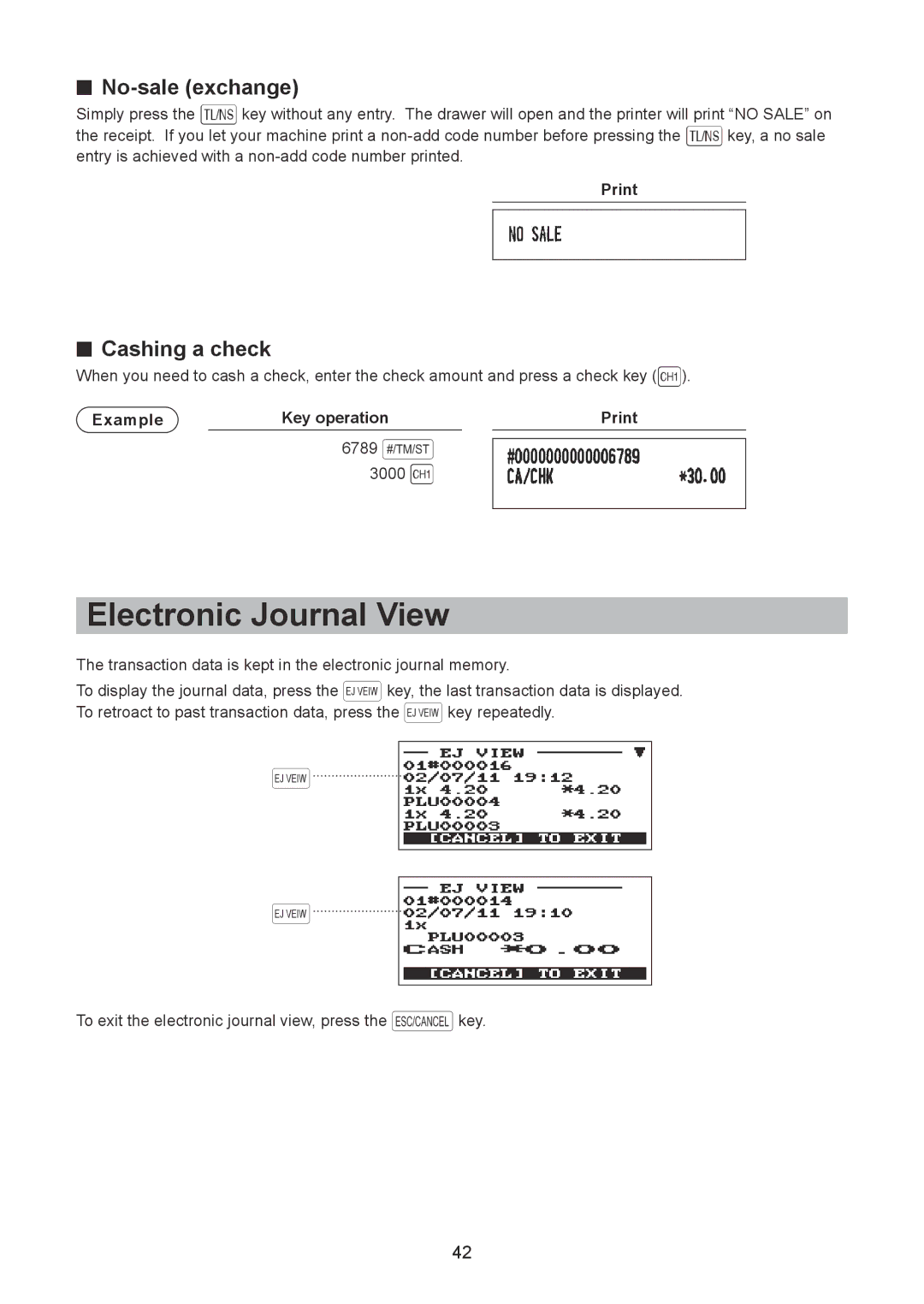■■ No-sale (exchange)
Simply press the Akey without any entry. The drawer will open and the printer will print “NO SALE” on the receipt. If you let your machine print a
■■ Cashing a check
When you need to cash a check, enter the check amount and press a check key (X).
Example | Key operation |
|
6789 z
3000 X
Electronic Journal View
The transaction data is kept in the electronic journal memory.
To display the journal data, press the fkey, the last transaction data is displayed. To retroact to past transaction data, press the fkey repeatedly.
f
f
To exit the electronic journal view, press the akey.
42