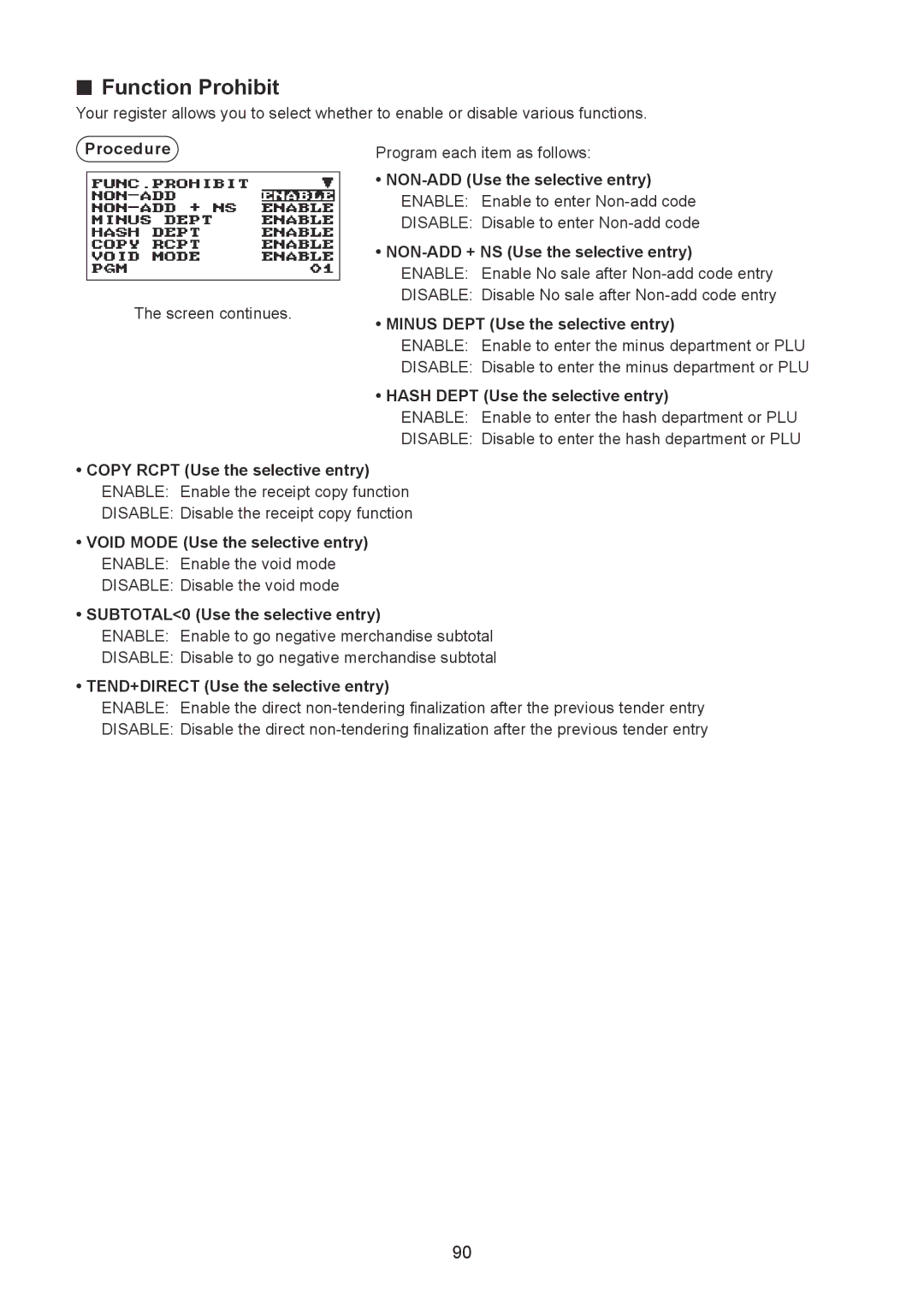■■ Function Prohibit
Your register allows you to select whether to enable or disable various functions.
Procedure | Program each item as follows: | |
| • | |
| ||
| ENABLE: Enable to enter | |
| DISABLE: Disable to enter | |
| • | |
| ENABLE: Enable No sale after | |
The screen continues. | DISABLE: Disable No sale after | |
• MINUS DEPT (Use the selective entry) | ||
| ||
| ENABLE: Enable to enter the minus department or PLU | |
| DISABLE: Disable to enter the minus department or PLU | |
| • HASH DEPT (Use the selective entry) | |
| ENABLE: Enable to enter the hash department or PLU | |
| DISABLE: Disable to enter the hash department or PLU |
•COPY RCPT (Use the selective entry) ENABLE: Enable the receipt copy function DISABLE: Disable the receipt copy function
•VOID MODE (Use the selective entry) ENABLE: Enable the void mode DISABLE: Disable the void mode
•SUBTOTAL<0 (Use the selective entry)
ENABLE: Enable to go negative merchandise subtotal
DISABLE: Disable to go negative merchandise subtotal
• TEND+DIRECT (Use the selective entry)
ENABLE: Enable the direct
DISABLE: Disable the direct
90