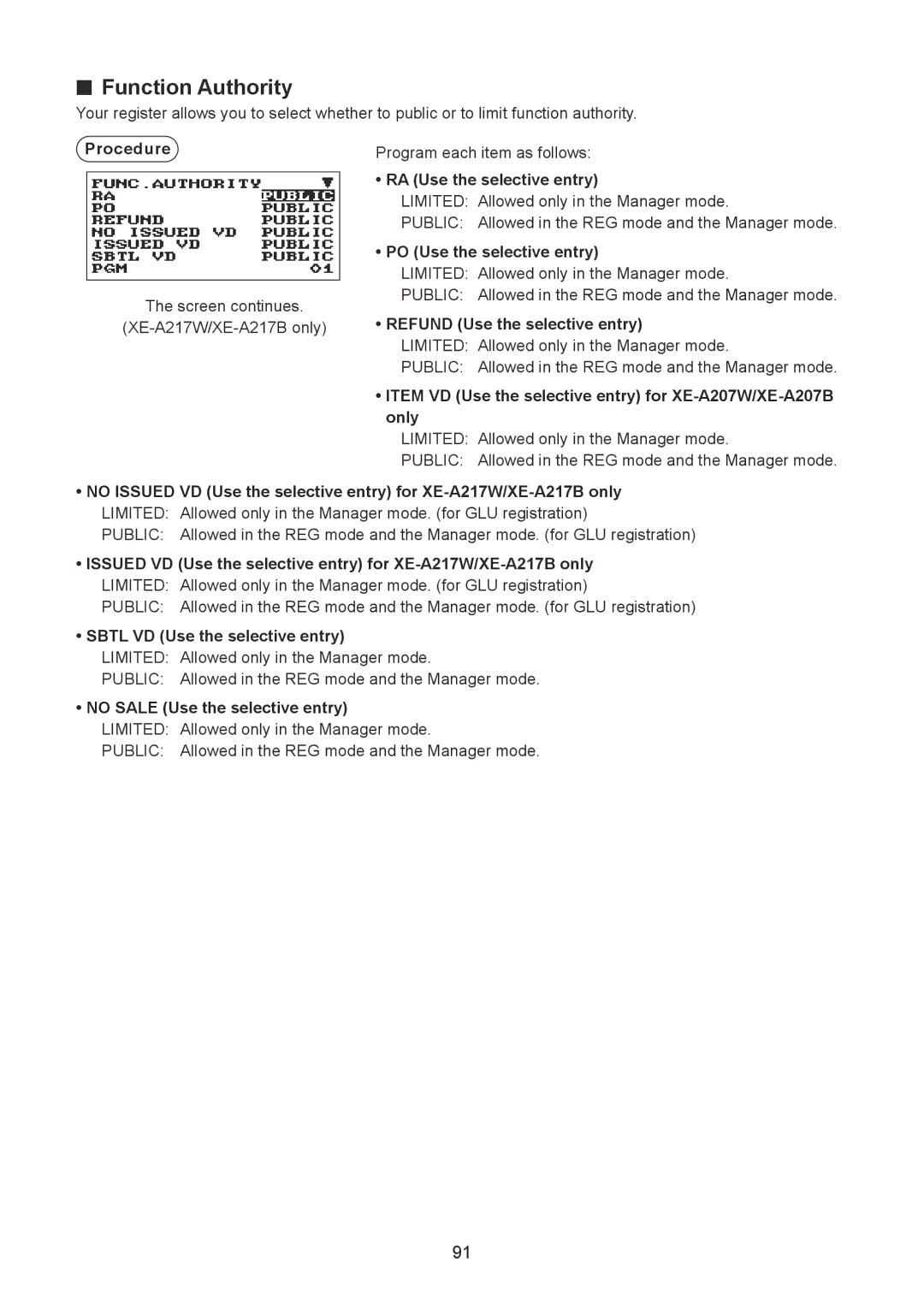■■ Function Authority
Your register allows you to select whether to public or to limit function authority.
Procedure
The screen continues.
Program each item as follows:
• RA (Use the selective entry)
LIMITED: Allowed only in the Manager mode.
PUBLIC: Allowed in the REG mode and the Manager mode.
• PO (Use the selective entry)
LIMITED: Allowed only in the Manager mode.
PUBLIC: Allowed in the REG mode and the Manager mode.
• REFUND (Use the selective entry)
LIMITED: Allowed only in the Manager mode.
PUBLIC: Allowed in the REG mode and the Manager mode.
•ITEM VD (Use the selective entry) for XE-A207W/XE-A207B only
LIMITED: Allowed only in the Manager mode.
PUBLIC: Allowed in the REG mode and the Manager mode.
•NO ISSUED VD (Use the selective entry) for
PUBLIC: Allowed in the REG mode and the Manager mode. (for GLU registration)
•ISSUED VD (Use the selective entry) for
LIMITED: Allowed only in the Manager mode. (for GLU registration)
PUBLIC: Allowed in the REG mode and the Manager mode. (for GLU registration)
• SBTL VD (Use the selective entry)
LIMITED: Allowed only in the Manager mode.
PUBLIC: Allowed in the REG mode and the Manager mode.
• NO SALE (Use the selective entry)
LIMITED: Allowed only in the Manager mode.
PUBLIC: Allowed in the REG mode and the Manager mode.
91