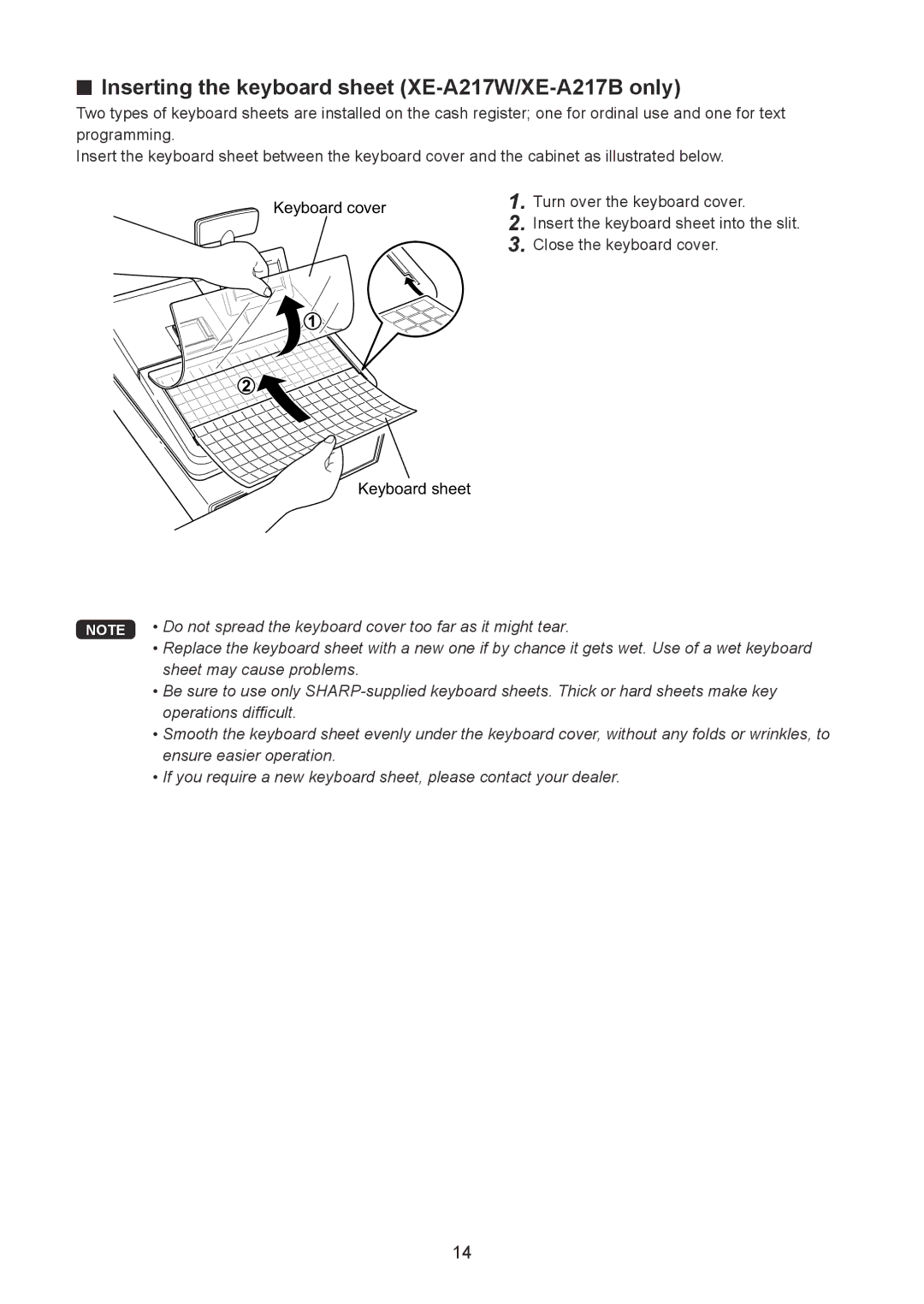■■ Inserting the keyboard sheet (XE-A217W/XE-A217B only)
Two types of keyboard sheets are installed on the cash register; one for ordinal use and one for text programming.
Insert the keyboard sheet between the keyboard cover and the cabinet as illustrated below.
Keyboard cover | 1. | Turn over the keyboard cover. |
| 2. | Insert the keyboard sheet into the slit. |
| 3. | Close the keyboard cover. |
Keyboard sheet
NOTE • Do not spread the keyboard cover too far as it might tear.
•Replace the keyboard sheet with a new one if by chance it gets wet. Use of a wet keyboard sheet may cause problems.
•Be sure to use only
•Smooth the keyboard sheet evenly under the keyboard cover, without any folds or wrinkles, to ensure easier operation.
•If you require a new keyboard sheet, please contact your dealer.
14