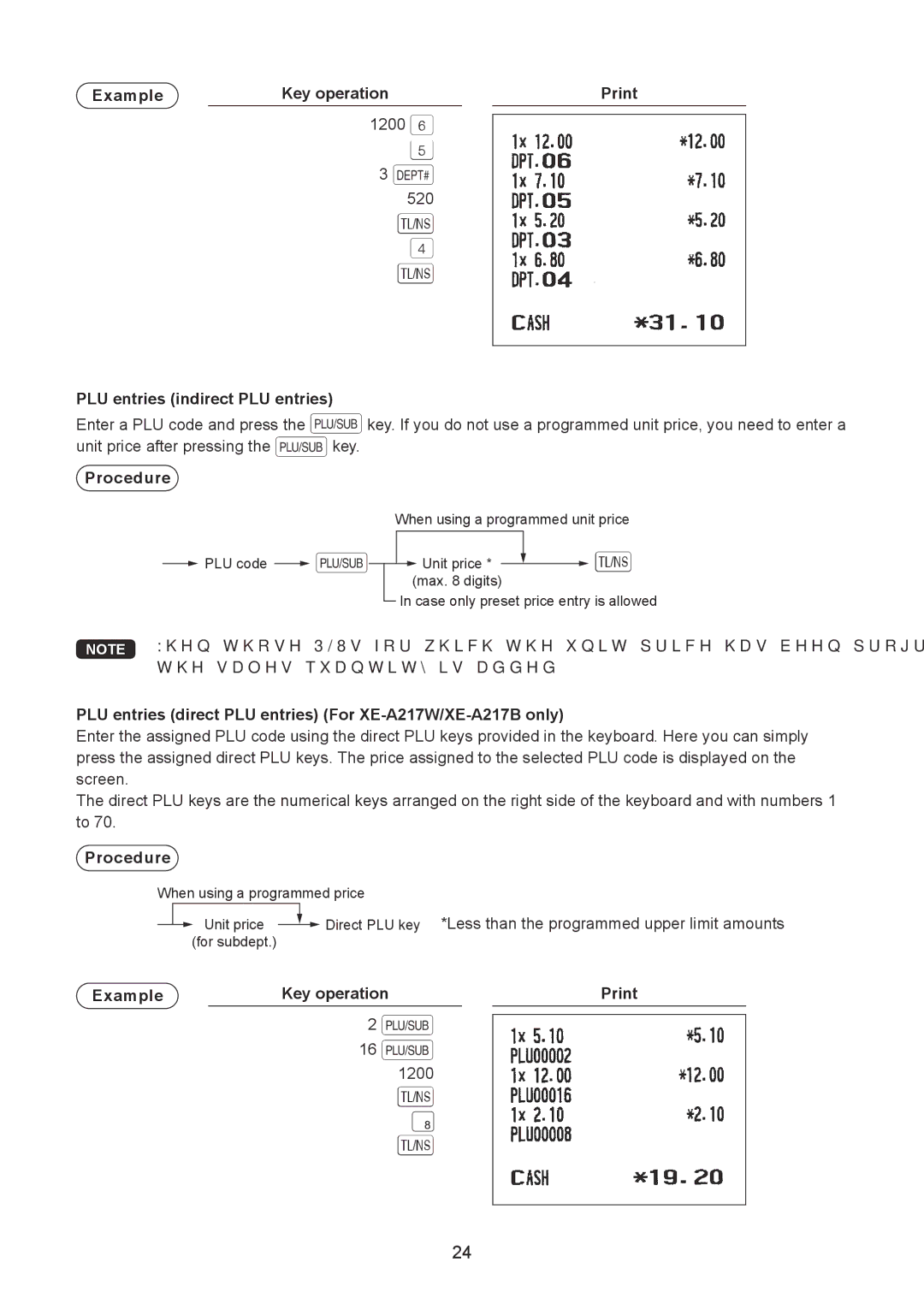Example | Key operation |
|
1200 6
5
3d
520
A 4 A
PLU entries (indirect PLU entries)
Enter a PLU code and press the pkey. If you do not use a programmed unit price, you need to enter a unit price after pressing the pkey.
Procedure
When using a programmed unit price
![]() PLU code
PLU code ![]() p
p![]() Unit price *
Unit price * ![]() A (max. 8 digits)
A (max. 8 digits)
In case only preset price entry is allowed
NOTE When those PLUs for which the unit price has been programmed as zero (0) are entered, only the sales quantity is added.
PLU entries (direct PLU entries) (For XE-A217W/XE-A217B only)
Enter the assigned PLU code using the direct PLU keys provided in the keyboard. Here you can simply press the assigned direct PLU keys. The price assigned to the selected PLU code is displayed on the screen.
The direct PLU keys are the numerical keys arranged on the right side of the keyboard and with numbers 1 to 70.
Procedure
When using a programmed price
![]() Unit price
Unit price ![]() Direct PLU key *Less than the programmed upper limit amounts (for subdept.)
Direct PLU key *Less than the programmed upper limit amounts (for subdept.)
Example | Key operation |
|
2 p
16 p
1200
A
A
24