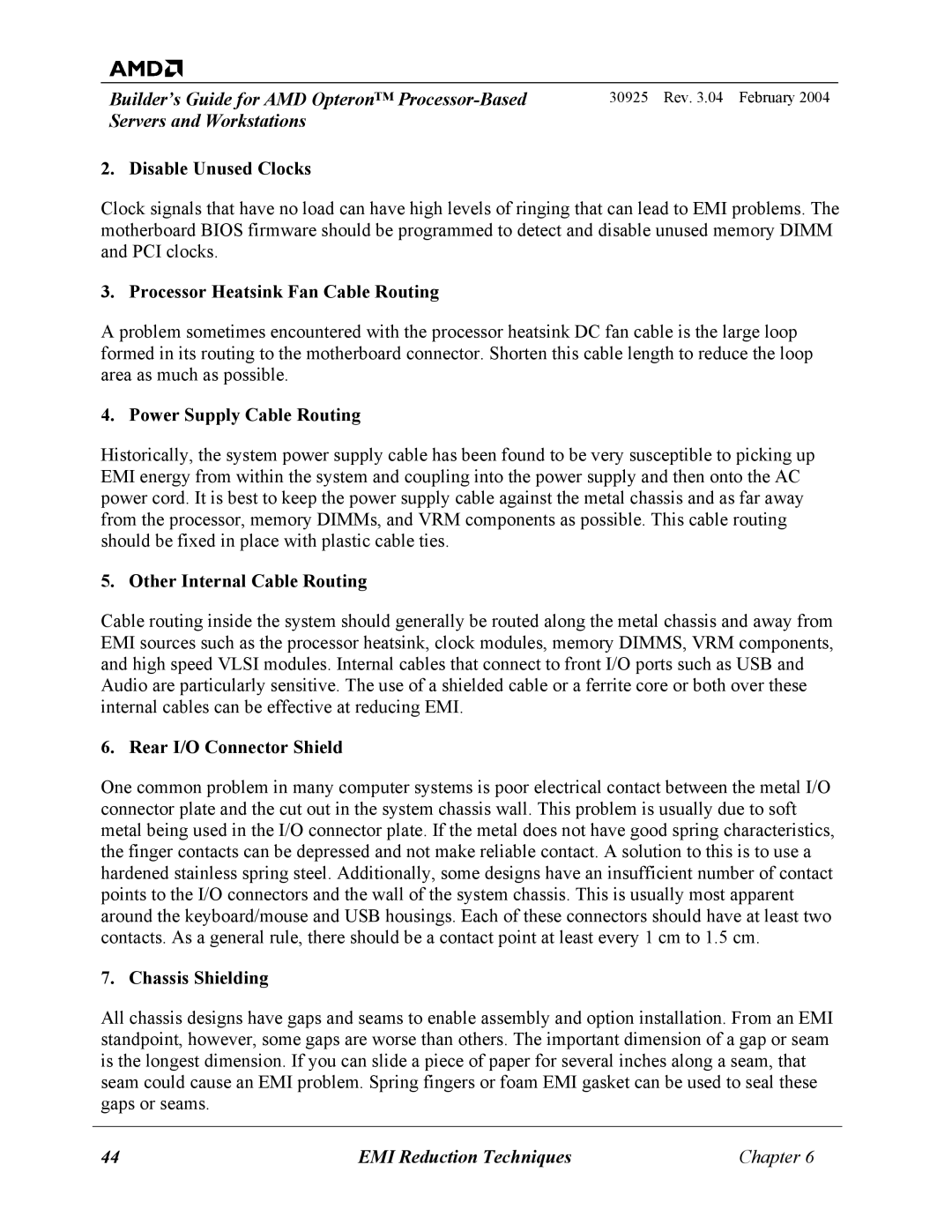Builder’s Guide for AMD Opteron™ | 30925 Rev. 3.04 February 2004 |
Servers and Workstations |
|
2. Disable Unused Clocks
Clock signals that have no load can have high levels of ringing that can lead to EMI problems. The motherboard BIOS firmware should be programmed to detect and disable unused memory DIMM and PCI clocks.
3. Processor Heatsink Fan Cable Routing
A problem sometimes encountered with the processor heatsink DC fan cable is the large loop formed in its routing to the motherboard connector. Shorten this cable length to reduce the loop area as much as possible.
4. Power Supply Cable Routing
Historically, the system power supply cable has been found to be very susceptible to picking up EMI energy from within the system and coupling into the power supply and then onto the AC power cord. It is best to keep the power supply cable against the metal chassis and as far away from the processor, memory DIMMs, and VRM components as possible. This cable routing should be fixed in place with plastic cable ties.
5. Other Internal Cable Routing
Cable routing inside the system should generally be routed along the metal chassis and away from EMI sources such as the processor heatsink, clock modules, memory DIMMS, VRM components, and high speed VLSI modules. Internal cables that connect to front I/O ports such as USB and Audio are particularly sensitive. The use of a shielded cable or a ferrite core or both over these internal cables can be effective at reducing EMI.
6. Rear I/O Connector Shield
One common problem in many computer systems is poor electrical contact between the metal I/O connector plate and the cut out in the system chassis wall. This problem is usually due to soft metal being used in the I/O connector plate. If the metal does not have good spring characteristics, the finger contacts can be depressed and not make reliable contact. A solution to this is to use a hardened stainless spring steel. Additionally, some designs have an insufficient number of contact points to the I/O connectors and the wall of the system chassis. This is usually most apparent around the keyboard/mouse and USB housings. Each of these connectors should have at least two contacts. As a general rule, there should be a contact point at least every 1 cm to 1.5 cm.
7. Chassis Shielding
All chassis designs have gaps and seams to enable assembly and option installation. From an EMI standpoint, however, some gaps are worse than others. The important dimension of a gap or seam is the longest dimension. If you can slide a piece of paper for several inches along a seam, that seam could cause an EMI problem. Spring fingers or foam EMI gasket can be used to seal these gaps or seams.
44 | EMI Reduction Techniques | Chapter 6 |