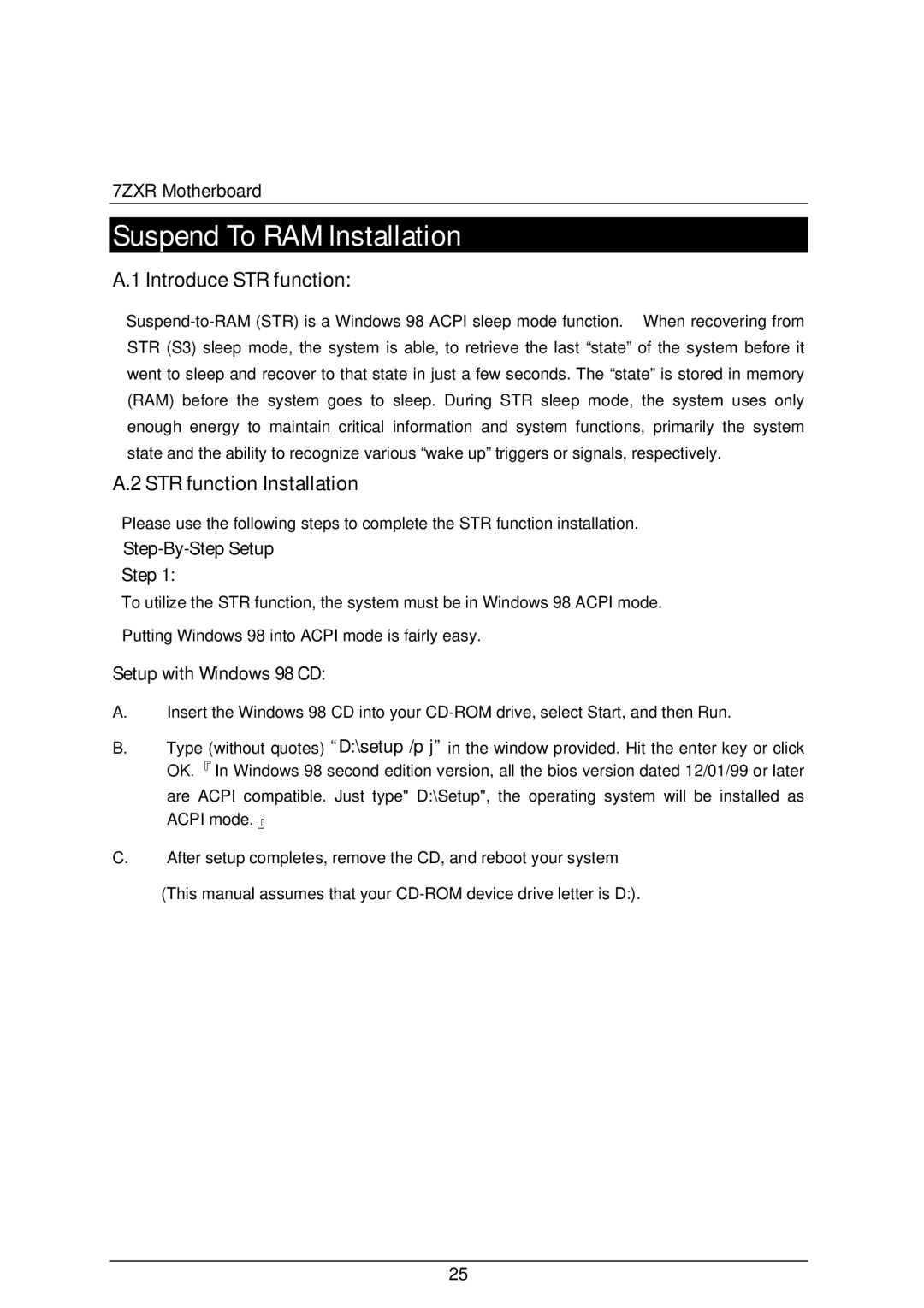7ZXR Motherboard
Suspend To RAM Installation
A.1 Introduce STR function:
A.2 STR function Installation
Please use the following steps to complete the STR function installation.
Step-By-Step Setup
Step 1:
To utilize the STR function, the system must be in Windows 98 ACPI mode. Putting Windows 98 into ACPI mode is fairly easy.
Setup with Windows 98 CD:
A.Insert the Windows 98 CD into your
B.Type (without quotes) “D:\setup /p j” in the window provided. Hit the enter key or click OK.『In Windows 98 second edition version, all the bios version dated 12/01/99 or later
are ACPI compatible. Just type" D:\Setup", the operating system will be installed as ACPI mode.』
C.After setup completes, remove the CD, and reboot your system
(This manual assumes that your
25