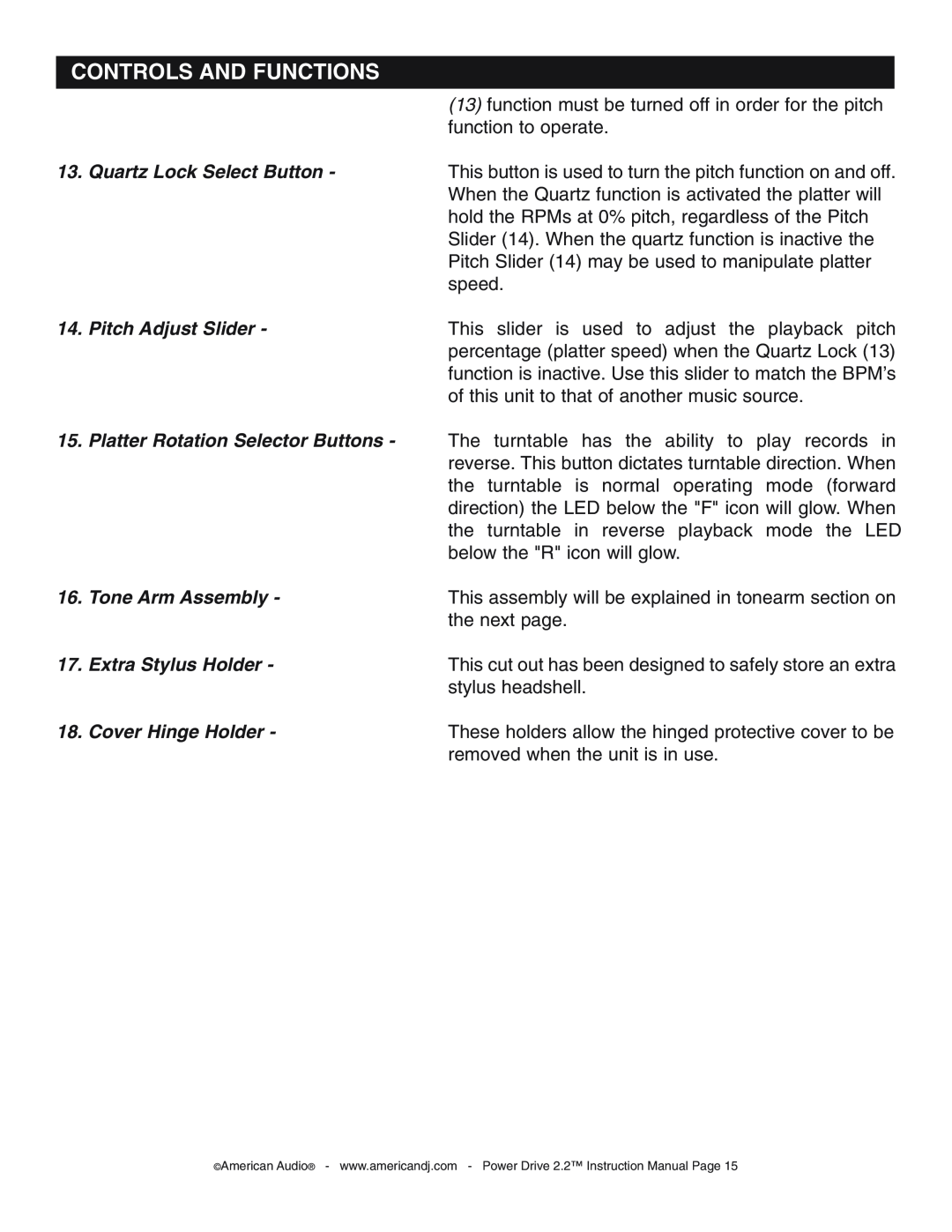CONTROLS AND FUNCTIONS
| (13) function must be turned off in order for the pitch |
| function to operate. |
13. Quartz Lock Select Button - | This button is used to turn the pitch function on and off. |
| When the Quartz function is activated the platter will |
| hold the RPMs at 0% pitch, regardless of the Pitch |
| Slider (14). When the quartz function is inactive the |
| Pitch Slider (14) may be used to manipulate platter |
| speed. |
14. Pitch Adjust Slider - | This slider is used to adjust the playback pitch |
| percentage (platter speed) when the Quartz Lock (13) |
| function is inactive. Use this slider to match the BPM’s |
| of this unit to that of another music source. |
15.Platter Rotation Selector Buttons - The turntable has the ability to play records in reverse. This button dictates turntable direction. When the turntable is normal operating mode (forward direction) the LED below the "F" icon will glow. When the turntable in reverse playback mode the LED below the "R" icon will glow.
16. | Tone Arm Assembly - | This assembly will be explained in tonearm section on |
|
| the next page. |
17. | Extra Stylus Holder - | This cut out has been designed to safely store an extra |
|
| stylus headshell. |
18. | Cover Hinge Holder - | These holders allow the hinged protective cover to be |
|
| removed when the unit is in use. |
©American Audio® - www.americandj.com - Power Drive 2.2™ Instruction Manual Page 15