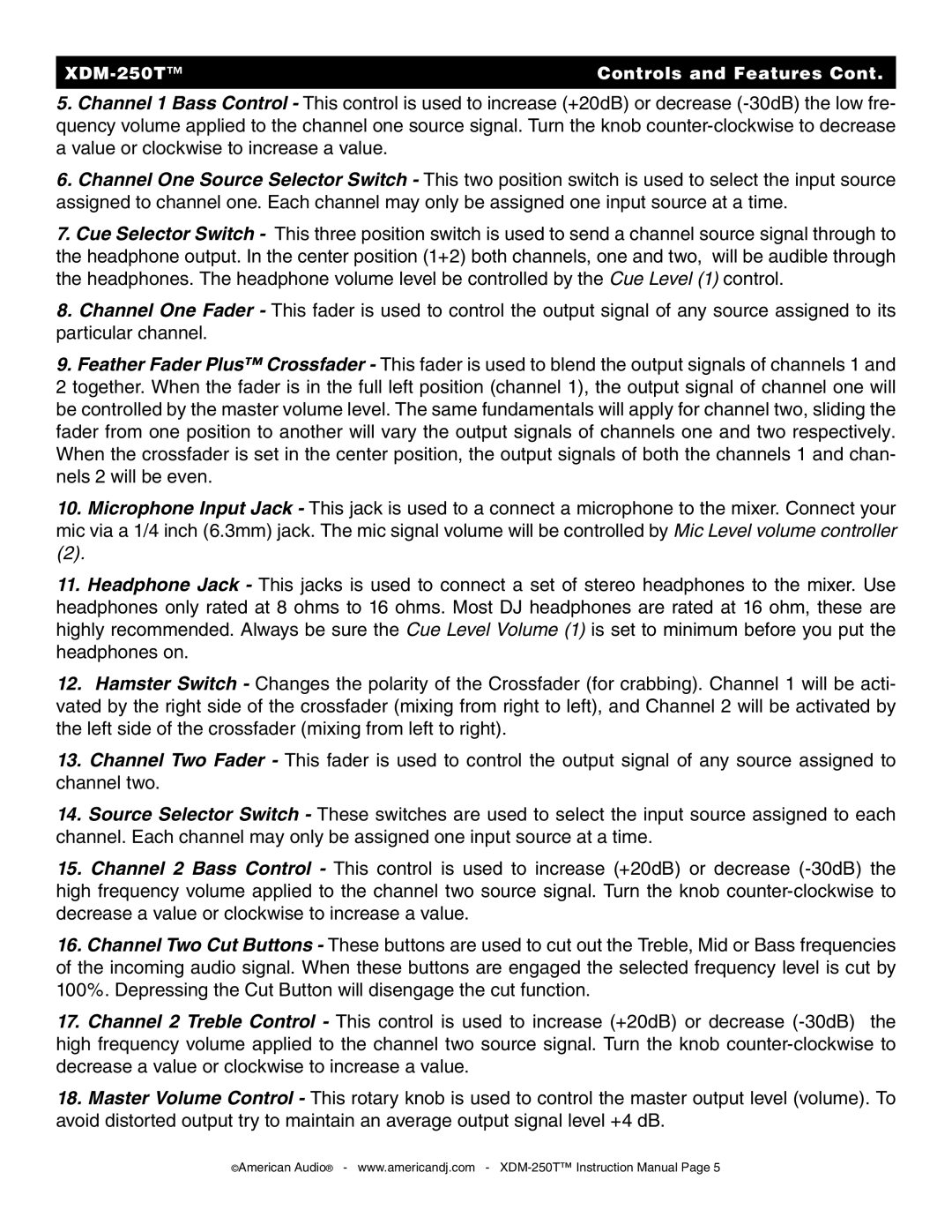XDM-250TTM specifications
The American Audio XDM-250TTM is an impressive piece of equipment designed for DJs and music enthusiasts who demand high-quality performance and versatility. This all-in-one DJ controller empowers users by integrating modern technology with user-friendly features, making it suitable for both beginners and seasoned professionals.One of the standout features of the XDM-250TTM is its dual USB ports, which allow seamless transitioning between two laptops or devices. This functionality is crucial for DJs who often collaborate with other performers or need to quickly switch between multiple setups. The controller is also compatible with various DJ software, enabling users to choose their preferred platform for mixing tracks.
The XDM-250TTM boasts an intuitive layout with a large touch-sensitive jog wheel that enables precision control over track manipulation. This feature is particularly beneficial for scratching and beat juggling, offering users the tactile feedback they need to perform intricate techniques. Additionally, the product includes dedicated volume faders, gain controls, and a three-band EQ per channel, providing greater control over audio levels and sound shaping.
Another important characteristic of the XDM-250TTM is its built-in professional-grade audio interface. This allows for high-resolution sound output, ensuring that every mix is rich and dynamic. The controller supports a range of output formats, which means it can easily connect to speakers, mixers, and other audio equipment without any loss of quality.
In terms of connectivity, the XDM-250TTM does not disappoint. It offers various input options, including RCA, XLR, and 1/4" TRS outputs, making it adaptable to numerous setups. Furthermore, the inclusion of MIDI capabilities allows for enhanced command over additional hardware, such as synths and drum machines.
The design of the XDM-250TTM is both stylish and functional. The robust build ensures longevity, even under frequent use, while the sleek interface is aesthetically appealing. The RGB backlit pads provide visual feedback, making it easy to perform in low-light environments.
In conclusion, the American Audio XDM-250TTM is an excellent choice for DJs seeking a reliable, versatile, and feature-rich controller. Its advanced technologies, along with user-oriented design, make it a valuable asset for anyone serious about their craft. Whether performing live or practicing at home, the XDM-250TTM delivers the performance and functionality needed to elevate any DJ experience.