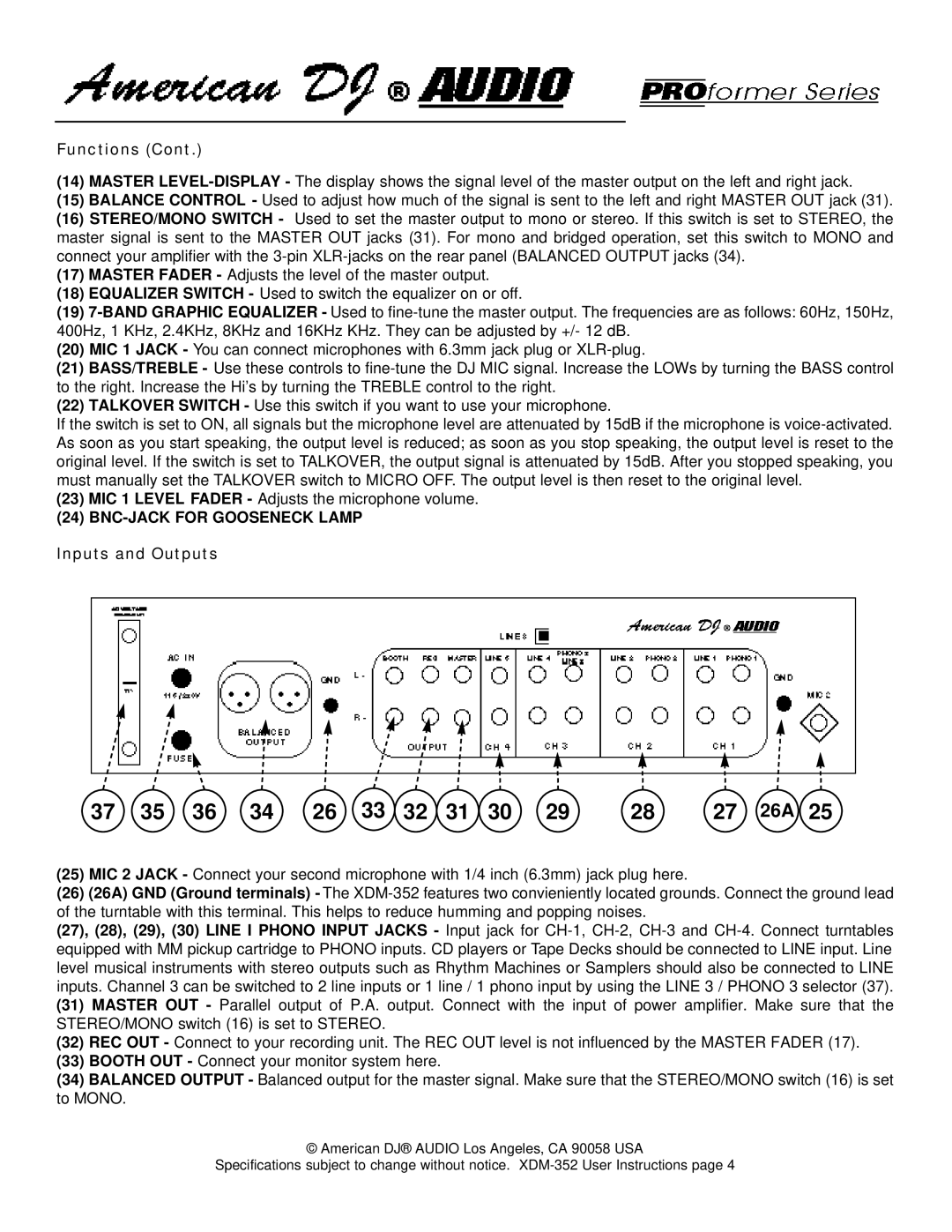Functions (Cont.)
(14)MASTER
(15)BALANCE CONTROL - Used to adjust how much of the signal is sent to the left and right MASTER OUT jack (31).
(16)STEREO/MONO SWITCH - Used to set the master output to mono or stereo. If this switch is set to STEREO, the master signal is sent to the MASTER OUT jacks (31). For mono and bridged operation, set this switch to MONO and connect your amplifier with the
(17)MASTER FADER - Adjusts the level of the master output.
(18)EQUALIZER SWITCH - Used to switch the equalizer on or off.
(19)
(20)MIC 1 JACK - You can connect microphones with 6.3mm jack plug or
(21)BASS/TREBLE - Use these controls to
(22)TALKOVER SWITCH - Use this switch if you want to use your microphone.
If the switch is set to ON, all signals but the microphone level are attenuated by 15dB if the microphone is
(23)MIC 1 LEVEL FADER - Adjusts the microphone volume.
(24)
Inputs and Outputs
37 | 35 | 36 | 34 | 26 | 33 | 32 | 31 | 30 | 29 | 28 | 27 | 26A | 25 |
(25)MIC 2 JACK - Connect your second microphone with 1/4 inch (6.3mm) jack plug here.
(26)(26A) GND (Ground terminals) - The
(27), (28), (29), (30) LINE I PHONO INPUT JACKS - Input jack for
(31)MASTER OUT - Parallel output of P.A. output. Connect with the input of power amplifier. Make sure that the STEREO/MONO switch (16) is set to STEREO.
(32)REC OUT - Connect to your recording unit. The REC OUT level is not influenced by the MASTER FADER (17).
(33)BOOTH OUT - Connect your monitor system here.
(34)BALANCED OUTPUT - Balanced output for the master signal. Make sure that the STEREO/MONO switch (16) is set to MONO.
© American DJ® AUDIO Los Angeles, CA 90058 USA
Specifications subject to change without notice.