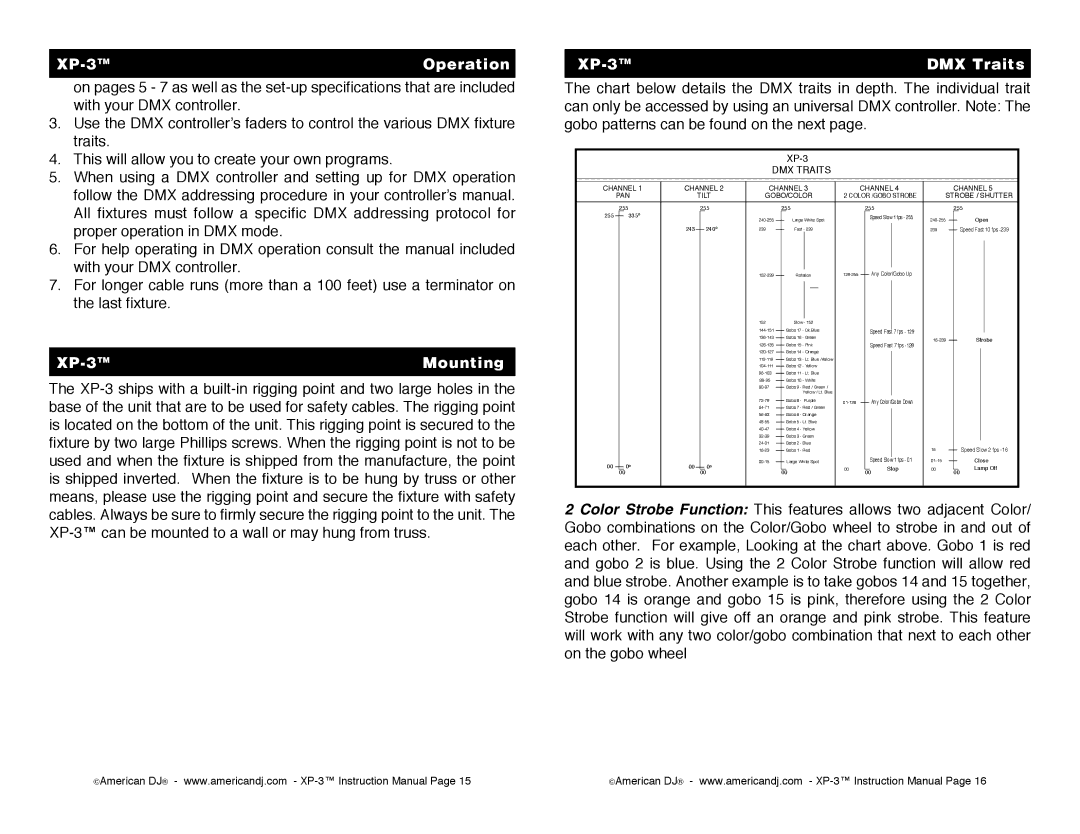| Operation |
on pages 5 - 7 as well as the
3.Use the DMX controller’s faders to control the various DMX fixture traits.
4.This will allow you to create your own programs.
5.When using a DMX controller and setting up for DMX operation follow the DMX addressing procedure in your controller’s manual. All fixtures must follow a specific DMX addressing protocol for proper operation in DMX mode.
6.For help operating in DMX operation consult the manual included with your DMX controller.
7.For longer cable runs (more than a 100 feet) use a terminator on the last fixture.
| Mounting |
The
| DMX Traits |
The chart below details the DMX traits in depth. The individual trait can only be accessed by using an universal DMX controller. Note: The gobo patterns can be found on the next page.
DMX TRAITS
CHANNEL 1 | CHANNEL 2 | CHANNEL 3 |
| CHANNEL 4 |
| CHANNEL 5 | |||||
| PAN |
| TILT | GOBO/COLOR | 2 COLOR /GOBO STROBE | STROBE / SHUTTER | |||||
| 255 |
| 255 |
| 255 |
| 255 |
| 255 | ||
255 | 335 |
|
| Large White Spot |
| Speed Slow 1 fps - 255 |
| Open | |||
|
|
|
|
|
| ||||||
|
|
|
|
|
|
|
| ||||
|
| 243 | 240 | 239 | Fast - 239 |
|
|
| 239 |
| Speed Fast 10 fps |
|
|
|
| Rotation |
| Any Color/Gobo Up |
|
|
| ||
|
|
|
| 152 | Slow - 152 |
|
|
|
|
|
|
|
|
|
| Gobo 17 - Dk.Blue |
| Speed Fast 7 fps - 129 |
|
|
| ||
|
|
|
| Gobo 16 - Green |
|
|
|
| Strobe | ||
|
|
|
| Gobo 15 - Pink |
| Speed Fast 7 fps |
| ||||
|
|
|
|
|
|
|
| ||||
|
|
|
| Gobo 14 - Orange |
|
|
|
|
|
| |
|
|
|
| Gobo 13 - Lt. Blue /Yellow |
|
|
|
|
|
| |
|
|
|
| Gobo 12 - Yellow |
|
|
|
|
|
| |
|
|
|
| Gobo 11 - Lt. Blue |
|
|
|
|
|
| |
|
|
|
| Gobo 10 - White |
|
|
|
|
|
| |
|
|
|
| Gobo 9 - Red / Green / |
|
|
|
|
|
| |
|
|
|
|
| Yellow / Lt. Blue |
|
|
|
|
|
|
|
|
|
| Gobo 8 - Purple |
| Any Color/Gobo Down |
|
|
| ||
|
|
|
| Gobo 7 - Red / Green |
|
|
|
|
|
| |
|
|
|
| Gobo 6 - Orange |
|
|
|
|
|
| |
|
|
|
| Gobo 5 - Lt. Blue |
|
|
|
|
|
| |
|
|
|
| Gobo 4 - Yellow |
|
|
|
|
|
| |
|
|
|
| Gobo 3 - Green |
|
|
|
|
|
| |
|
|
|
| Gobo 2 - Blue |
|
|
|
|
|
| |
|
|
|
| Gobo 1 - Red |
|
|
| 16 |
| Speed Slow 2 fps | |
00 | 0 | 00 | 0 | Large White Spot |
| Speed Slow 1 fps - 01 |
| Close | |||
| 00 | 00 | 00 | Stop | 00 | 00 | Lamp Off | ||||
| 00 |
| 00 |
|
|
|
|
| |||
2 Color Strobe Function: This features allows two adjacent Color/ Gobo combinations on the Color/Gobo wheel to strobe in and out of each other. For example, Looking at the chart above. Gobo 1 is red and gobo 2 is blue. Using the 2 Color Strobe function will allow red and blue strobe. Another example is to take gobos 14 and 15 together, gobo 14 is orange and gobo 15 is pink, therefore using the 2 Color Strobe function will give off an orange and pink strobe. This feature will work with any two color/gobo combination that next to each other on the gobo wheel
©American DJ® - www.americandj.com - | ©American DJ® - www.americandj.com - |