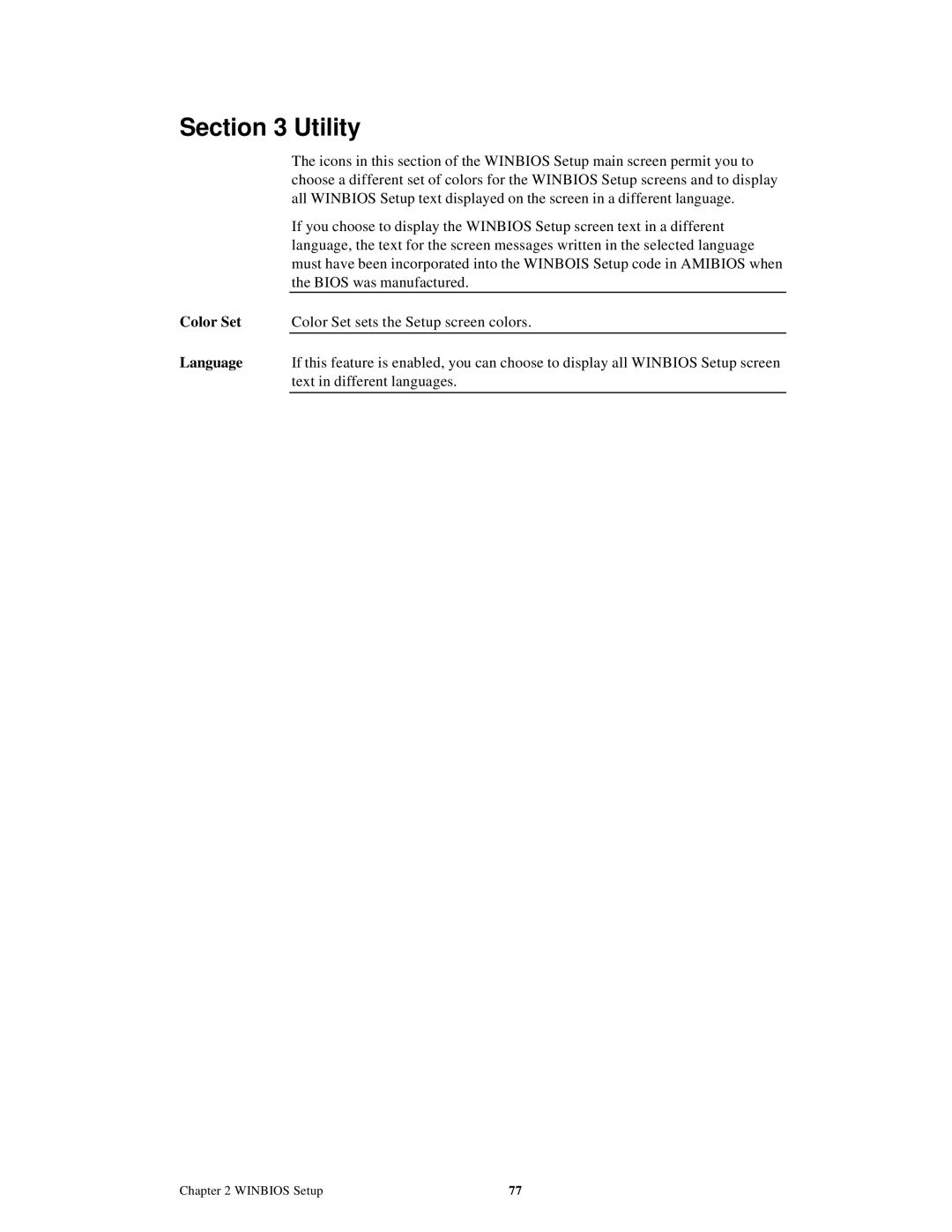MAN-758 specifications
American Megatrends has established itself as a prominent player in the realm of BIOS and firmware solutions, and one of its notable products is the MAN-758 system on a module (SoM). The MAN-758 is particularly attractive for embedded applications, industrial automation, and IoT devices. This product is designed to meet the demands of modern computing while maintaining an efficient footprint.At the heart of the MAN-758 is an advanced ARM Cortex processor, which provides significant performance advantages over lesser platforms while maintaining low power consumption. Users can expect highly responsive performance, making it suitable for increasingly complex applications. The module is also equipped with multiple memory options, including DDR4 RAM, which further enhances its capabilities for multitasking and data handling.
The MAN-758 is designed for versatility, boasting various I/O interfaces that cater to different application needs. It includes multiple USB ports, serial ports, and support for gigabit Ethernet, allowing for seamless connectivity. This flexibility makes it ideal for industries that require robust communication capabilities.
In terms of technologies, the MAN-758 showcases advanced thermal management, ensuring optimal performance even in demanding environments. The module supports a wide operating temperature range, making it particularly useful for industrial applications where extreme conditions may be the norm.
Security is also a top priority for the MAN-758, which integrates multiple security features, including secure boot and hardware-level encryption. These elements are critical for safeguarding sensitive data, especially in connected environments.
The module supports a range of operating systems, providing the flexibility necessary for developers targeting different platforms. This includes not only traditional OS options but also support for various real-time operating systems, which is essential for time-sensitive applications.
Its compact design makes the MAN-758 easy to integrate into various systems, whether for new developments or upgrades to existing systems. Considering these features, it's clear that the American Megatrends MAN-758 is a powerful and versatile module designed to tackle the challenges of modern embedded applications. With its blend of performance, connectivity, and security, it stands out as an excellent choice for developers and engineers looking to build robust, scalable solutions in the ever-evolving tech landscape.