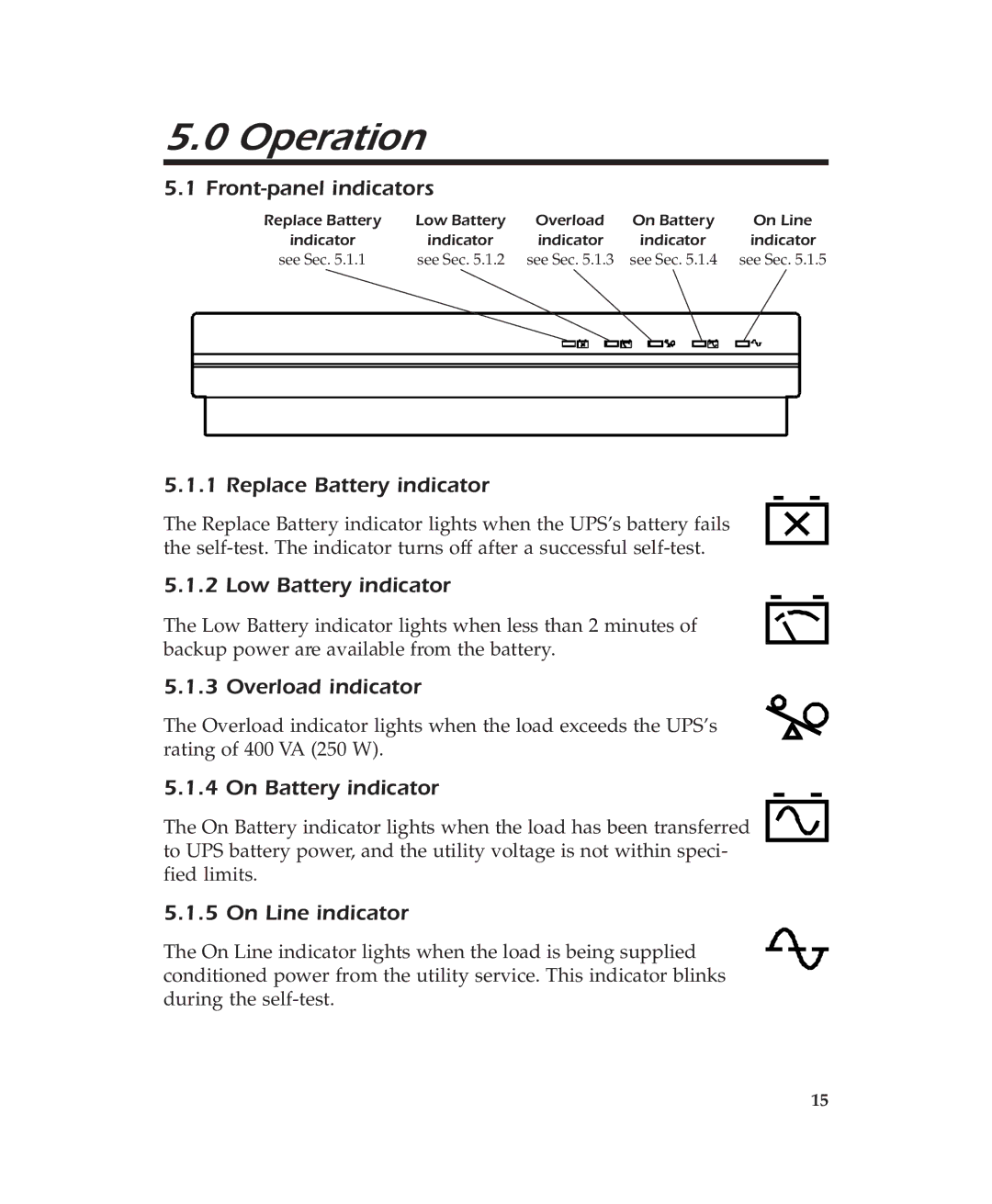5.0Operation
5.1
| Replace Battery | Low Battery | Overload | On Battery | On Line | ||||
| indicator | indicator | indicator | indicator | indicator | ||||
| see Sec. 5.1.1 | see Sec. 5.1.2 | see Sec. 5.1.3 | see Sec. 5.1.4 | see Sec. 5.1.5 | ||||
|
|
|
|
|
|
|
|
|
|
|
|
|
|
|
|
|
|
|
|
|
|
|
|
|
|
|
|
|
|
|
|
|
|
|
|
|
|
|
|
|
|
|
|
|
|
|
|
|
|
5.1.1 Replace Battery indicator
The Replace Battery indicator lights when the UPS’s battery fails the
5.1.2 Low Battery indicator
The Low Battery indicator lights when less than 2 minutes of backup power are available from the battery.
5.1.3 Overload indicator
The Overload indicator lights when the load exceeds the UPS’s rating of 400 VA (250 W).
5.1.4 On Battery indicator
The On Battery indicator lights when the load has been transferred to UPS battery power, and the utility voltage is not within speci- fied limits.
5.1.5 On Line indicator
The On Line indicator lights when the load is being supplied conditioned power from the utility service. This indicator blinks during the
15