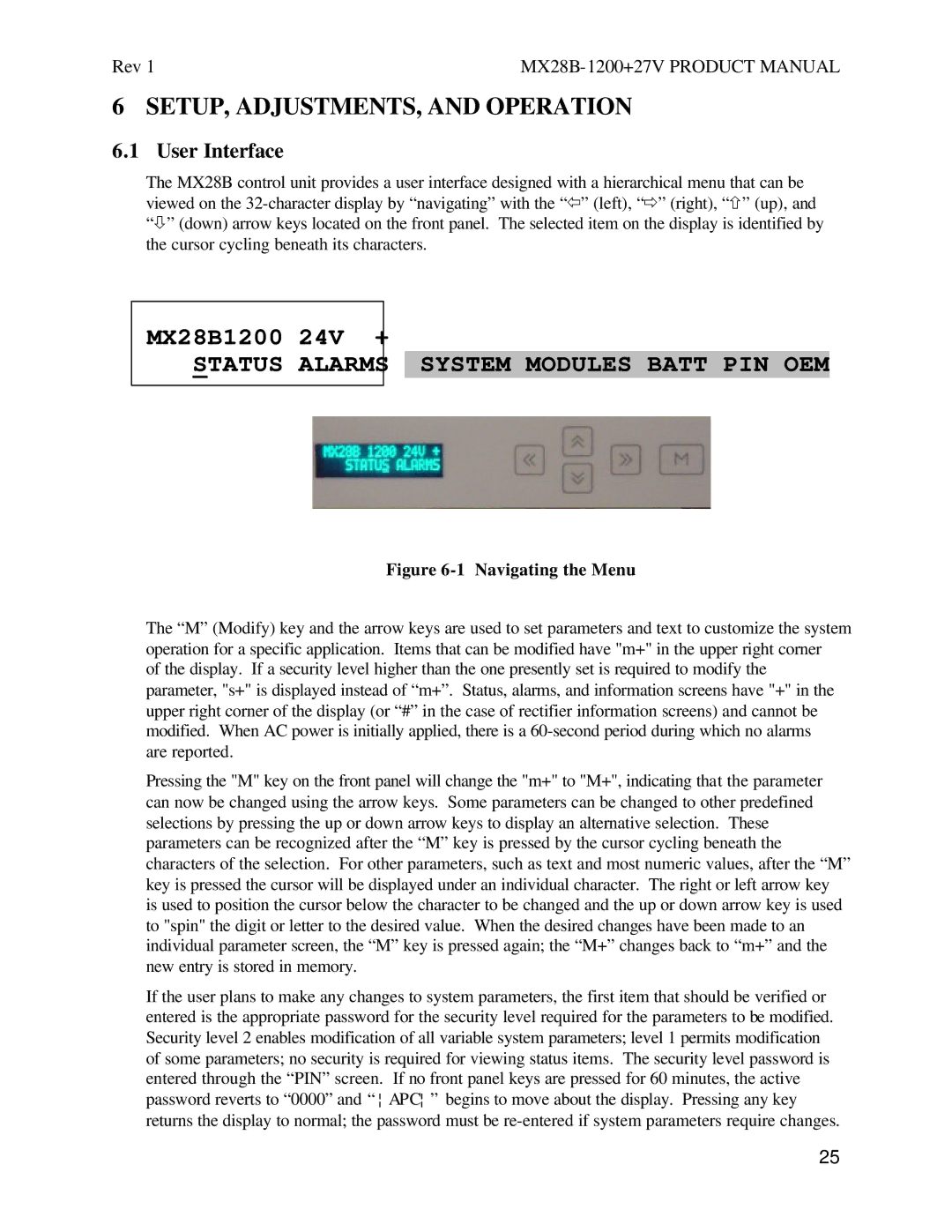MX28B2400+27V, MX28B1200 specifications
The American Power Conversion (APC) MX28B1200 and MX28B2400+27V are advanced power management solutions designed to deliver superior reliability and performance for critical applications. These models are an integral part of APC’s extensive range of uninterruptible power supplies (UPS), catering specifically to high-performance environments such as data centers, server rooms, and industrial systems.One of the standout features of the MX28 models is their robust power output capability. The MX28B1200 offers a 1200VA power rating, while the MX28B2400+27V boasts a substantial 2400VA rating. This impressive output ensures that connected equipment remains operational during power outages, providing essential backup support and minimizing downtime.
Another key characteristic is their advanced battery management technology, which incorporates intelligent charging systems to extend battery life and improve overall efficiency. This technology helps optimize the charging process, ensuring that the batteries are always in top condition and ready to supply power when needed.
The MX28B series also integrates smart LCD displays that provide real-time information on power conditions, battery status, and system performance. This user-friendly interface allows administrators to monitor the UPS at a glance, facilitating easier management and quicker response times in case of any issues.
In addition to reliable power delivery, the MX28 models emphasize scalability and flexibility. They are designed to support a variety of configurations and are compatible with a range of external battery packs. This ability to adapt means businesses can expand their power capabilities without overhauling their existing systems.
Furthermore, the MX28B series includes advanced protection features against power surges, voltage fluctuations, and other electrical disturbances. This ensures the safety of connected devices, safeguarding against potential damages and enhancing the overall integrity of critical operations.
The design of the APC MX28 models prioritizes efficiency, compliance with global energy standards, and reduced operational costs. This focus on efficiency not only leads to savings but also aligns with sustainable practices, making them an ideal choice for environmentally conscious organizations.
Overall, the APC MX28B1200 and MX28B2400+27V represent a significant advancement in UPS technology, combining power reliability, intelligent management, and environmentally friendly design to support a wide array of demanding applications across various industries.