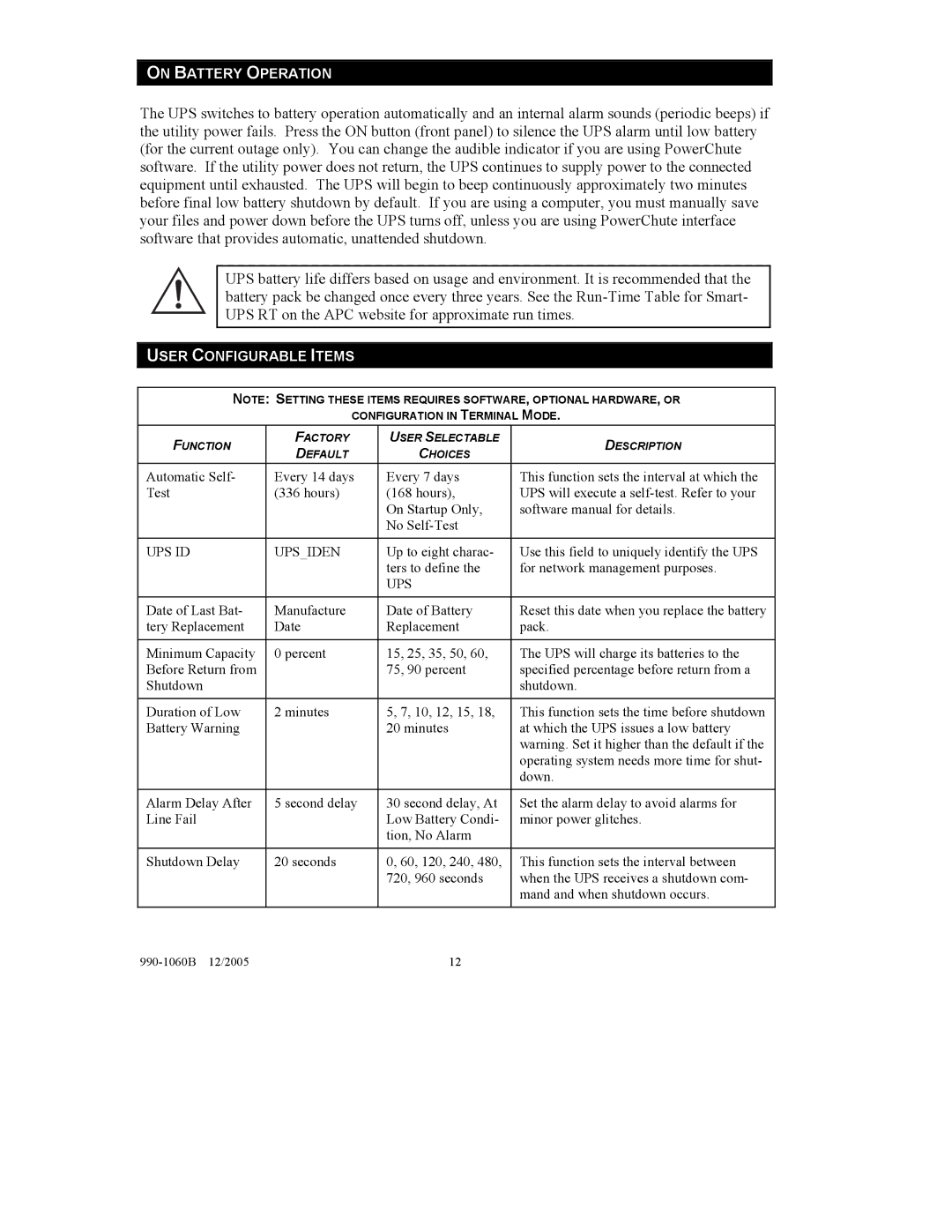ON BATTERY OPERATION
The UPS switches to battery operation automatically and an internal alarm sounds (periodic beeps) if the utility power fails. Press the ON button (front panel) to silence the UPS alarm until low battery (for the current outage only). You can change the audible indicator if you are using PowerChute software. If the utility power does not return, the UPS continues to supply power to the connected equipment until exhausted. The UPS will begin to beep continuously approximately two minutes before final low battery shutdown by default. If you are using a computer, you must manually save your files and power down before the UPS turns off, unless you are using PowerChute interface software that provides automatic, unattended shutdown.
UPS battery life differs based on usage and environment. It is recommended that the battery pack be changed once every three years. See the
USER CONFIGURABLE ITEMS
NOTE: SETTING THESE ITEMS REQUIRES SOFTWARE, OPTIONAL HARDWARE, OR
CONFIGURATION IN TERMINAL MODE.
FUNCTION | FACTORY | USER SELECTABLE | DESCRIPTION | |
DEFAULT | CHOICES | |||
|
| |||
Automatic Self- | Every 14 days | Every 7 days | This function sets the interval at which the | |
Test | (336 hours) | (168 hours), | UPS will execute a | |
|
| On Startup Only, | software manual for details. | |
|
| No |
| |
|
|
|
| |
UPS ID | UPS_IDEN | Up to eight charac- | Use this field to uniquely identify the UPS | |
|
| ters to define the | for network management purposes. | |
|
| UPS |
| |
|
|
|
| |
Date of Last Bat- | Manufacture | Date of Battery | Reset this date when you replace the battery | |
tery Replacement | Date | Replacement | pack. | |
|
|
|
| |
Minimum Capacity | 0 percent | 15, 25, 35, 50, 60, | The UPS will charge its batteries to the | |
Before Return from |
| 75, 90 percent | specified percentage before return from a | |
Shutdown |
|
| shutdown. | |
|
|
|
| |
Duration of Low | 2 minutes | 5, 7, 10, 12, 15, 18, | This function sets the time before shutdown | |
Battery Warning |
| 20 minutes | at which the UPS issues a low battery | |
|
|
| warning. Set it higher than the default if the | |
|
|
| operating system needs more time for shut- | |
|
|
| down. | |
|
|
|
| |
Alarm Delay After | 5 second delay | 30 second delay, At | Set the alarm delay to avoid alarms for | |
Line Fail |
| Low Battery Condi- | minor power glitches. | |
|
| tion, No Alarm |
| |
|
|
|
| |
Shutdown Delay | 20 seconds | 0, 60, 120, 240, 480, | This function sets the interval between | |
|
| 720, 960 seconds | when the UPS receives a shutdown com- | |
|
|
| mand and when shutdown occurs. | |
|
|
|
| |
| 12 |
|