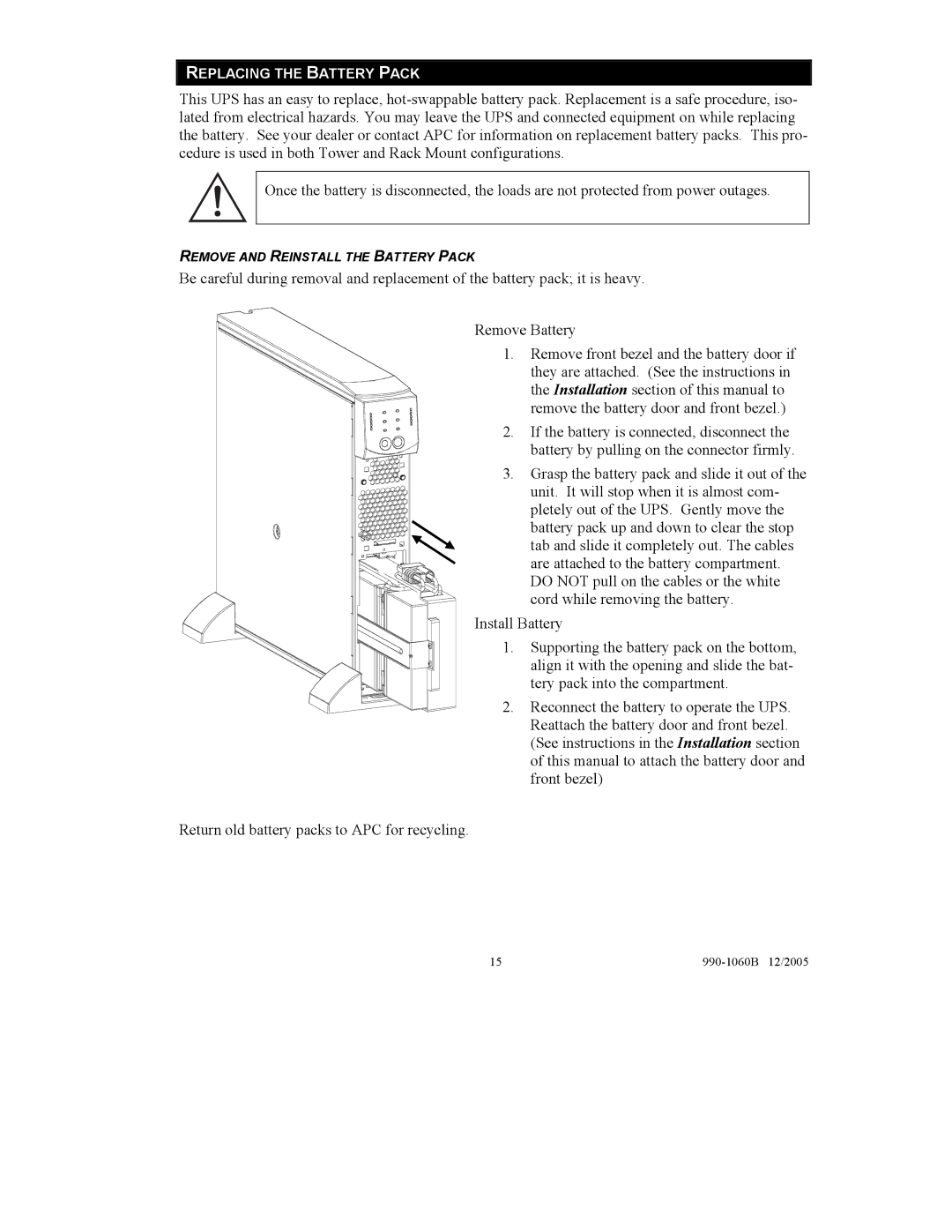REPLACING THE BATTERY PACK
This UPS has an easy to replace,
Once the battery is disconnected, the loads are not protected from power outages.
REMOVE AND REINSTALL THE BATTERY PACK
Be careful during removal and replacement of the battery pack; it is heavy.
Remove Battery
1. Remove front bezel and the battery door if they are attached. (See the instructions in the Installation section of this manual to remove the battery door and front bezel.)
2. If the battery is connected, disconnect the battery by pulling on the connector firmly.
3. Grasp the battery pack and slide it out of the
unit. It will stop when it is almost com- pletely out of the UPS. Gently move the battery pack up and down to clear the stop tab and slide it completely out. The cables are attached to the battery compartment. DO NOT pull on the cables or the white cord while removing the battery.
Install Battery
1. Supporting the battery pack on the bottom, align it with the opening and slide the bat- tery pack into the compartment.
2. Reconnect the battery to operate the UPS. Reattach the battery door and front bezel. (See instructions in the Installation section of this manual to attach the battery door and front bezel)
Return old battery packs to APC for recycling.
15 |