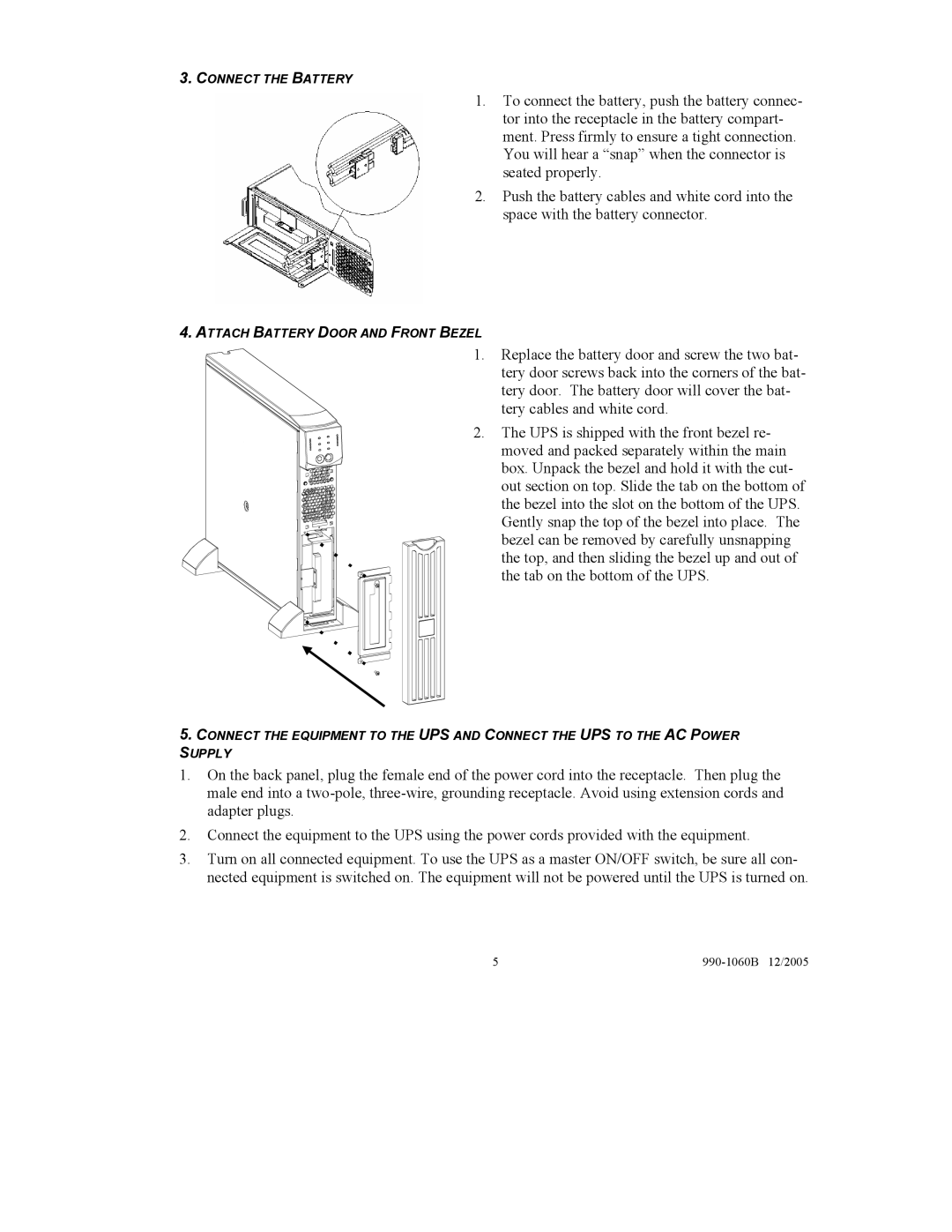3.CONNECT THE BATTERY
1.To connect the battery, push the battery connec- tor into the receptacle in the battery compart- ment. Press firmly to ensure a tight connection. You will hear a “snap” when the connector is seated properly.
2.Push the battery cables and white cord into the space with the battery connector.
4.ATTACH BATTERY DOOR AND FRONT BEZEL
1.Replace the battery door and screw the two bat- tery door screws back into the corners of the bat- tery door. The battery door will cover the bat- tery cables and white cord.
2.The UPS is shipped with the front bezel re- moved and packed separately within the main box. Unpack the bezel and hold it with the cut-
out section on top. Slide the tab on the bottom of the bezel into the slot on the bottom of the UPS. Gently snap the top of the bezel into place. The bezel can be removed by carefully unsnapping the top, and then sliding the bezel up and out of the tab on the bottom of the UPS.
5.CONNECT THE EQUIPMENT TO THE UPS AND CONNECT THE UPS TO THE AC POWER SUPPLY
1.On the back panel, plug the female end of the power cord into the receptacle. Then plug the male end into a
2.Connect the equipment to the UPS using the power cords provided with the equipment.
3.Turn on all connected equipment. To use the UPS as a master ON/OFF switch, be sure all con- nected equipment is switched on. The equipment will not be powered until the UPS is turned on.
5 |