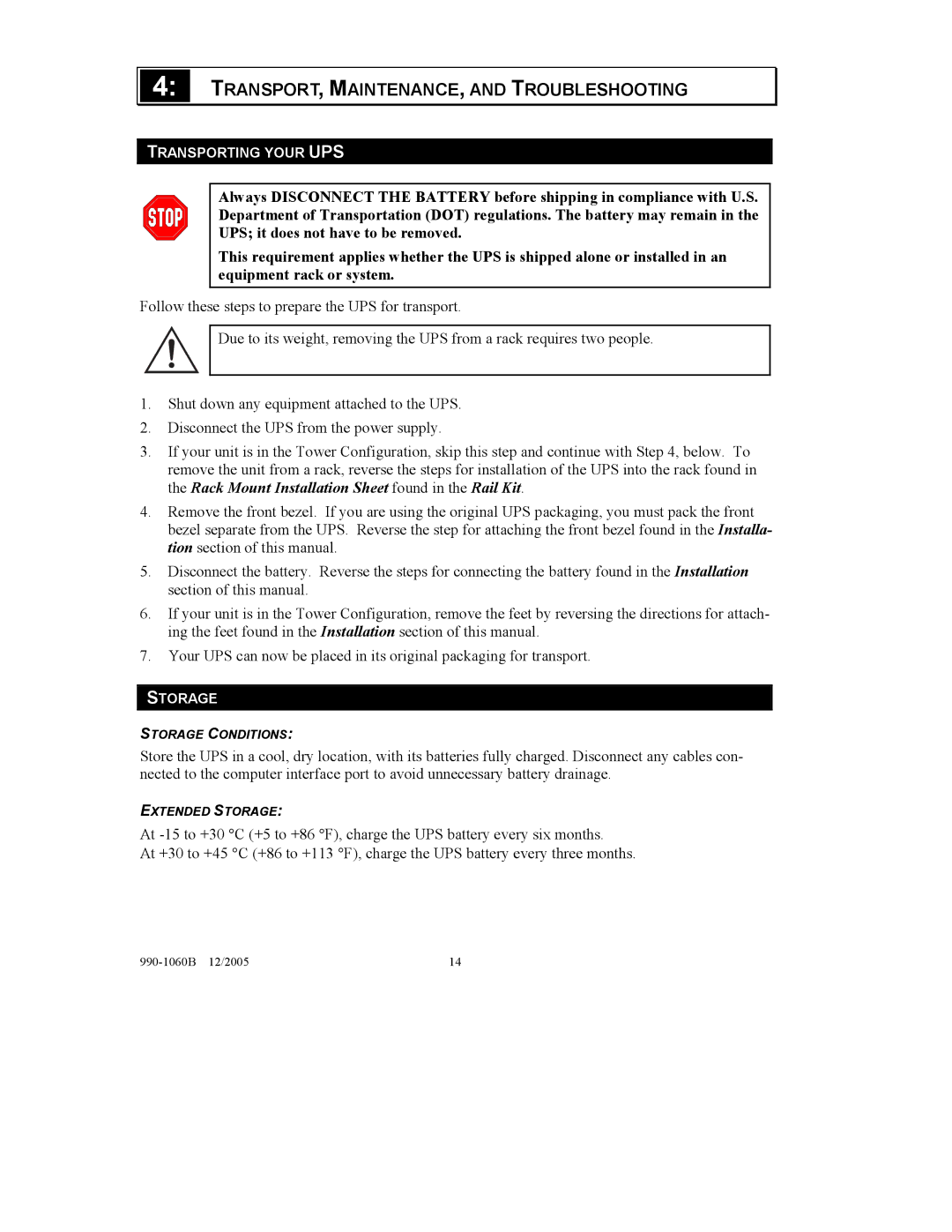4: TRANSPORT, MAINTENANCE, AND TROUBLESHOOTING
TRANSPORTING YOUR UPS
Always DISCONNECT THE BATTERY before shipping in compliance with U.S. Department of Transportation (DOT) regulations. The battery may remain in the UPS; it does not have to be removed.
This requirement applies whether the UPS is shipped alone or installed in an equipment rack or system.
Follow these steps to prepare the UPS for transport.
Due to its weight, removing the UPS from a rack requires two people.
1.Shut down any equipment attached to the UPS.
2.Disconnect the UPS from the power supply.
3.If your unit is in the Tower Configuration, skip this step and continue with Step 4, below. To remove the unit from a rack, reverse the steps for installation of the UPS into the rack found in the Rack Mount Installation Sheet found in the Rail Kit.
4.Remove the front bezel. If you are using the original UPS packaging, you must pack the front bezel separate from the UPS. Reverse the step for attaching the front bezel found in the Installa- tion section of this manual.
5.Disconnect the battery. Reverse the steps for connecting the battery found in the Installation section of this manual.
6.If your unit is in the Tower Configuration, remove the feet by reversing the directions for attach- ing the feet found in the Installation section of this manual.
7.Your UPS can now be placed in its original packaging for transport.
STORAGE
STORAGE CONDITIONS:
Store the UPS in a cool, dry location, with its batteries fully charged. Disconnect any cables con- nected to the computer interface port to avoid unnecessary battery drainage.
EXTENDED STORAGE:
At
At +30 to +45 °C (+86 to +113 °F), charge the UPS battery every three months.
14 |