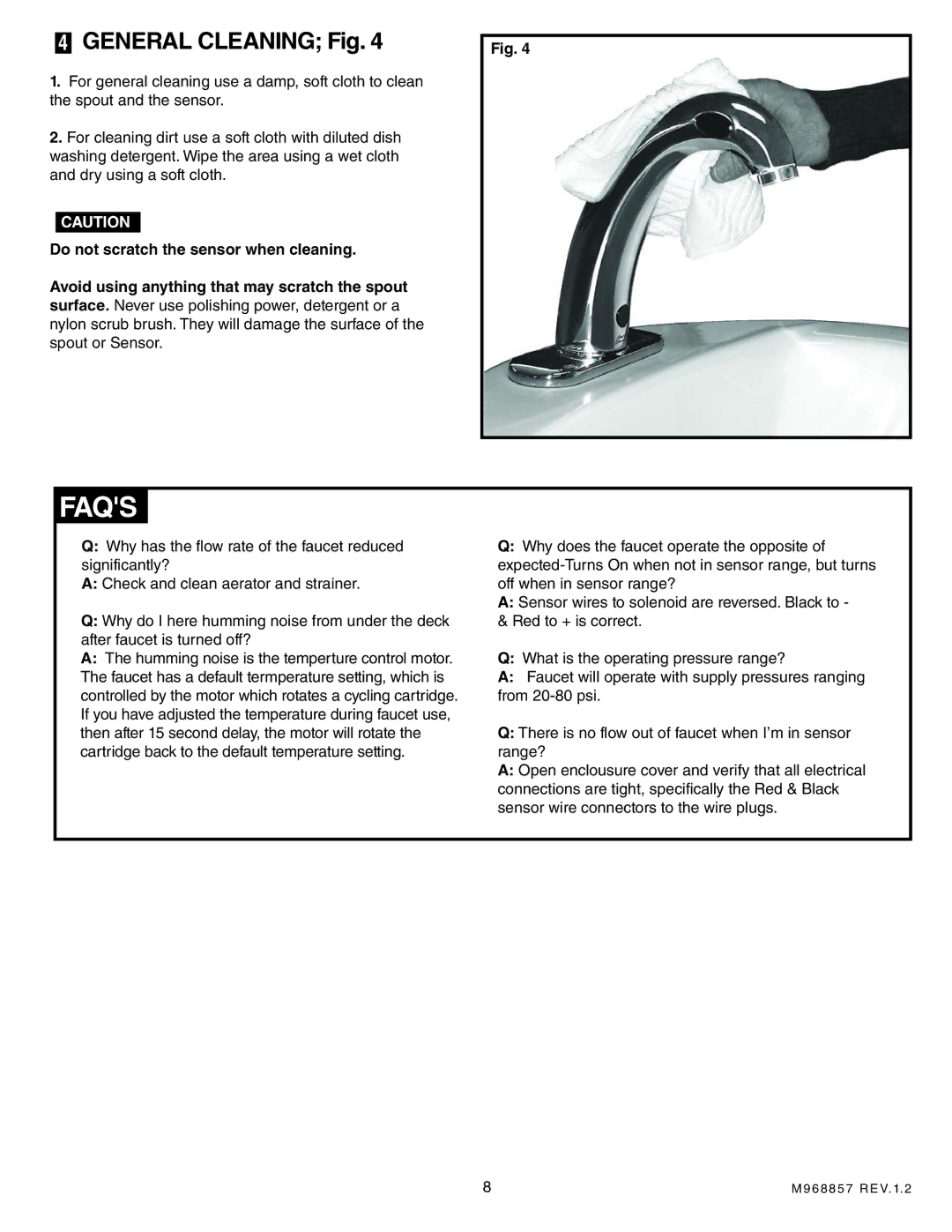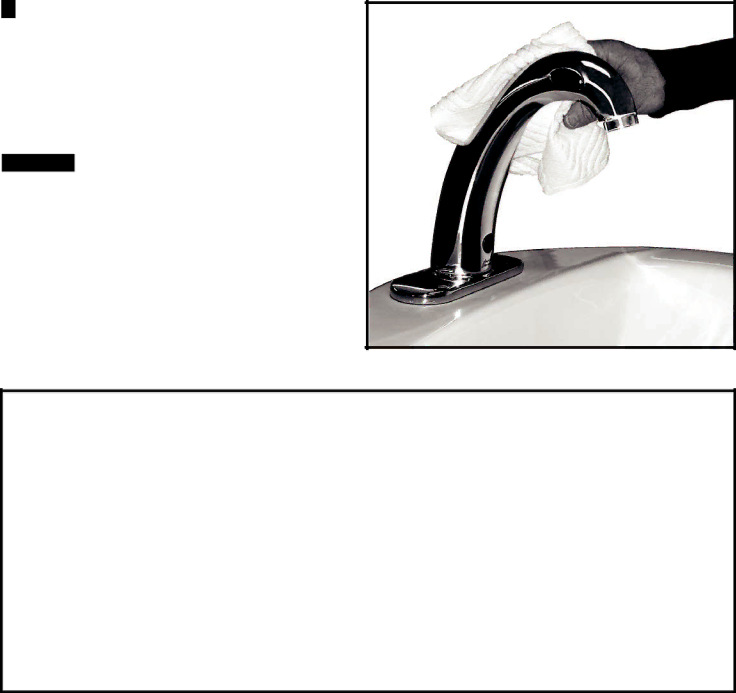
4GENERAL CLEANING; Fig. 4
1.For general cleaning use a damp, soft cloth to clean the spout and the sensor.
2.For cleaning dirt use a soft cloth with diluted dish washing detergent. Wipe the area using a wet cloth and dry using a soft cloth.
CAUTION
Do not scratch the sensor when cleaning.
Avoid using anything that may scratch the spout surface. Never use polishing power, detergent or a nylon scrub brush. They will damage the surface of the spout or Sensor.
Fig. 4
FAQ'S
Q: Why has the flow rate of the faucet reduced | Q: Why does the faucet operate the opposite of |
significantly? | |
A: Check and clean aerator and strainer. | off when in sensor range? |
Q: Why do I here humming noise from under the deck | A: Sensor wires to solenoid are reversed. Black to - |
& Red to + is correct. | |
after faucet is turned off? |
|
A: The humming noise is the temperture control motor. | Q: What is the operating pressure range? |
The faucet has a default termperature setting, which is | A: Faucet will operate with supply pressures ranging |
controlled by the motor which rotates a cycling cartridge. | from |
If you have adjusted the temperature during faucet use, | Q: There is no flow out of faucet when I’m in sensor |
then after 15 second delay, the motor will rotate the | |
cartridge back to the default temperature setting. | range? |
| A: Open enclousure cover and verify that all electrical |
| connections are tight, specifically the Red & Black |
| sensor wire connectors to the wire plugs. |
8 | M968857 REV. 1. 2 |