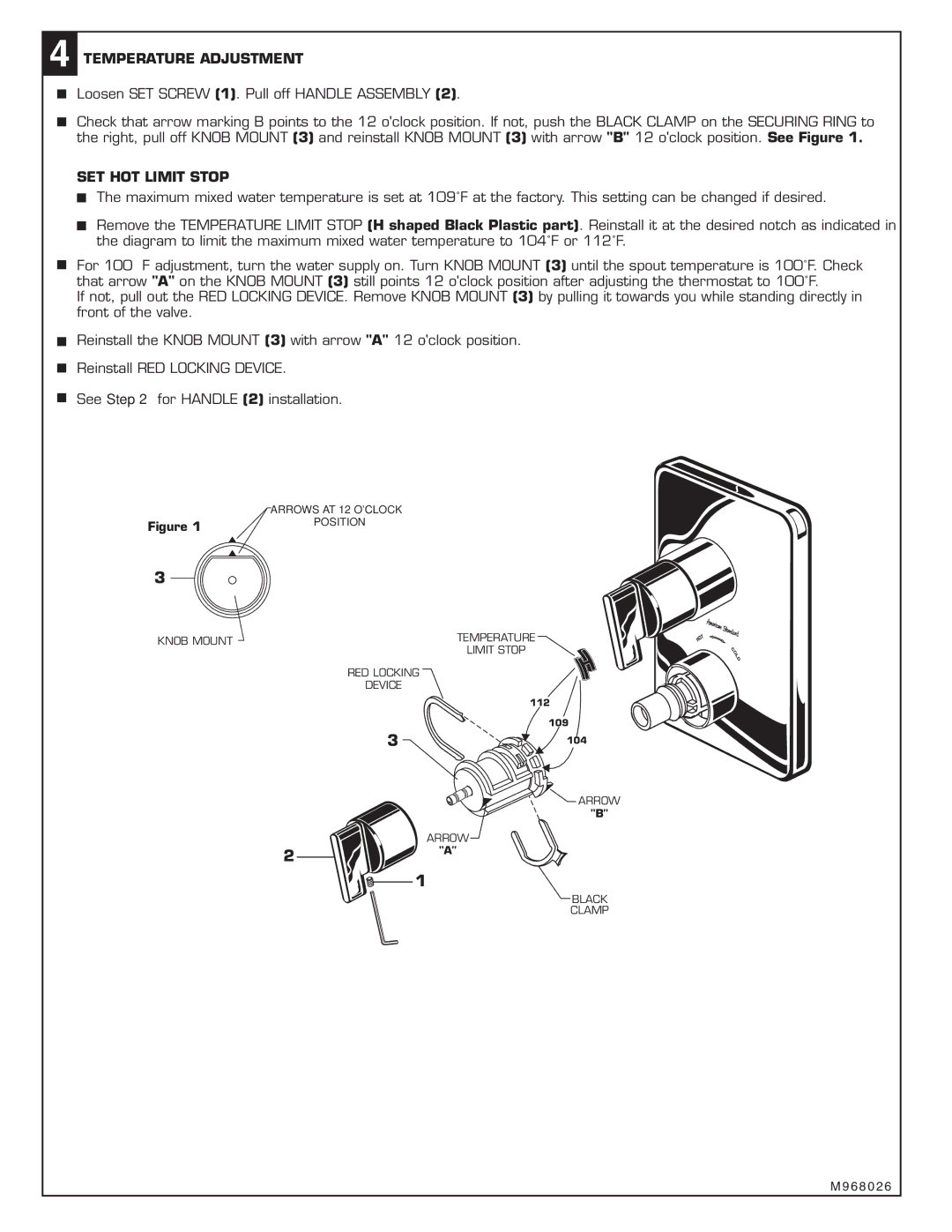4 TEMPERATURE ADJUSTMENT
Loosen SET SCREW (1). Pull off HANDLE ASSEMBLY (2).
Check that arrow marking B points to the 12 o'clock position. If not, push the BLACK CLAMP on the SECURING RING to the right, pull off KNOB MOUNT (3) and reinstall KNOB MOUNT (3) with arrow "B" 12 o'clock position. See Figure 1.
SET HOT LIMIT STOP
The maximum mixed water temperature is set at 109˚F at the factory. This setting can be changed if desired.
Remove the TEMPERATURE LIMIT STOP (H shaped Black Plastic part). Reinstall it at the desired notch as indicated in the diagram to limit the maximum mixed water temperature to 104˚F or 112˚F.
For 100 F adjustment, turn the water supply on. Turn KNOB MOUNT (3) until the spout temperature is 100˚F. Check that arrow "A" on the KNOB MOUNT (3) still points 12 o'clock position after adjusting the thermostat to 100˚F.
If not, pull out the RED LOCKING DEVICE. Remove KNOB MOUNT (3) by pulling it towards you while standing directly in front of the valve.
Reinstall the KNOB MOUNT (3) with arrow "A" 12 o'clock position.
Reinstall RED LOCKING DEVICE.
See Step 2 for HANDLE (2) installation.
| ARROWS AT 12 O'CLOCK |
Figure 1 | POSITION |
|
3
KNOB MOUNT | TEMPERATURE | |
LIMIT STOP | ||
| ||
RED LOCKING |
| |
DEVICE |
| |
| 112 | |
| 109 | |
3 | 104 |
ARROW
"B"
2
1
ARROW
"A"
BLACK CLAMP
M 9 6 8 0 2 6