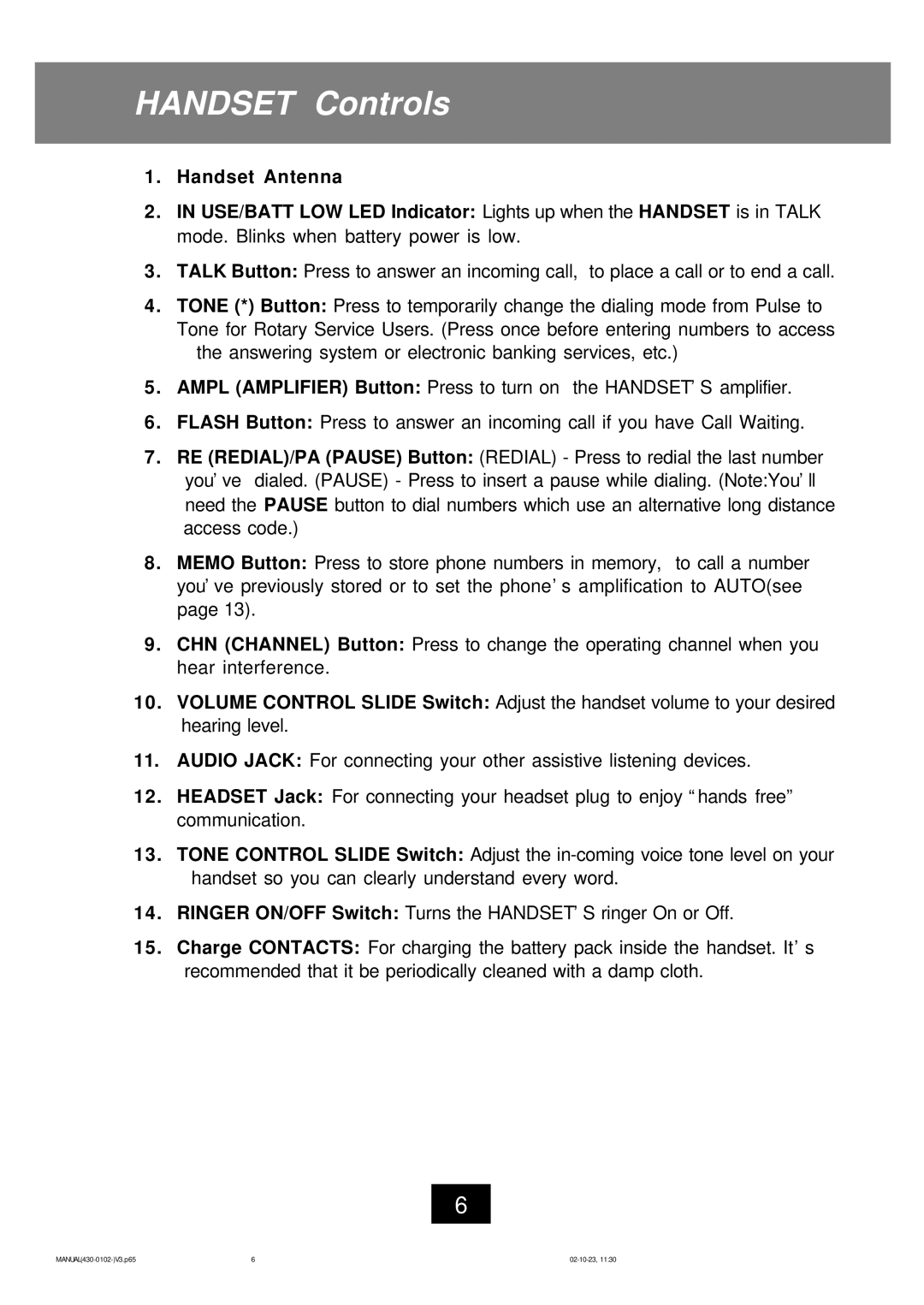HANDSET Controls
1. Handset Antenna
2. IN USE/BATT LOW LED Indicator: Lights up when the HANDSET is in TALK mode. Blinks when battery power is low.
3. TALK Button: Press to answer an incoming call, to place a call or to end a call.
4. TONE (*) Button: Press to temporarily change the dialing mode from Pulse to Tone for Rotary Service Users. (Press once before entering numbers to access
the answering system or electronic banking services, etc.)
5. AMPL (AMPLIFIER) Button: Press to turn on the HANDSET’S amplifier.
6. FLASH Button: Press to answer an incoming call if you have Call Waiting.
7. RE (REDIAL)/PA (PAUSE) Button: (REDIAL) - Press to redial the last number you’ve dialed. (PAUSE) - Press to insert a pause while dialing. (Note:You’ll need the PAUSE button to dial numbers which use an alternative long distance access code.)
8. MEMO Button: Press to store phone numbers in memory, to call a number you’ve previously stored or to set the phone’s amplification to AUTO(see page 13).
9. CHN (CHANNEL) Button: Press to change the operating channel when you hear interference.
10.VOLUME CONTROL SLIDE Switch: Adjust the handset volume to your desired hearing level.
11.AUDIO JACK: For connecting your other assistive listening devices.
12.HEADSET Jack: For connecting your headset plug to enjoy “hands free” communication.
13.TONE CONTROL SLIDE Switch: Adjust the
14.RINGER ON/OFF Switch: Turns the HANDSET’S ringer On or Off.
15.Charge CONTACTS: For charging the battery pack inside the handset. It’s recommended that it be periodically cleaned with a damp cloth.
6
6 |